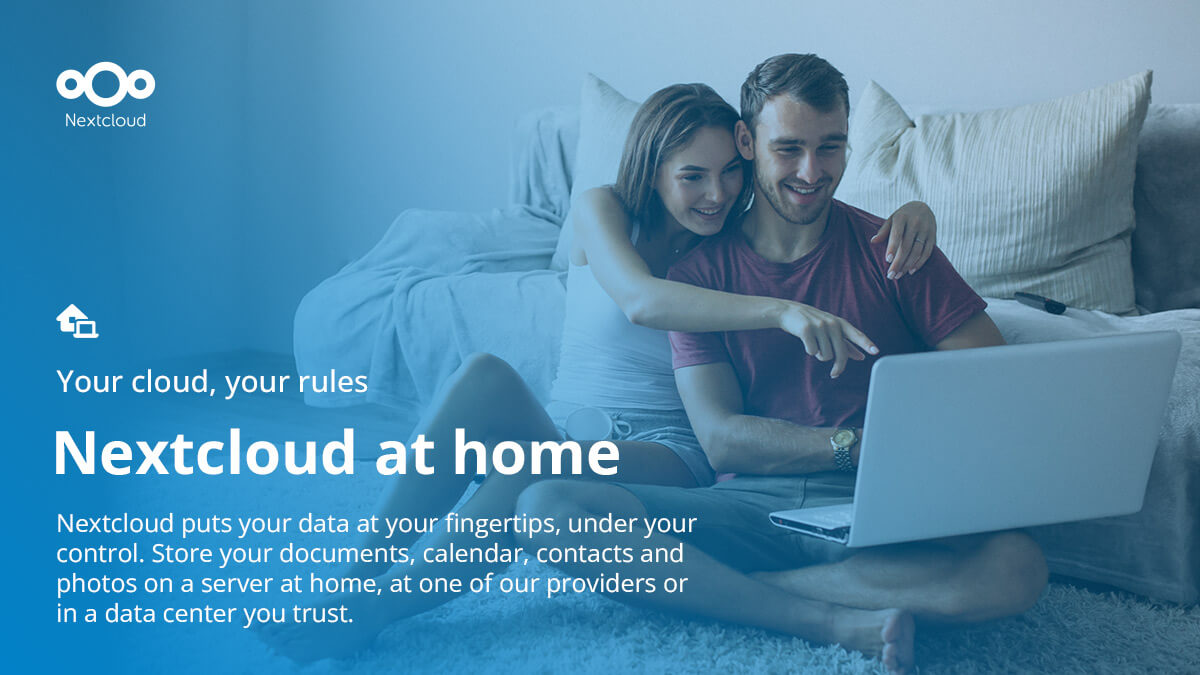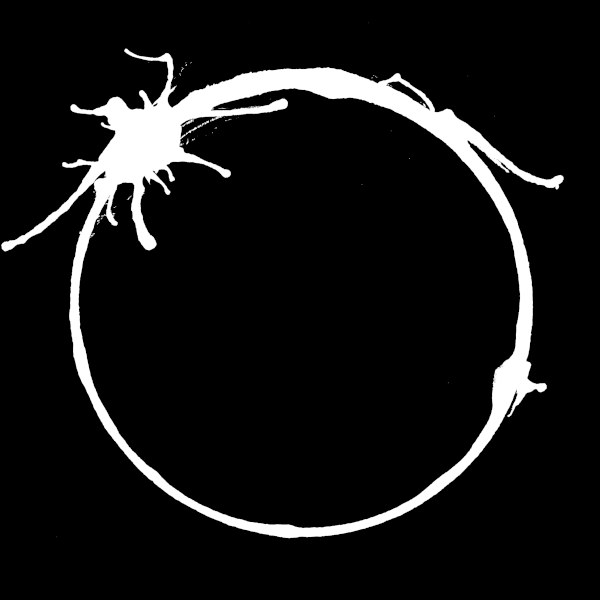If so, how was the overall experience? Looks like a much better alternative than completely relying on Google Drive and you can’t beat the price (free!)
I ran Nextcloud at home briefly, for maybe two weeks. Setting it up was fairly easy, but it was rather slow. Slow enough that I couldn’t get anyone else in the house to use it for longer than ten minutes. Eventually ripped it down.
This was kind of my experience too. I didn’t really use it for too much and everything about it was slow and felt icky, so I just haven’t bothered with it since. I think the only thing I really used it for was Nextcloud News for RSS, but I’ve since switched to FreshRSS, which I’m happier with. Actually, that’s not true… I used the WebDAV stuff to sync papers with iOS from git annex for annotation, and I kind of miss that, but not enough to set everything up again. It just felt heavy.
I’ve heard that a lot of people have trouble with updating and maintaining nextcloud but I personally never had those issues and my instance is running for over 5 years now. I would agree with other people here, that something like docker makes everything easier if you want to selfhost. I personally followed this guide with a custom dockerfile that looks something like this. Once you have a functional docker image and a docker-compose file, updating your instance is as easy as typing:
docker compose stop docker compose rm -f docker compose build --pull docker compose up -dIf you chose to go down that route as well, you might want to change the config files in your docker image since some of the values might not suit your instance. I, for example, have added the following to the PHP config:
RUN sed -i "s/\(opcache\.interned_strings_buffer*=*\).*/\148/" /usr/local/etc/php/conf.d/opcache-recommended.ini RUN sed -i "s/\(opcache\.memory_consumption*=*\).*/\1256/" /usr/local/etc/php/conf.d/opcache-recommended.iniPretty easy setup, and that’s with me running it on a first gen optiplex (ancient hardware). I use it more as a cloud drive than a collaboration tool. I opted out of all the collaborative/social features (office, talk, activity status, etc)
It’s been mostly set and forget for me.
I run the linuxserver.io docker image on an unraid server. I’ve generally been happy with it for notes and camera upload and file storage.
That said, there have been some hiccups:
-
My system is set to auto-update docker images once a week. It took me a while to realize that updates to the docker image did not update the nextcloud install. I now have a weekly cronjob that installs nextcloud updates.
-
The Android notes app occasionally gets out-of-sync with the server if I use it while offline, and then I have to wipe all of it’s data and re-configure it on my phone. A couple of times, it kept trying to create the same new document when I got back online - it worked on the server, but the app didn’t seem to recognize this and would then try again, so I ended up with hundreds of new files on the server.
- (Hasn’t happened in a while, so maybe it’s fixed now.)
-
I can’t figure out how to get the office suite to work. The Collabora Online Develpment server seems to disappear every time I reboot, and I think it’s required for Nextcloud Office to work.
-
I know there’s the “all-in-one” image that is supposed to handle a lot of these issues, but I’ve tried to set it up twice and failed both times.
-
My nextcloud instance used to feel really slow. It’s running on from an SSD on a relatively unloaded server with an i7 and 16gb of RAM in my house, so I really thought it should be faster than it was. It turns out the External Storage plugin was indexing all 30+ TB of my file server for each account on the server (one for myself + a few family members). I uninstalled that plugin and some of the other ones I wasn’t using, added the redis caching server, and maybe did some other tuning I’m not remembering. It now feels acceptable. Not fast, but good enough. Recent releases seem to be getting faster, so I think it’s trending in the right direction.
The external storage plugin has been a headache for years. I feel like it’s a super important plugin but they refuse to fix it despite many issues being opened on GitHub both in Owncloud and later Nextcloud.
Of course I also haven’t gone in and done anything about it myself… 🙃
I can’t figure out how to get the office suite to work. The Collabora Online Develpment server seems to disappear every time I reboot, and I think it’s required for Nextcloud Office to work.
You should run the collabora online server as a separate container (use
collabora/codedocker image), install “Nextcloud Office” app in nextcloud, then update the app config to point to your collabora online server url.Thanks, I’ll try that out
-
I set it up a while back using docker compose, and use it for calendar/contacts/files/notes/etc.
Collabora (built-in office suite) was a bit of the pain to get fully working, but it got there eventually.
Works great on PC, not had any major issues.
Editing files on Android can be laggy if done through the NextCloud app itself, but can be worked around by downloading and editing locally if needed. Other than that, all of the syncing functionality works as good as (and in some cases better than) the Google services I replaced it with.
I run it locally for calendar and storage without any issues. Server is a 10 year old Mac Mini running Open Media Vault and I’m using the Nextcloud all-in-one docker image with Portainer.
It can take a bit of work to get set up, but I’ve found the maintenance to be pretty easy.
I have been running mine for a while using the Ubuntu snap package. It is installed on an Ubuntu VM on proxmox. I also have a separate collabora online server and Only Office online server running that I point my next cloud instance to for documents. I mostly use it as a file server and it have been working great. It is more like set it and forget it. It gets backed up when I take proxmox backups.
I’ve run the Nextcloud snap for years and it’s been solid. If you have Ubuntu set up already (desktop or server, either work), getting started is just
snap install nextcloud. Assuming you want it exposed to the internet, you can get HTTPS just by runningnextcloud.enable-https. Once it’s running, it keeps itself updated without any manual intervention.Of course, this pulls you into Ubuntu and its snap ecosystem, which is not without controversy, but this is the one place I’ve found where snap really shines.
I’m happy to host my own NextCloud server because I can freely register my special personal data such as going hospital schedule or daily brood pressure records without worrying about big tech censorship.
I have been using Nextcloud since 2018. Installed on an old (Athlon X4 860k) Debian/Devuan machine. Currently just have Apache setup correct, initial install with the source tarball, and use the offline installer to update. I mostly use it for News reader and picture backup. It has given me very little problems.
Nextcloud is one of the most used self-hosted services in my family. I am very happy how well maintained the software is. Easy to maintain, and keep up to date.
So far we use it for:
- File sharing: we keep all our documents in it.
- Our scanner uploads scans to it.
- Notes app is wonderful.
- I use Tasks app as main to-do manager: it’s important to me that it is private and that my date isn’t analyzed or shared.
- We use Deck app to organize, we recently used it to organize moving house and it made everything much easier (previously used Trello for this, but Deck does it all and keeps our data in our hands).
- I use it as backup for screenshots from my phone, and few computers: it’s great they’re all in one folder to be used anywhere.
What I don’t like is:
- You have to enter you password for each app update. It always works just fine, and it’s just annoying to paste it every time.
- There is no way to support the project as an individual user. I like it and I want it to be successfull and I would be happy to chip-in few € each month, but there is no way to do it.
I use a Docker install and I only use it for my contact and my calendar, but it works well. Only “issue” that took getting used to needing to sync locally, but sync on-prem is fine… My mobile devices sync without effort when I come home, so… yeah. Great experience.
I’ve setup “OwnCloud”, I’m a nerd but never had real serious experiences with linux, I work in IT so I understand the basics of many things.
I’ve setup a debian VM on HyperV on my totally legal Windows server (Yes, nothing is opensource but at the same time while doing this stuff I learn new things for my job which is nice).
Mainly I followed this guides: https://www.tecmint.com/install-owncloud-in-debian/ https://kifarunix.com/install-owncloud-server-on-debian-10-buster/
It’s running since 3 years and I’m amazed by how low maintenance it is. It syncs the whole library with 2 of my computers and on-demand files on the android app.
It’s not too much trouble I deployed using and Ansible playbook I wrote and it handles updates like champ besides some apps namely news don’t support the latest major release right away so check the store before you upgrade
Been looking into this myself recently. I’m currently trying out a free 5GB account from an online provider and like it better than Dropbox. So I’m sold on the whole idea of Nextcloud.
Haven’t decided what deployment method to use yet. I considered the pre-made VM images but will probably use one of the containers because it seems easier to deploy a proper HTTPS certificate with the Let’s Encrypt nginx container in front. All on Podman, there are heaps of tutorials around.
I have a couple of decent mini PCs I’ll use, you can get them cheap on eBay. I’ve heard it struggles on a little Raspberry Pi if you have many systems doing sync (which is exactly what I want to do).