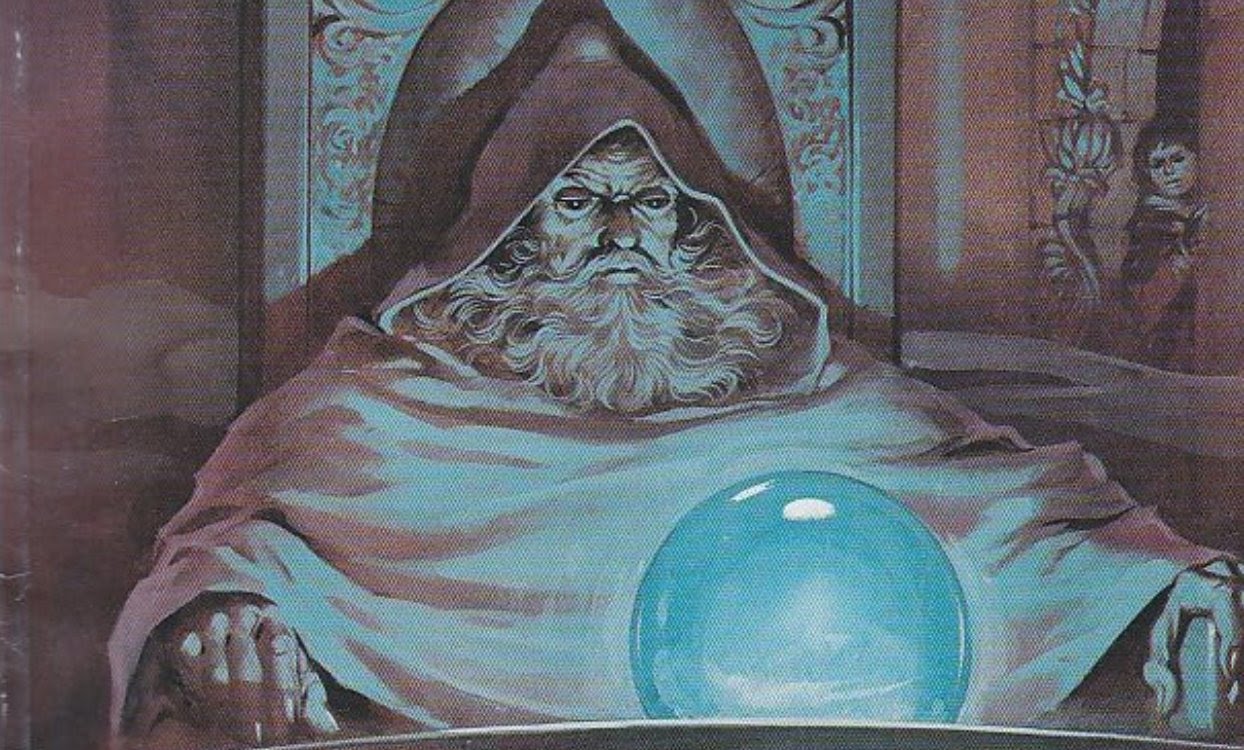This was previously available as a opt in beta, but is now available for everyone.
It’s fantastic tbh. Less convenient for people who just abuse family share with random people, but for actual families or close groups of long-term friends it’s glorious.
it’s absolutely fantastic, my friends and i joined a steam family and they finally have 0 excuses to not play the games i’ve been recommending them for year (and neither do i)
How is it different from the beta one that we already had? I looked today and I’m still in the beta one and there is no other option to the actual one!
This is the same as the beta version, but is distinctly different from what we used to have. Previously playing a shared game locked down the entire library, now it just locks the one copy of the game. Previously you had to sign in on the same device to make it happen, now you can invite into the family remotely. Previously you could switch people in and out easily, now there’s a six person limit on the family and a one year cooldown on both the slot and the member who chooses to leave a family.
Overall it’s better as long as you didn’t abuse the system before.
Previously playing a shared game locked down the entire library, now it just locks the one copy of the game.
This is by far the best thing ever for me. My 10 year old son is always hogging the damn thing and I never get to play. 😂 Thank you valve for locking only the game. I’m so freaking happy, you have no idea. I still don’t understand the cooldown part, but meh, I got what I’ve always dreamed of, and that is what I care about.
This might be a dumb question, but can you share non steam games that are in your library?
No, not through Steam Families. Steam servers don’t host non-Steam games that you put in your library, it just launches the executable for you when you click play.
That’s what I figured. Good call on the games not being on the servers, I didn’t think about that. Thanks
For GoG games, you could just send a family member a copy of the game you downloaded yourself i suppose
That’s why I love GOG. You actually own your game that you PAID for.
I think you can Steam Remote Play Together with non-Steam games, but that’s the only way to “share” them that I know of.
There’s no mechanism by which that could work.
Yes I know. The question was answered hours before you replied.
Depending on what you mean by non-steam games. Maybe.
This implementation of steam families has been available in beta for several months. This is just the non-beta roll-out of the feature to everyone.
It’s great. We already set it up and worked without issues
I can’t figure out how to create accounts for my kids. They are under 13 and there’s a checkbox saying people under 13 can’t create an account.
Use the time honored technique of lying on the birthdate form.
You monster
Jan 1st
scroll scroll 1956! perfect!
enter
I like to pick 1901, so it looks like a 123 year old is playing The Witcher 3.
Yeah, maybe they should have some sort of ‘young child’ accounts for children under 13, that are required to be in a family with more restrictions on store access and such.
I there are some regulatory hurdles as well, like data collection and ratings board stuff. It would probably take some work to implement those.
deleted by creator
IIRC I’m 5 years older on steam than reality because of this. From my family’s first computer onward, I am the parental controls.
It all looks simple and commonsense so far, as to be expected.
Very nice - glad to not need the beta since it messed with some Steam Deck stuff like Gungeon video settings and the default dock volume…
This has a nasty side effect barely related to the family features… it killed the Family View pin. The only thing that could coax bloody GeForce Now to sync with Steam cloud instead of killing the session instantly as you quit the game. There’s no other feature that can lock games from running like Family View did, isn’t there?
I’m excited for this. I just got my wife a Deck used to play Escape Simulator together, but this will make it a lot easier for her to play most of my other games, now, too.
Sadly Dragon Age 3 can’t be shared, which I should have added to her account, not mine… But we only had 1 Deck at the time! (On the other hand, I’ll be able to play most of my library on her device while she’s playing, so not a big deal!)
Does this mean we can “opt out” of the families beta and just use the main client again?
No, Steam families is now out of beta and is the default for all users I think. I’m not sure how long you can keep using the existing family sharing, but I’m guessing at some point you’ll be forced to swap over.
I just checked the client and looks like it rolled everyone who was in family beta back to “No beta chosen”. That’s actually what I meant with that question, and I wasn’t clear enough.
To originally get the new family sharing to work, I needed to select the family sharing beta build, but it automatically seems to have put me back on the “normal build” since this feature rolled out.
Have they solved the issue that multiple people can’t be playing at the same time, or the same game at the same time?
I don’t even do families. One of us just goes into offline mode for the time. Slightly obnoxious.
The “same game at the same time” part is a licensing issue. It won’t ever be “solved” because it would get Steam into legal trouble to do so, just like the Internet Archive recently FAFO’ed. In order for two people to play the same game at the same time, you need to own two licenses for said game.
But it does solve the issue of multiple people using the same library at the same time. Now your family members don’t get booted off of Skyrim just because you launched Persona. It basically combines your libraries, so any of you can choose any of the listed games to play at any time. Just like having a physical shelf full of CD cases.
Yup.
The previous family share was gathering your library of games with the “console” in a single box and giving that entire to your friend. If you want to play anything, you need the box back.
Steam Families is now a common bookshelf, grab a game if it’s there and play.Now we just need a way to use that shelf with the same account so I don’t get booted from my steam deck games just because I left something running on my PC and vice versa.
Now we just need a way to use that shelf with the same account so I don’t get booted from my steam deck games just because I left something running on my PC and vice versa.
AFAIK, this is also a licensing issue. When Steam was launching, game publishers were concerned that people would simply share an account. So part of Steam’s licensing agreement is that the same account can’t have games (even different games) running on two machines at the same time. It’s specifically to prevent account sharing, because people would just share an account with their friends; Booting them out of their game every time their buddy boots something up is a pretty effective countermeasure.
Previously a family member could only play your shared library if you weren’t playing any game.
With this new steam families, they can play any game except the game you’re actively playing (unless the family collectively owns multiple copies). So if me and my son want to play Lethal Company together we need two copies.
Cool. Well that is certainly a step forward. Thanks.
It just basically combines your libraries now. So if the license is in use, nobody else can use it unless there are multiple licenses. Offline will still work for your own games and you can choose the best version to play. E.g. I have Isaac but only 1 dlc while my gf has all of the dlc so I can just play her version when she’s not playing it.
I’ve been on the beta for this, and it’s a fantastic feature. I bought a Steam Deck and added it to my family with a separate account and it’s been so incredibly convenient for us as a family.
how safe is it to use with my dad and brother? my dad likes rollercoaster tycoon so i shared it with him the old way.
The only risk is that if someone gets banned using your copy of a game, you’ll be banned too.
So if you owned Rainbow Six, and your brother and as playing with your family copy and he got banned, you would be banned as well.
Thankfully we’ve hopefully grown out of that phase but that sounds good! I don’t think I have to worry about that too much!