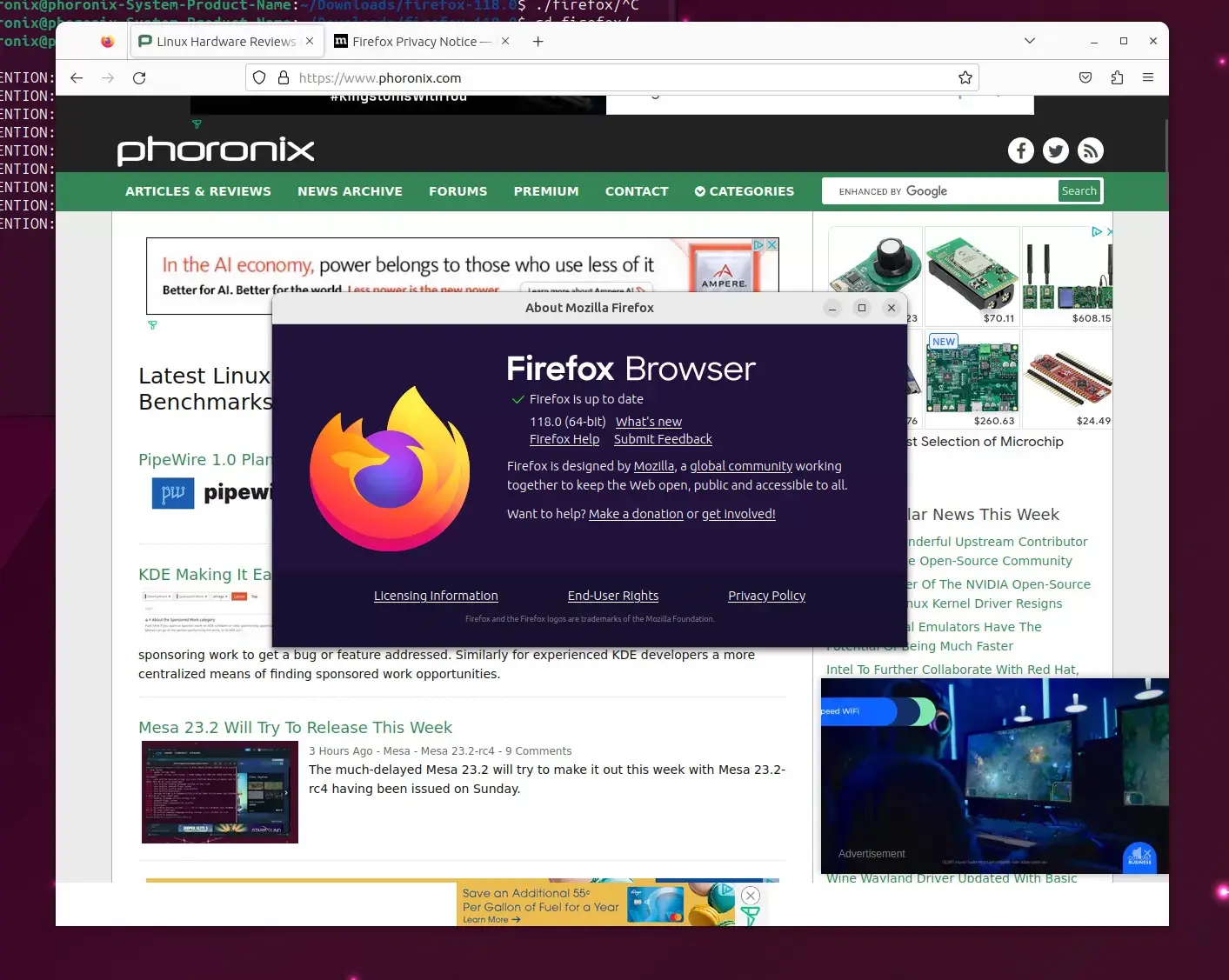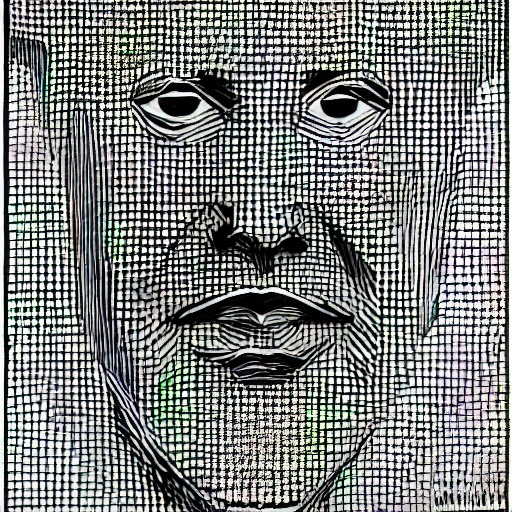And the translations are done locally!
“2023 es el año de Linux, como todos los años.” < Translate
That’s a good translation
Okay, time to dust off my spanish skills that are entirely based on watching Anacleto on Netflix that one time five years ago:
2023 is the year of Linux, like all years.
Is that about right?
I can guess even without translation, The 2023 is the year of linux. bla bla bla
Nooooo, so what is the answer?
@Vitaly 42
I’ve been using their translation extension for a while, as far as I can tell it does a good job. It’s pretty impressive that it’s local.
Nice to see it’s getting on with the times, it feels like they do a lot of heavy lifting behind the scenes, which is impressive, the web is a monster (math functions in CSS???), but user facing features have been kinda left in the dust for a long time now, like the highly requested vertical tabs, or desktop PWAs for instance.
I hope they’ll make it more feature rich in the future, I still swear by it, but it’s a pity seeing all these other browsers with shiny new features I can’t ever useIsn’t there an addon for vertical tabs? I mean if you are power user enough to need vertical tabs you should be power user enough to install an addon.
I do use them in fact, but it’s a little clunky and not as well integrated as it could be, just like the translations that they’re adding in, I’ve already installed the addon they released before, but nothing beats having essential features built-in following the same UX as the rest of the browser and having centralized, easy to search for settings.
power user enough to need vertical tabs
More like I can’t ever manage my own tabs so they keep piling up 😭
More like I can’t ever manage my own tabs so they keep piling up 😭
Me too, and that’s why I don’t use vertical tabs! If I stacked all my tabs vertically, they’d surely topple over and injure someone really badly.
For real though, I just couldn’t seem to get used to vertical tabs last time I tried them.
If I stacked all my tabs vertically, they’d surely topple over and injure someone really badly.
Hahah, maybe that can work as an incentive to keep fewer then.
But yeah, I find them very useful exactly because I have too many to comfortably see in the tob bar, this way I can treat them like some sort of file tree because at this point my tabs are a second bookmark list, with the bonus of child tabs for extra keeping track of how I got myself in a rabbit hole
Hmm, to me sidebery with the v5 update literally feels like as if it was native, it takes the current theme of your firefox. With custom CSS I remove the top bar as well and it looks awesome.
Oh my, I still hadn’t updated my sidebery since I use the PC with it less, gotta say at first glace it looks amazing! Thanks for letting me know
(The new tab button!!! 🤯)
Other than desktop pwa, what features do the other browsers have that aren’t available as a Firefox plugin?
Profile switching is a big one for me.
Also kind of nitpicky on my end, but I would like to at least have the option for H.265 support. I know they can’t include it OOTB, but I can’t even buy a license compatible with FF.
Profile switching is a big one for me.
You can change profiles by going to
about:profiles. I find the way it’s implemented in Firefox preferable to other browsers but I can see why others wouldn’t.You can also start up the profile switcher when you launch Firefox when launching it from the command-line with
firefox -p.Is this what you were talking about, or were you referring to something different?
but I would like to at least have the option for H.265 support.
Google Chrome only recently implemented this via hardware decoding. I imagine it’s possible for Firefox to do the same thing without infringing on patents, as the browser doesn’t implement a decoder this way; rather, they use the decoder implemented by NVIDIA et al.
I can only laugh when I consider Google announced they were dropping H.264 support 12 years ago: https://blog.chromium.org/2011/01/html-video-codec-support-in-chrome.html
H.264 support only exists in Firefox by the grace of Cisco. Out of curiosity, why are you interested in H.265 support?
The profile manager isn’t available on mobile, at least I couldn’t find it or switch accounts without completely signing out. Checks all the boxes for me on desktop though.
I travel a lot for work and stream Plex. All my media is in HEVC and I dont want to have to buy a video card for the server just so I can transcode it to Firefox when everything else can play HEVC out of the box.
Oh, mobile. That’s not a platform I use often. I’ll defer to you on that!
All my media is in HEVC and I dont want to have to buy a video card for the server just so I can transcode it to Firefox when everything else can play HEVC out of the box.
As far as I know, Google Chrome did not support HEVC until last year. Safari is still the only browser with a software decoder for HEVC, but I’m pretty sure it was the only one with any form of decoding support for HEVC until 2022. Let me check caniuse!
So, it seems Samsung Internet (a browser I’ve never heard of, but presumably is the default on Samsung devices) also supported HEVC decoding for a long time, but aside from that, even hardware decoding support in Chrome is super recent: https://bitmovin.com/google-adds-hevc-support-chrome/
I was going to make a snarky comment about VP9 being good enough for Sisvel since they’re trying to chase down Google for patent infringement royalties on HEVC, but yeah, transcoding all that media does not sound fun.
But on the other hand, a bug triager for Mozilla opened a new ticket for HEVC support 3 months ago: https://bugzilla.mozilla.org/show_bug.cgi?id=1842838
It’s a strange ticket. No description at all, and why would they care about bugs for a video codec they don’t support? It suggests Mozilla is going to do…something with HEVC sometime in the future. Shrug.
Edit: Did some more digging. See this ticket: https://bugzilla.mozilla.org/show_bug.cgi?id=1853448
HEVC playback will be supported via the Media Foundation Transform (MFT) and WMF decoder module will check if there is any avaliable MFT which can be used for HEVC then reports the support information.
HEVC playback can only be support on (1) users have purchased paid HEVC extension on their computer (SW decoding) (2) HEVC hardware decoding is available on users’ computer
HEVC playback needs hardware decoding, and it currently only support on Windows. HEVC playback check would be run when the task is in the mda-gpu, which has the ability for hardware decoding. On other platforms, HEVC should not be supported.
Hooray for Windows users, I guess.
What does profile switching do better than tab containers?
Syncing 2 different sets of extensions, bookmarks and browsing history across devices reliably. I wish it did work, I hate running Edge on Linux. Even regular Firefox profile sync is kinda flaky for me though.
Firefox has a profile manager right?
On desktop yes but not mobile.
Oh ok
There is a plugin for PWAs too
TreeStyle tabs is my favorite addon.
Firefox 118 Available With Performance Improvements >and< Automated Translations.
I fucking hate this news headline rule of never using the word ‘and’, it just makes headlines worse and less readable.
I’m assuming that you’re not a native speaker, as I’ve seen many people in a Europe subreddit have difficulty with US headlines having different grammatical rules from non-headline text. They complained about them being not understandable; it’s apparently not something that English classes cover.
Said forum also had people complain about title case use in headlines (the norm in American English, though not British English) and use of some words like “slams” that are a common convention in headlines.
EDIT: Here’s a British English source listing some of the other grammatical rule differences for headlines.
I’m kind of surprised that nobody’s done a Wikipedia page on headline grammar rules (or at least hadn’t last time I looked, for people on that Europe forum), or I’d link there. It seems to me to be a common-enough issue that someone would have summarized them there, but apparently not.
EDIT2: It was a grammar difference that I wasn’t even aware of until I saw it brought up there. I mean, if you’d asked me, I could have told you prior to that that headlines looked different, could have written text that “looked like a headline”, but you learn grammar differently when learning a language as a native speaker – you use articles and conjunctions and such before you’ve learned what they are, so you don’t think about grammar the same way. As a second language, you already have parts of speech and grammatical rules under your belt, so the mental representation is different.
When I first ran into this, there was some guy, who I think was maybe German, insisting that a headline was incorrectly-written. I took a look and was equally insistent that it was not incorrectly written. He hadn’t specified was was wrong about it, because to him it was so obvious that it was wrong, and to me it was so normal that it wasn’t wrong and I couldn’t even guess what he was talking about, so it took a couple rounds of back-and-forth before we even understood what the other was talking about. My English classes had never covered headline grammar (people in the US had been probably reading headlines for a long time before they were taught grammar in a school), and it sounds like his hadn’t either, so neither of us had been consciously aware of the existence of a different set of grammar for headlines. But he was sort of doing the mental grammar diagramming that I would for Spanish, which I know as a second language, but don’t do for English. The headline didn’t diagram out at all using normal English grammar rules.
I’m a native english speaker who understands it perfectly. I still think it’s stupid, there is nothing wrong with throwing an “and” in there. If space is a concern just use an ampersand(&), it’s literally one more space than using a comma.
Yeah in a day where the majority of news is not parsed through physical media, the whole “limited space” concern is kind of moot.
It’s just shitty writing
100% native English speaker here and I also think headline compression has become problematic. ocassionally I will read a headline as diametrically opposite to its supposed intention. :-/
I’m not a native speaker no and it was never covered in english class.
I know it’s a news grammar thing and probably comes from wanting to save space in papers, I still find it very silly and much less readable.
I also find title case pretty annoying but I think I’ve become more used to it since youtube videos are titled that way too and I spend way too much time on youtube.Thanks for this. As a native speaker, it never occurred to me that headlines had separate rules that would be hard to parse as a non-native speaker.
To be fair, I imagine those rules were developed for use with physical writing, when minimizing space used up was more important. Nowadays, even as a native speaker these headlines just take extra effort to parse without much of a point.
Well, there aren’t paper costs, but now there are smartphone screens.
When poorly written or complex, maybe. I don’t know how often I’ve had to focus on a headline.
Headlines are also written to be attention grabbing. I’d rather headline-specific grammar over clickbait. Maybe there’s a different attention grabbing technique, but for now I’ll gladly settle for headlines if given a choice.
Some other quirks I ran into – native speakers who don’t read much often confuse “their”, “they’re”, and “there”, because they’re homophones. They learn the language as speakers years before they learn to write or cover grammar, and in that environment, it’s easy to mentally treat the words as one. The people on that Europe forum virtually never did that.
But one error that did come up – in languages in Europe, there is often a “Romance” word and a “Germanic” word and they translate directly into each other when you move across languages, whereas in English, sometimes both of the words exist as loanwords and have different meanings. Examples are “manikin” and “mannequin” or “block” and “bloc”. I especially saw “block” get used to refer to a political group, whereas normally in English, you’d use “bloc” for that.
One that I’d been aware of for a while that Russians have trouble with is use of the definite and indefinite article. So, in English, you have the definite and indefinite article, “the” and “a”. In English, you are required by the language to always indicate whether a thing is a specific thing or an example of a type. I didn’t realize until listening to a series of linguistic lectures that that’s actually an unusual property for a language to have – English does that, but most languages do not. In English, you must have “the cat” or “a cat”; you can’t just say “cat drank milk”. But it was so embedded into my thought process that I hadn’t realized that I just always do that. Russian, as well as most languages out there, doesn’t work like that.
Larabel has been writing headlines like that for a long time.
I’ve used the translations extension for awhile now, it definitely needed to be built-in! The fact it’s done locally as well is really, really awesome. It would have been way easier for them to not do that, but I’m glad they did for privacy sake. Last few releases were boring but this is a really good one. I wonder if it’ll come to Firefox for Android?
Though really hope they add more languages for Firefox translation, it’s still pretty limited. Mainly I need Chinese/Japanese translations which seems really common so I’m not sure why it’s not on the planned languages.
Built-in translations feature is awesome, I was already using the add-on version of the feature for a while.
Does someone know what service do they use to translate pages?
The translations are done on your device, so it works offline while respecting your privacy
That’s refreshing.
We have offline translation tools?
I don’t understand this comment
They send the text to translate to a piece of software that resides in your computer instead of sending it to, for example, Google’s online translation services.
Not really an answer though. Is it an in house engine? Or a tool made by another company?
The Bergamot Project, made by a consortium of a few universities
Thank you, I’ll have a look at this. I’m very impressed!
I just tried it out myself, and it’s already pretty good, gotta say. Some words or some grammar here and there can be a little weird sometimes, but overall perfectly useful, and it can only get better
I agree, in the meantime I updated my browser and it worked impressively well for a new feature. I find it fast. Glad to have this implemented offline too. Nice addition to my favorite browser! 👍
Still waiting for something as basic as group tabs.
The current implementation in Chromium-based browsers is miles ahead of what any add-on can do in Firefox.
They need to get their shit together.My brother in christ, you can customize the add-ons.
Tree style tab > tab groups.
Can you make it look and work like both of these pictures?
If yes: How?
If no: That’s my point.https://pasteboard.co/reOJFsgnv352.png
https://pasteboard.co/LBO8gsk0I4PD.pngThe second one, I am not sure about colour coding like that, just because I have not tried, the trees you will have, however, including sub-trees. I would bet you can get the colour coding too.
First one, no idea how you would go about that, I don’t think it’s possible, but I don’t have the top tab bar, I disabled it since i use the TST sidebar. I remember there was a tab group plugin but it placed the tabs in separate menu items with the menu in the extension area.
Interesting but should be baked in.
I’ve been using tree-style tabs since I’ve switched back to Firefox. It works really well and I’ve even disabled the tab-bar and am only using the side panel.
imo the tab grouping extension in Firefox is way better than Chrome’s built-in solution. I can’t remember the name though since I’m on mobile.
Is there a proposal, are they working on it? Open a proposal if its not the case
I thought firefox containters would dp that?
This is the best summary I could come up with:
Ahead of the formal announcement on Tuesday, Mozilla today uploaded the Firefox 118.0 release binaries as the latest monthly update for this cross-platform web browser.
At least under Linux, Firefox 118 is showing some nice improvements over prior releases.
The Firefox automated translation support is done locally on user systems compared to cloud-based alternatives like Google Chrome relying on Google translation infrastructure.
The new CSS math functions supported in Firefox 118 include round, mod, rem, pow, sqrt, hypot, log, exp, abs, and sign.
The developer documentation also notes the HTML “search” element is now supported and outlines some of the other API changes.
Those interested in downloading Firefox 118.0 today can find it on the Mozilla.org server.
The original article contains 203 words, the summary contains 117 words. Saved 42%. I’m a bot and I’m open source!
I know I should be happy and grateful for this, but unfortunately I’m going to be the grumpy one on duty to say a resounding and exasperating: It’s about time.
I’ve been waiting for this for over a decade full of ups and downs with few and bad options, for a while they even deliberately broke all the web translation addons without offering any alternatives.
In fact, it is only recently that there are two very good addons: TWP and linguist (which also has local translation). I hope mozilla will do more than just integrate the addon they released a year ago, because that one is inferior in everything and very pitiful.
I am sceptical that breakage was deliberate. An unfortunate side-effect of something else in a trade-off that Mozilla deemed worth it, maybe.
At that time there were some addons that worked to translate web (not just selected text), and at least one of them was even recommended by mozilla.
The problem is that to translate from google they used a remote code execution method, I’m not sure but I seem to remember that mozilla changed their policy to not allow that and didn’t warn the devs (if mozilla simply didn’t notice for years it would be even more worrying).
In any case someone reported them all and they were immediately banned, some of the devs tried to reason with mozilla and look for workarounds but to no avail.Until alternatives appeared (after a couple of years?) it was necessary to install blacklisted or unsigned addons, which is a bit tedious.
Performance improvements are like music to my ears. : )
Automated translate! Finally!
Once translation supports Vietnamese, I’m 100% on board. It’s the only thing keeping me on chrome, or in Google’s ecosystem in general.
You can use Google Translate on Firefox.
It doesn’t integrate the same way, unfortunately.
Now give me voice control and let it talk back from Bing AI(don’t send my voice anywhere)
Also fixed a weird bug I had where YouTube wouldn’t load on my laptop but it worked fine on my PC.
Imagine being excited about a 2 year old version of a browser.
What?