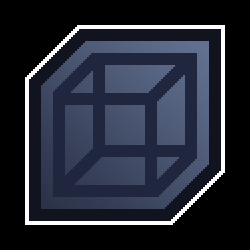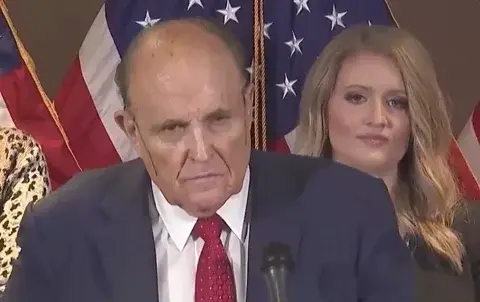Meta/Facebook preinstalls an app called Meta Services (previously Facebook services) on a very large percentage of android devices (I’ve never used one without it) and while they claim it helps updates and synchronisation between different meta apps, it is very suspicious. Why preinstall it on devices of people who will potentialy never use a single meta app?
Go to your app list/app management and show system apps and find anything with the words “meta” or “Facebook” then turn off network access for those apps (if you can) and disable them. (eg. Meta app manager, Meta app installer).
https://www.askwoody.com/forums/topic/meta-services-an-android-app-or-not/
https://fixyourandroid.com/about/facebook-app-manager/
https://www.reddit.com/r/GalaxyS20FE/comments/ttmx4t/meta_services/
Edit: Looking around I have found several people complaining that this app is using their ram for 10 hours a day even though they don’t use anything Meta. That’s even more suspicious.
If it can’t be uninstalled, try using adb commands from a computer to remove it. I got rid of a bunch of preinstalled stuff on my phone that way.
Can you possibly go more in depth or provide a source that goes more in depth on how to do this? Very interested in doing this
Here you go. Hardest part is probably installing adb, there’s a more detailed page linked to that in step 2.
https://www.xda-developers.com/uninstall-carrier-oem-bloatware-without-root-access/
Awesome, thanks a bunch!
There’s also https://github.com/0x192/universal-android-debloater , which uses adb and is more easy to use imo. And sorry for sending 5 replies btw.
You’re good lol
There’s also https://github.com/0x192/universal-android-debloater , which uses adb and is more easy to use imo. And sorry for sending 5 replies btw.
You can also do it without a pc using apps like LADB. It uses wifi debugging to simulate or basically remove the need for external device. But I don’t remember the links for them, sorry.
There’s also https://github.com/0x192/universal-android-debloater , which utilizes adb and is pretty easy to use.
Edit: Sorry for accidentally sending 4 messages.
There’s also https://github.com/0x192/universal-android-debloater , which uses adb and is more easy to use imo. And sorry for sending 5 replies btw.
Edit: 8*
keep in mind that uses the same method as
adb pm uninstallwhich doesn’t actually remove it from the system image, just the current user profile.
There’s also https://github.com/0x192/universal-android-debloater , which uses adb and is more easy to use imo. And sorry for sending 5 replies btw.
Now on GrapheneOS on the Pixel 6a. One of the best decisions I made :)
GOS club!
What NFC payment options were available on there?
Tape your bank card to the back of your phone
NFC payments do have the benefit of not providing your card information to the vendor. It only provides a token to the vendor.
Ah, that’s a good point. Tape someone else’s card to the back of your phone!
Good idea.
Unrelated, can I borrow your credit card?
Sorry, I superglued it to my phone
To use my bank card separately, because proving less data to my phone (previously on Android) was a sensible plan.
Blame the phone manufacturer, they are the ones that took the bribe to put it there just like with every other bundled crapware.
I do. GOS club!
It’s not unlikely to be an NSA thing which allows them to access everthing. That sounds paranoid, but Snowden happened so we know they were doing stuff like this 10 years ago:
DROPOUTJEEP … “A software implant for the Apple iPhone that utilizes modular mission applications to provide specific SIGINT functionality. This functionality includes the ability to remotely push/pull files from the device. SMS retrieval, contact list retrieval, voicemail, geolocation, hot mic, camera capture, cell tower location, etc. Command, control and data exfiltration can occur over SMS messaging or a GPRS data connection. All communications with the implant will be covert and encrypted.”
https://en.wikipedia.org/wiki/ANT_catalog
To be honest, I think we just have to accept privacy is dead. The only real choice that remains is whether to regularly teabag our phones on on the off chance someone’s looking.
deleted by creator
I run a degoogled Pixel 6A with GrapheneOS and Linux on my desktop. I logged in to Google once on my phone and still haven’t logged in a single time on my desktop. I don’t use any of the gsuite apps.
I don’t think the average person should or could reasonably do this. Google is so closely ingrained in society that removing it from your life requires a significant amount of effort to make sure you can still have as much of the stuff you need to participate in society as possible. Some of that stuff just doesn’t exist now without Google.
I’m glad that the software and tools and resources exist to de-google yourself for those that want to but its just not an option for most people.
Some of that stuff just doesn’t exist now without Google.
I disagree. EVERYTHING Google offers has some sort of alternative. Will it take more effort? Sure. But I have been Google free for over 2 years now and I have not once been unable to do anything because Google has some imagined exclusivity.
Start here for apps
CalyxOS
GrapheneOSAnd for the diehard there’s the Fairphone
I’m typing this message on GrapheneOS. My point isn’t that it’s completely impossible but rather that degoogling basically has to become your hobby in order to fully do it. It requires a level of effort that’s not practical for the average person so its unreasonable to expect everyone to do it. Also, FOSS and non-google alternatives are often not as good as the service google provides for free, like Google Maps. I use OSMAnd as my daily maps app, but its pretty finnicky and isn’t anywhere close to the smooth, polished experience of Google Maps, and its lacking some important functionality. I still use it, because I’m committed to trying to avoid Google software as much as possible, but its definitely not the best experience.
Also, a lot of institutions andemployers use the G-Suite and so its impoesible for people that have to do business with those organizations to be entirely free of google. My university uses the G-Suite and when school comes back in the fall I’ll be stuck using it again. The local school district does too.
I think the point is that such a vanishingly small percentage of people know how to do what you suggest (or care at all about privacy yammering) that it’s irrelevant to society’s overall privacy.
deleted by creator
Not only that but it creates a sentiment and more people could be like hmmm… how do I do what I can to protect myself
No, we don’t have to accept that privacy is dead. We need to learn to control the technology around us.
This podcast covers this topic in depth with a lot of practical instruction for what you can do to manage your privacy and security: The Privacy, Security, and OSINT Show
I have a Pixel 7 and it isn’t installed.
deleted by creator
Of course not. Google is a competitor to Facebook.
But much of the long tail of Android phones bundle Facebook shovelware.
Depends on your phone provider really. AT&T? Chocked full of crap. Verizon? Chocked full of crap. TMobile? Barely anything. Google Fi also doesn’t install anything.
Let’s not even get started on unlocked, AT&T devices blocking updates unless you’re using their service.
There’s still shovelware with non-carrier phones.
You are correct my good sir, I imagine their excuse would be that it subsidizes the device.
Well it definitely does. But it’s still a dark pattern, especially because you usually have no warning about it when you buy the device.
I always, disable or remove anything to do with Facebook or Meta, & lots of other crap, as a first sweep of a new phone or installation…👍🏼
Thanks for the heads up, fuck this bloat/spyware shit.
One more reason to use a custom ROM. Death to the bloat!
Shit like this is why I use a DeGoogled phone. Get a Pixel and install GrapheneOS or CalyxOS and use open source apps wherever you can, and sandbox any Google Play apps you have to use (banking, etc).
Pixel phones don’t have this app. It’s not Google adding it to the OS.
I don’t think they were implying that it was. Pixel phones don’t have this, but they have loads of other methods of stealing your data. Ungoogled ROMs are focused on complete privacy, not just from google.
deleted by creator
Not the person you asked, but I run Calyx. It has microG services to impersonate google services. It works most of the time, but I have found a few apps that straight up don’t work since microG isn’t 100% viable yet.
deleted by creator
If you use the aurora store it will tell you what apps require google services. My banking app works perfectly fine though I’ve heard others don’t so your milage may vary. Calyx came preinstalled with an email app which works fine, though f-droid has dozens of foss alternatives. Calyx also came preinstalled with chromium though I switched to fennec (firefox). I believe whatsapp works though I don’t have it installed nor will I.
I’ve not found issues on mine other than when I don’t share my location and need to manually input.I quite like that though.
One of the pros of using a Pixel! Absolutely no bloat on my previous 4a or my current 7 besides a T-Mobile app that was installed because of my SIM card. Uninstalled that and I was golden.
Unless you don’t consider google software bloat.
deleted by creator
That’s always been my only reason for holding google to a different standard. I know what data they harvest and see really clever optimizations and tailored experiences for me on their services. I actively see the benefit of my data being collected as the end user. I’ve ever felt that with meta products.
With pixel you can install grapheneos and have no bloat! (or optionally sandboxed bloat)
Well, using Samsung (and whatever other brands) smartphone you my have Samsung spying on you (because he can install whatever he wants) AND Google because he provides Samsung the OS. With a Pixel phone, you’re spied only by Google.
True, but most of it is useful and not useless games and shit. Google tracking me is better than Meta, I suppose.
I agree, at least with Google you get maps, timeline, a password manager, photos, drive, an entire suite of Microsoft office-like software, streamlined 2FA on my pixel phone (just pops up on screen, no text or email needs sending), etc. If I have to strike a deal with a devil, I may as well choose the useful devil.
While technically it is, it mostly depends on whether you use Google products. I use some of them, but not all of them so the ones I don’t use I still consider bloat personally. Regardless of how I feel about it though anything pre-installed that you can’t uninstall is bloat and Samsung, in my experience, is the fucking worst I’ve used.
Fairphone 3, don’t have it 👌
Xiaomi 11 Lite NE 5G on PixelOS, also don’t have it.
For xiaomi , I think you have to use adb to check. Mine never showed it in the system/user apps but using adb it was installed. I uninstalled it for user 0 but still wasn’t happy so removed the ROM and installed custom ROM.
If on MIUI, then yes.
Pixels don’t have it.
Nice
All the phones I’ve had come with bloatware like this, I currently have a Xiaomi phone and MIUI itself is bloatware, the ROM is full of ads. Thankfully there is an “adb” software for Xiaomi phones that allows you to disable or remove this pre-installed malware.
Of the cheap Samsung, LG and huawei phones that I’ve had they also come with random bs pre-installed that can’t be uninstalled without the help of third party software.
adbstands for “Android Debug Bridge” and it’s an Android tool, not specific to Xiaomi.Yes my bad, it is just that the one I have is called ‘‘XiaomiADBFastbootTools’’ so that caused some confusion on that beautiful brain of mine
deleted by creator
I have a OnePlus 7pro and it’s not installed.
It doesn’t seem to be on my OnePlus 9 Pro so I don’t think it’s on every OnePlus device, this is anecdotal though and I don’t exactly trust OnePlus much anymore
I’m on a Nord CE 3 Lite which is the cheapest OnePlus and even I don’t have it.
I have a pixel, no Facebook apps installed
I have Samsung S10 ultra. Never used Facebook, but this services app was installed used data. Can’t uninstall it. I can disable it but that’s not enough…
I stopped buying samsung because of all the garbage it preinstalls
This is why I avoid Samsung like the plague. Chinese brands atleast let you swap the stock ROM with whatever you like, with minimal effort.