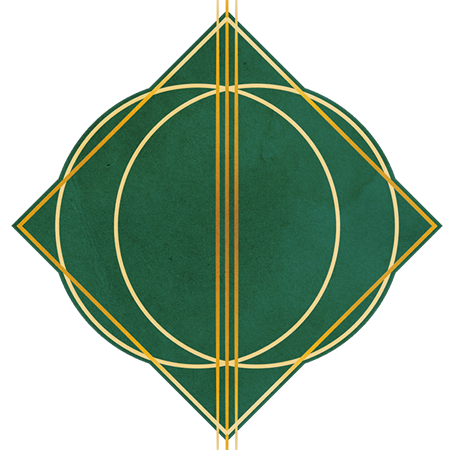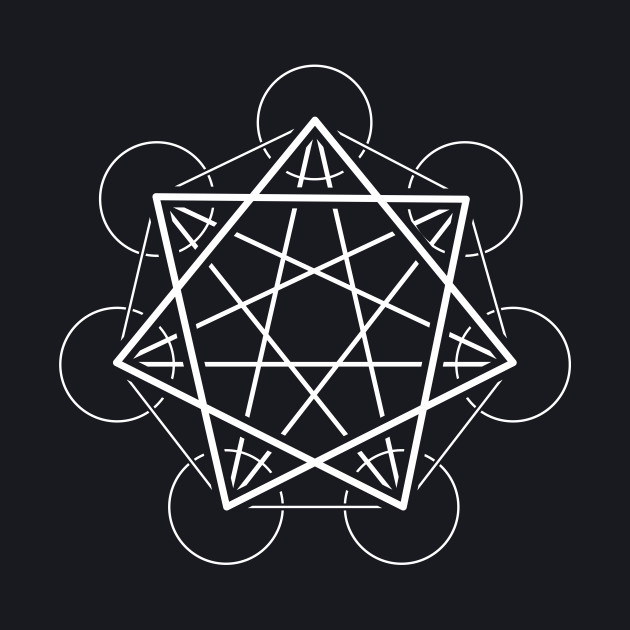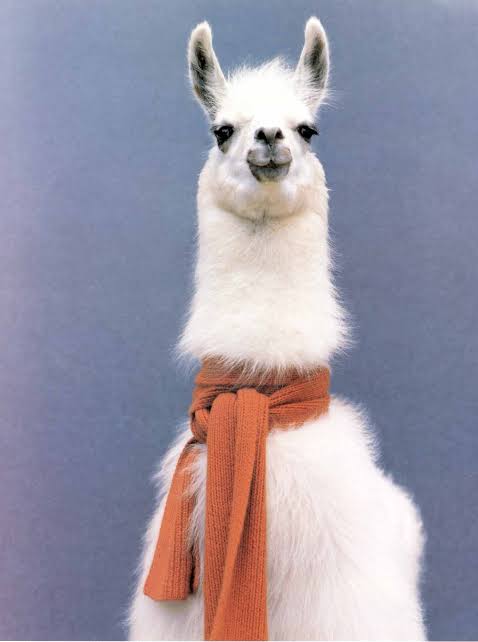see attached image, but basically having the images on the right side makes it so hard to “read” a post with an image, going back and forth with your eyes to “get” the whole post. So much easier to just put the images between the up-/downvote buttons and the text post.
I don’t know if there’s a reason for that besides looking different from similar sites. If so, I don’t think this is the way, it really puts a strain on your eyes and our brain is not used to absorb information in this way.
Don’t know where to post this, but one image interaction I would LOVE to see is being able to open an image with a single tap. Right now, I tap the image, and the post&comments open, then I have to tap it again to get the image to fully open.
I know everything is new, but i think it’ll help the folks that are here just to browse the memes.
on image posts, you can click on the image icon under your username. on articles there’s no such option for now, I’d love it having there too
You can make images load inline by pressing the generic picture icon under the post.
Def agree, would love this addition!
I’ll work on a user style for this, and other niggles, tomorrow.
Was about to say, this should be easily doable with custom CSS. Looking forward to seeing your Userstyle when it’s done :)
love how people are working on things to customize the user experience, big props :)
@rimu : read a lot of posts like yours, maybe there can be a joint effort for developing something like a “kbin enhancement suite”?
@ernest said he’s working on things, and I have the feeling a lot of things people mentioned/ suggested may already be in the pipeline, just saying, you guys might be fixing things he’s already working on. Maybe there can is a way to avoid this?Appreciated. I get kbin doesn’t want to reddit clone, but this is a change I can get behind.
Along with moving the response box above the list of replies instead of at the bottom.
yeah, but there’s no need to reinvent the wheel. it’s like if some car manufacturer would put triangular wheels on their car just because everybody is using round ones. classic case of kust because you are unique doesn’t mean you are useful ;)
Well some people do, in fairness, want things to be not the same. Thankfully given the platform it shouldn’t be too much (for those that know what the hell they’re doing) to offer up tweaks to cater to the oddballs.
That would be great.
Especially the possibility to switch it left/right dynamically, which would be great for **mobile usage"" depending on if you use the left or right hand. And clicking the image would actually expand it, instead of opening the thread.
Not sure if expanding an image like that would be possible with pure CSS/userStyles, some actual code might be involved there
but you CAN use CSS to scale the image upon hover, which could at least help with desktop usage.
Or you can move the button to expand the image also to the left/right depending on where your thumbnail is.
That’s basically what I liked most about the Relay app for Android - easily switch between left and right depending on how I hold my phone.
Sorry to get your hopes up - it turns out that moving the image to the left is really hard (aka I don’t know CSS grid very well). Also the other changes I wanted ended up being identical to “Compact mode” which you can enable with the cog in the top right. Highly recommended.
Also is it just me or does clicking on the thumbnail do the same as clicking on the heading? Is this intended? I think it would be better UX if clicking the thumbnail would take you directly to the link/image.
You are right, it would also probably reduce server load with a higher user base.
Or expand the content inline.
You can load images inline by clicking the generic image icon under the post.
Sure, but I think clicking the thumbnail should do that too, like on Lemmy.
I hadn’t realised this was an issue, but now you’ve pointed it out, images would definitely be nicer on the left. It’s just a better read!
You guys may want to check /m/kbinStyles
There are some userscripts in there you may like.
Apart from that, many pull requests are waiting to be added to the project that fix & improve the user side of things.
deleted by creator
So maybe we can rollback to the initial view ;) It should be in the settings, in my opinion.
I myself would love it, but yeah, having it in the settings would satisfy everyone, unless there’s someone making a point in having it in the middle :D
I’m curious, why did you change it?@mpro When the section didn’t have a thumbnail, the title would shift to the left side, which required jumping with the eyes while scrolling. Now, as the site looks a bit better, I can insert some sort of placeholder there.
ah ok, yeah placeholder seems like the obvious simple solution to that
I think exposing various settings to control the position of thumbnail would be pretty handy eventually. Got to not go overboard on settings but giving some options should help users find a layout that works best for them :)
This is sometime I wanted to tackle since it looks like the layouts are CSS templates. But I’m still getting the project set up
This might make things less pleasant to read if you have a mix of posts both with and without thumbnails, because the text would no longer all line up.
just give any post without a picture a symbol, like reddit does. solved
I mean to each their own but I find this hideous. Maybe when you’re sorting by a post type guaranteed to have a thumbnail, like image or link, it should shift it all over to the left? I could get behind that.
Do take my opinions on what looks good with a healthy dose of skepticism; I am one of the few people that like the look of new reddit, so I’m probably a little broken inside. Haha
I’m really not saying that this is for everybody, and am pretty sure at some point everyone can have a personalized style :)
haha and new reddit? you monster :D
deleted by creator
deleted by creator
Someone posted a *monkey script to fix this. Though I did find that while it does fix the squished thumbnails, it slightly stretches others vertically.
Edit: Found it
https://kbin.social/m/kbinMeta/t/50845/kbin-unsquash-unsquashes-thumbnails-in-comments
Anyone notice how the thumbnail squishes every image to fit the same shape? This distorts images making them harder to see - some sort of expand option, or maintaining aspect ratios would be beneficial to seeing the image thumbnail. Squabbles does a much better job with the thumbnail image preview
Yeah in my opinion this would be a great improvement that could be made to the ui. Currently a lot of images are hard to read/confusing upon first glance.
In case adding my voice here helps to prioritize this, I also feel strongly that this would be a significant help to readability.
Is there a way to save threads? I haven’t seen a built-in save or bookmark feature. I browse mostly on mobile so I didn’t know if my only course of action was to open threads in separate tabs and bookmark them old school style.
The one suggestion I’ve seen as another workaround is to use ‘boost’ since there’s a spot in your profile that lists everything you’ve boosted. Of course that’s not actually the intended purpose. I think boost is supposed to be like a retweet but kbin doesn’t (currently?) really use it in any way. Although Mastodon or others might if you have followers from those platforms, not really sure.
Ahhh okay, thanks. That would be a sufficient temp solution.
The layout of the cards themselves are done with CSS templates, so it should be enough easy to bind their layout to an option (image on the left/right, similar to how you have show/hide compact mode)
I’ve got a feeling the layouts will be optimized over time, it’s only the first few weeks since the Reddit migration.
I’m still working on getting kbin locally but I’ve posted a thread before showing some sample UI updates.