Heya folks, some people online told me I was doing partitions wrong, but I’ve been doing it this way for years. Since I’ve been doing it for years, I could be doing it in an outdated way, so I thought I should ask.
I have separate partitions for EFI, /, swap, and /home. Am I doing it wrong? Here’s how my partition table looks like:
- FAT32: EFI
- BTRFS:
/ - Swap: Swap
- Ext4:
/home
I set it up this way so that if I need to reinstall Linux, I can just overwrite / while preserving /home and just keep working after a new install with very few hiccups. Someone told me there’s no reason to use multiple partitions, but several times I have needed to reinstall the OS (Linux Mint) while preserving /home so this advice makes zero sense for me. But maybe it was just explained to me wrong and I really am doing it in an outdated way. I’d like to read what you say about this though.
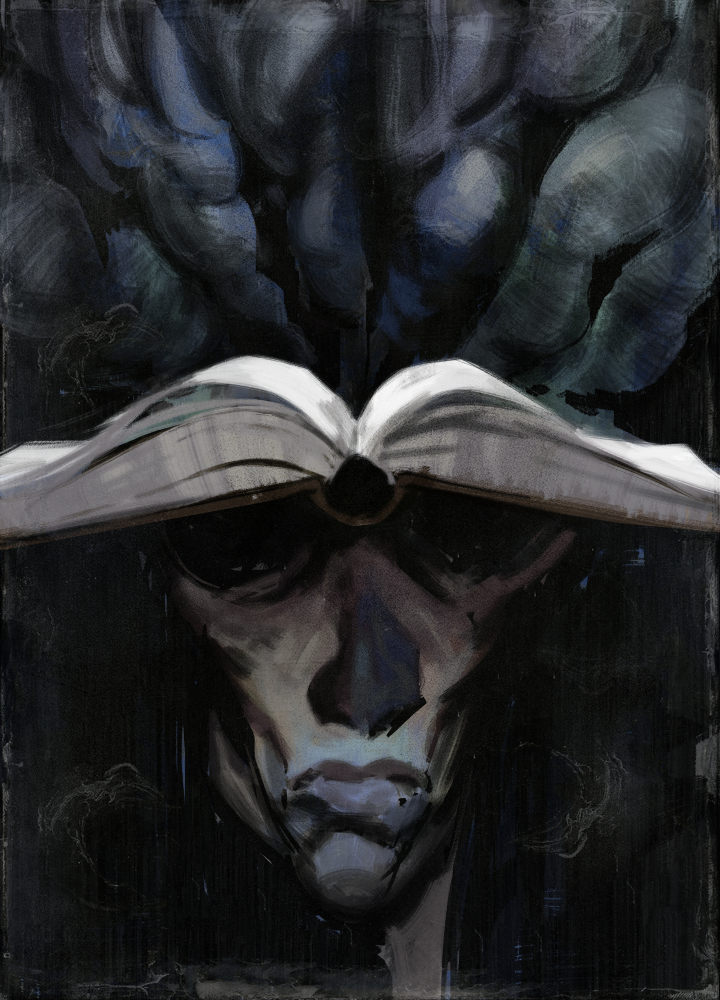

I’ve never understood why people run without swap. There’s basically no downside to having it. If you’re running a high spec, high RAM machine you probably also have a big SSD/HDD and are very unlikely to be squeezing it to the last GB (and if you are you should probably look into upgrading that). And if you’re on a machine with very limited SSD/HDD capacity, you’re probably not in an “ample RAM” situation anyway.
Even on high RAM systems, a few GB of swap can enable better caching and more graceful memory management. But heck, even if the thing sits there like an 8GB lump of nothing, were you really going to miss that last 8GB?
I have 64GB of RAM and 8GB of VRAM, I only have a TB of storage. The only time I’ve ever filled up my RAM is due to memory leak.