You can use git switch - to switch to the previous branch. In the following example, we see switching back and forth between branches main and my_dev_branch:
C:\git\my-repo [my_dev_branch]> git switch -
Switched to branch 'main'
Your branch is up to date with 'origin/main'.
C:\git\my-repo [main ≡]> git switch -
Switched to branch 'my_dev_branch'
C:\git\my-repo [my_dev_branch]>
Edit: Old habits die hard. Updated to use switch instead of checkout since switch has a clearer responsibility. Obviously they work exactly the same for this scenario.
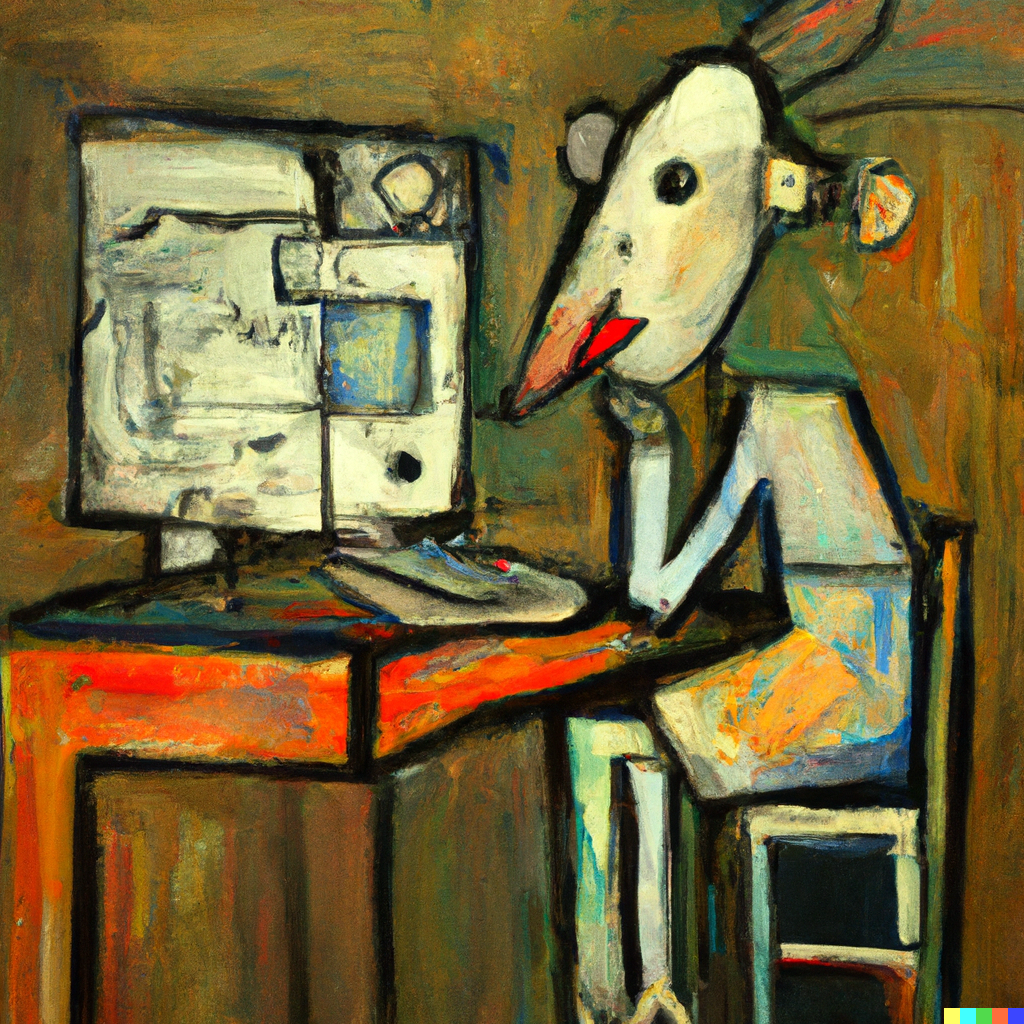

There’s more! Well, it’s more a bash thing than a cd thing… in bash the variable
$_refers to the last argument to the previous command. So you can do the following:> mkdir -p my/nested/dir > cd $_ > pwd /home/user/my/nested/dirIt’s handy for a whole host of things, like piping/touching then opening a file, chown then chmod, etc.
On many terminal emulators you can also use Alt-. to search through your history of previous arguments, so
mkdir foofollowed bycd [Alt-.]will populate your command line withcd foofor example. If you have some other command in between you can just hit Alt-. repeatedlyOr ESC followed by “.” Repeating it works too.
You are an absolute king. Never again will I cp a file to a far off land, and then retype the entire path a second time to open it. Thank you!
This is amazing ♥️
That’s incredible, I never knew that. Thank you!