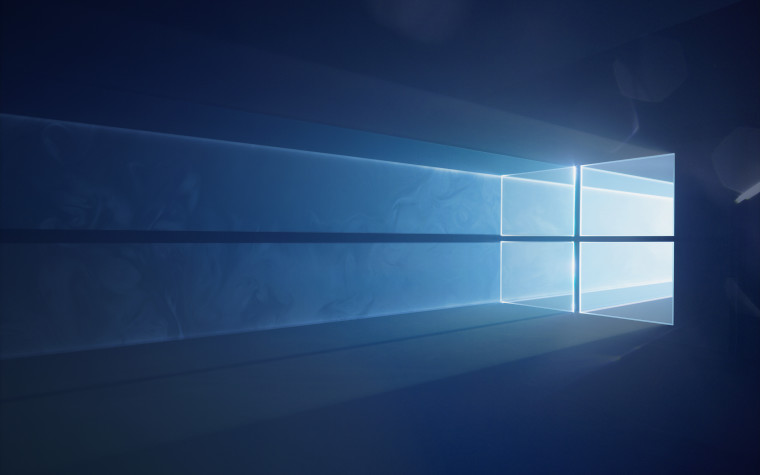It’s been doing it for a while. At some point I remember not being able to create a local account at all when installing Windows 10 and then I found there was a hidden way to do it later on. They’ve been trying this shit forever.
They’re like forcing you to subscribe to the computer you paid for.
I just set up a mew win11 desktop today, to have a local account you need to enter a command into the hidden terminal via shift F10, then restart the setup process, only this time the option “I don’t have WiFi right now” shows up and lets you continue with a local account.
First thing I did was ran a debloat script, mcafee now has a games launcher being shipped! HP thinks you need 9 programs, including OMEN gaming, smart photos, and an app manager to manage all those apps you didnt ask for. Windows didnt get to say much before the script edited group policies to rid of nags.
And before anybody (yes. You.) says anything about Linux. I use it every day, but im not about to make old pops have to relearn everything he barely knows about computers, he refers to bookmarks as icons.
I put a fresh install of Windows 11 on a new PC last month using Rufus to create a bootable USB drive, and it lets you set the option to use a local account on install. Nice and painless.
You can also just put whatever wrong login and password at the Microsoft account login. When it fails to log in the installer lets you continue with a local account. It’s faster than the “proper” method with the command.
This. I use “no@thankyou.com” and an empty password so it displays the error message that the email/password was incorrect too many times and is forced to do things my way.
Am I a bad person for enjoying tormenting my OS on first install?
Currently the only way is to do the initial install without an internet connection. So don’t plug in the ethernet, and don’t put in the wifi password until after the first full boot.
edit: This may only apply to Win10Pro
I think they disabled even that. unless u flash using something like rufus
Correct, you have to either use a modified installer or some safe mode cmd line juke iirc
I actually loaded win 10 yesterday like that from scratch
At least on Pro edition, just enter fake address like a@a.com and you will be provided with an option to create local account
I guess this is a Windows 10 pro thing because with this version you can at least tell it that you want to join a domain later. That way it will let you create a local account without joining a domain anyway.
It’s been Linux time since Windows 8 came out. Y’all with me?
Trying again with debian. Got the 1 show stoper software my wide needed working the other day.
One thing that is doing my head in is game cut scenes are janky as all hell. I suspect video drivers as im on a 3060 I bought yrs ago. No clue what to do about it as I’m not ready to spring for another non nvidia card
I’ve had luck with Proton GE as a solution to cutscene problems on several games.
Also this, GE is really good.
Cool ill look at thos next chance I get
Finally got some time to test this. Sadly the intro is unchanged.
Thanks all for pointing me at this as it let me learn a wee bit I didn’t know about how proton works and I’m sure it will help with other games
Darn. You may already be aware of it, but ProtonDB is an excellent resource. People share their experiences with specific games, and quite often someone will have found a workaround for problems.
(Sorry for the delayed response, my app didn’t alert me)
Mind sharing what game is giving you problems? I’m on the 3070 and I had some issues with Cyberpunk 2077 but it was my fault, after a clean reinstall everything was ok.
Ixion. (Works fine on the steam deck)and oddly ck3 when scrolling in and out of the map. Havnt had the chance to try many more. Oxygen not included works fine though
In Protondb, some comments suggest that you should try the Proton GE to fix the cut scenes in Ixion.
I’m with you, but I’m also rather lazy. I’ll switch over eventually - certainly not planning on going to W11.
Friendly nerd advice: Install VirtualBox or VMWare another virtual machine system, and test drive some distro of Linux in a virtual machine to learn more about it and get the feel for it before taking the deep dive.
And once you do make the deep Linux dive, you can still run Windows inside a virtual machine there as well 👍
I’m fairly confident in Linux, but for a long time I used Windows for gaming. These days pretty much all my games run on Linux, though, so the plan is to jump ship next time I can be bothered to change OSs.
That said - this is great advice, so thank you!
since windows 10, when they forcibly rebooted my computer and i lost hours of work, and thats after fucking with the registry all week to turn this off…
not to take away from the dumbness of win8 ux design
I only started using Windows with Windows 10, and I used Windows 11 very briefly when it first came out before switching to Manjaro GNOME, which I am still on (through multiple reinstalls and customisations).
Been using it since maybe a couple years ago and finally got a new laptop February that is currently running it, despite the occasional headaches it has caused me. It’s been a trip, but I’m down.
Nope
8.1 is what scared me off. Been on Linux Mint right at 10 years now.
Unfortunately all my recent experiences with Linux have been abysmal.
My computer just refuses to cooperate with any Linux distro and DE. I have tried them all.
The one program I used the most (Discord) runs like absolute trash.
Wayland is still extremely buggy and unusable. It crashes constantly.
I really wish I could switch full time but Linux just is t there yet, and in some ways feels it has regressed in recent years.
I’m a Linux enthusiast and have used it in some capacity since 1996 with my first foray using Slackware.
I desperately want to use Linux as a daily driver but for my entire work flow, it fails at every metric. I’m disgusted that I have to continue using Windows.
I have tried them all.
I’d be extremely surprised. I’m pretty sure you get a free redhat license if you even find all of them.
Every popular distro. Arch, gentoo, Debian/derivitives, fedora and derivatives, open suse, Solus project, etc etc.
They all failed to provide a working environment on my system.
Strange.
Discord runs like a dream on Mint at least. Been using it for two months and not hit any real issues yet.
Runs better for me on manjaro than windows. Especially if a server I have open starts spamming gifs.
When I try to type it just spazes out and flashes the text as I’m typing. Also all the gifs have a grainy pixelated look to them.
GIFs have a grainy pixelated look to them? Well no crap, the format comes from the year 1989 and is limited to 256 colors.
That’s totally normal believe it or not.
Edit: GIF is actually older than Linux
On windows they are clear…
That means they blurred them for your viewing pleasure. They’re still 256 color animations where the format was invented in 1989.
Edit: The process GIF uses to store semi-video quality is called error diffusion. Look it up. 256 color palette is rather limited.
I’m not going to keep going back and forth about it. The fidelity of gifs on windows and Linux clients of discord differ greatly.
Can you describe your hardware?
Intel 10850k, asus rog motherboard, 3090fe Nvidia, 32gb ram, m.2 hard drives Samsung evo plus 500gb, 1tb
So yeah about the only thing I can think is that Nvidia card.
What did you test? And do you have nvidia graphics? I use fedora mainly but if you have nvidia it can be a pain.
I have thrown everything at my PC. I tried using fedora silver blue, regular fedora, arch, gentoo, Debian and derivatives, open suse, etc etc.
I have a usb stick with ventoy and all the most popular distros on it.
Every distro just ran terribly. Idk what the deal is.
Regarding Nvidia, yes it’s a 3090fe
And you installed nvidia proprietary drivers? Most like it’s due to those but there is t much you can do.
Yea every time. I’m a gamer so nueveuo is not an option
since Windows 8 came out
I think you left out a 9 there.
What register item do I have to adjust to stop this?
Hklm\system\current control set\microsoft\windows
Create a dword “OptOutOfNewBullshit” Value 1
It is really strange how my Internet connection goes down every time I try to sign in. I should look into that one day.
Sounds like herding sheeple into a corral…
jokes on them. i wrecked windows update via firewall, gpeditor, and renaming executables and folders, and it no longer works.
The March '24 update completely fucked my computer up and I had to redo my C drive from an external backup, losing two months of stuff.
All you need to disable is: Windows Update (wuauserv), Update Orchestrator (UsoSvc), and Windows Update Medic Service (WAASMedic), and it will stay disabled. But you have to do it with the registry editor.
Find those services in: Computer\HKEY_LOCAL_MACHINE\SYSTEM\CurrentControlSet\Services and change the ‘Start’ value to ‘4’, which is disabled
It will whinge about permissions so you’ll have to right click on the folder for each service and grant yourself permissions to edit it.
Meanwhile, I just switched my fileserver and another PC to Mint.
Fuck you Microsoft, this is why I use arch btw
I also use Arch btw. With the glorious Dwm btw.
I already see regularly a message near the shut down button…