Microsoft is starting to enable ads inside the Start menu on Windows 11 for all users. After testing these briefly with Windows Insiders earlier this month, Microsoft has started to distribute update KB5036980 to Windows 11 users this week, which includes “recommendations” for apps from the Microsoft Store in the Start menu.
Luckily you can disable these ads, or “recommendations” as Microsoft calls them. If you’ve installed the latest KB5036980 update then head into Settings > Personalization > Start and turn off the toggle for “Show recommendations for tips, app promotions, and more.” While KB5036980 is optional right now, Microsoft will push this to all Windows 11 machines in the coming weeks.
Microsoft’s move to enable ads in the Windows 11 Start menu follows similar promotional spots in the Windows 10 lock screen and Start menu. Microsoft also started testing ads inside the File Explorer of Windows 11 last year before disabling the experiment and saying the test was “not intended to be published externally.” Hopefully that experiment remains very much an experiment.


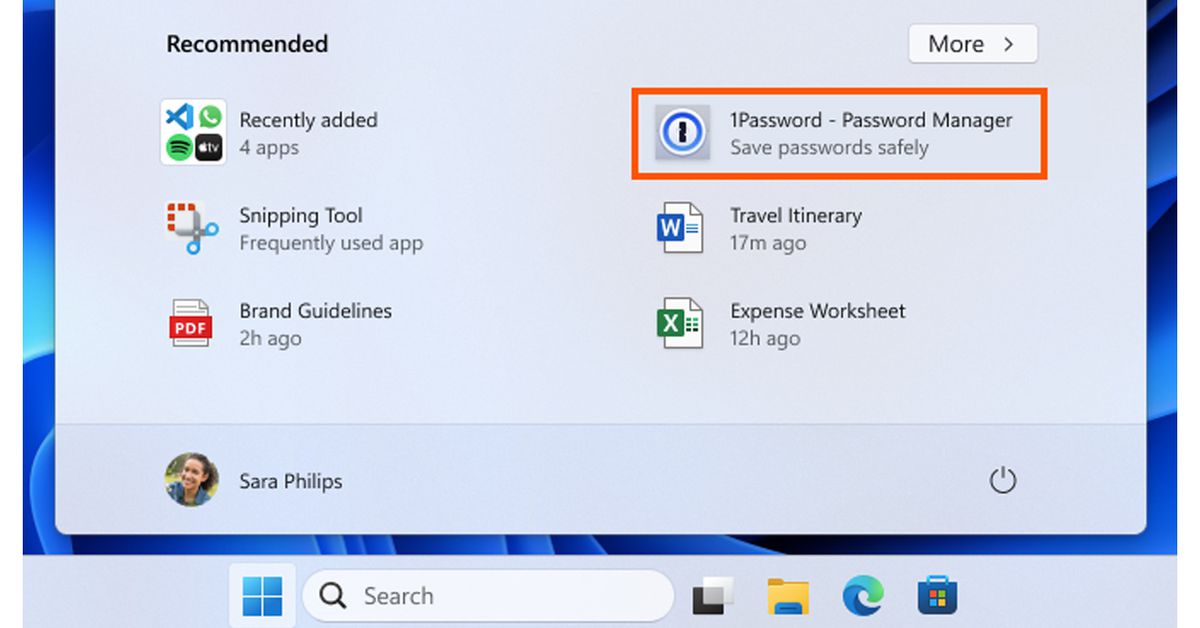
honestly, i love helping people with linux, so you can just pm me either here, on discord or on matrix and ill reply as soon as i can
My current woes relate to choosing a distro (Fedora 40 KDE) that is compatible with secure boot, for simplicity of dual booting, only to find that the DisplayLink driver that I need to run my screens is not signed. Therefore I either have to switch off Secure Boot anyway, or manually re-sign it after every kernal update with some convoluted series of terminal commands… which I will not be doing.
That and there not being an equivalent of the CRU configuration tool that lets me tweak my Freesync monitor’s ranges to stop intolerable brightness flickering.
Finding that none of the useful AMD Software settings like Fluid Motion Frames or Anti-Lag are supported is also a random pain.
Every attempt I go for, I generally find roadblock after roadblock until I give up because I have too limited a lifespan to spend it bouncing between forum pages tangentially related to my issue.
yeah thats fair, your issues seem to be faced with hardware issues, i cant really halp with that im afraid