I like the fact that my Android phone records my location timeline from Google Maps, but the fact that this is stored in Google servers creeps me out.
I know you can download the entire location history database from Google so I was planning on building a custom app to store and browse this data.
I was also curious if there would be the possibility of making the phone send locations to this app instead of Google, but I don’t know much about Android and I don’t know if this would be possible.
What do you think about it? Is there already an app like this? Do you think this is a good idea?
Nextcloud has a few options for something like this. PhoneTrack I think the app is called. You install the app on the phone and then connect it with a nextcloud server with the PhoneTrack app installed and setup. Then it would send all that information to your nextcloud instance. I don’t know if you can stop the traffic to googles servers though.
Well, if this app works Instead of Google maps for sending the location you can then disable location collection in Google
I use gpslogger with it. It works perfectly fine
I use phonetrack, works very well and haven’t noticed any battery drain from it at all or it cutting out or anything like that. You can also configure how often it updates GPS/location on the server, can detect type of movement to increase/decrease polling and things like that. On the Nextcloud side I can share a map with my location and it updates a lot faster than Google does. Doesn’t look as polished but it works well.
Have you seen OwnTracks?
I’ve tried it in iOS, and spent a lot of time fiddling with the settings, but for the life of me I can’t get a decent resolution from it. I get very distant points and I was no able to improve it, so I gave up :(
I took have set up and run Owntracks in the past and found it lacking. I can’t remember why, but I do remember thinking it was a bit shit
I played with it forever ago, but from memory, that is most likely due to the way it is designed to conserve battery. The app waits for significant location update notifications from the OS and then sends the updated location to the tracking server. It doesn’t (or I should say it didn’t as I don’t know about now) actively poll the location on fixed intervals.
I’ve used it for 5 years on iOS with zero issues at all. Set it to ‘Move’ and you will get great resolution.
Home Assistant can track device location using the companion app (iOS and Android). It would take a little work to save more than the default amount of information, but it’s extremely do-able.
Here’s my yesterday:
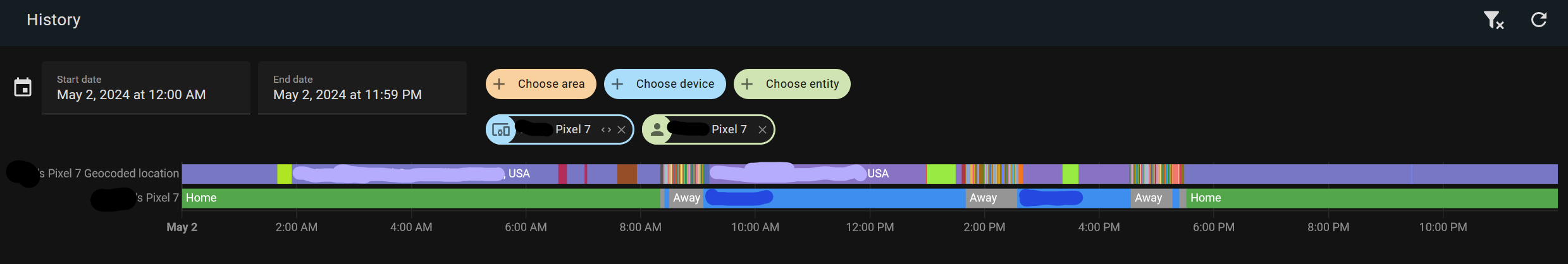
https://github.com/bfabiszewski/ulogger-android
You can use it as standalone app to track location at set intervals. But it also has a server app to synchronise to as well. Haven’t used it as such, I only record to a file, but maybe this works for your purpose.
Been there, the issue I encountered is that most other apps would rely on active GPS and drain battery with it. Also, not many apps can access the GPS without a prompt, at least on xiaomi I had that… Maybe it’s something to do with their OS customization… Anyway, Ideally you’d like to access in intervals and only wake GPS if other means (e.g. WLAN passive scan of surrounding SSIDs, like google services does) lack certain accuracy.
On your Xiaomi first time you launched app, you can determine wether you always allow or allow on prompt (but you should still be able to manage that setting afterwards). You also need to disable battery optimization for that app and set app to be able to auto launch in background. This is at least what I do with my home assistant app to determine GPS location in background (app record every 15mn) and no issues with battery draining.
For iOS there’s location log. You can export your history too.
Also, don’t kid yourself. If you aren’t using Graphene and have any tech company app installed on your phone they’re logging your location, and sharing it with everyone who pays, even if you opt out.
Wait, this app is free, has no ads, and does not give any info to the developer? It seems like it’s basically a hobby, created by a guy who wanted the app and decided to learn how to code so he could write it himself?
Homeassistant is another option. Host the server and run the app on your phone. Its not very granular though, and the user interface is not great
deleted by creator







