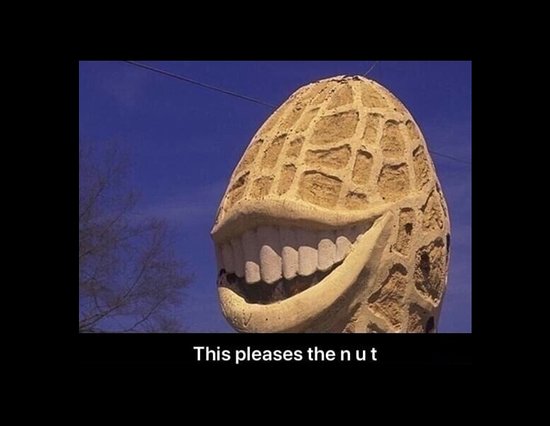Anytime I open up Jerboa it defaults my feed to local instances only. Any way to have it default to subscribed?
Jerboa side men>Settings>yourusername settings then about half way down is a Default Listings drop down. Subscribed is one of the options.
If you have the playstore version of the app, I don’t think so. If you’re on Android and use the GitHub or the FDroid version, yes. I’m not sure when playstore will get the newest update.
I have an fdroid one
I don’t remember off the top of my head but it’s somewhere in the settings as long as your instance hasn’t like disabled it or anything. I changed mine both on my instances website and in jerboa so they both match.
Hamburger menu > Settings > (username) settings > Default listing type
Jerboa side menu>Settings>yourusername settings then about half way down is a Default Listings drop down. Subscribed is one of the options.
Ty!!!
Yeah you need to go to the settings of a specific account, not the general settings!
It says email required 🤨
Well, are you trying to look at your subscribed communities without being logged in? How would that work?
I believe you can change that in “settings”, along with other stuff, like hiding nsfw posts. Don’t forget to save them like I did the first time ^^
Edit : settings > {you username} settings
I just managed by going into settings (account) and changing to some other default, save, and then back again. Then restart the app.
Click your username in the top right, settings>sort type.
I did that a while ago and it still defaults to local even though the setting says all.
Had the same problem. I toggled it to something else and pressed apply. The back and applied again and now it seems to work.
Did you save settings?