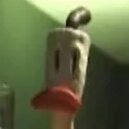- cross-posted to:
- hardware@lemmy.world
- cross-posted to:
- hardware@lemmy.world
cross-posted from: https://lemmy.world/post/19284817
More and better e-ink, please. It’s just the best at the things it’s good at. Give me a foldable phone with one e-ink screen!
“E Ink” is a company, producing displays with a very specific proprietary technology. I think you mean to say more “e-paper”, which is a generic term for “paper-like” displays. And unfortunately, right now the only real competition is RLCD (reflective LCD), which is arguably not paper-like enough to qualify. Yes, it’s reflective, but other than that, it’s just a higher density Game Boy screen. Which is great and all, but it can’t compete with E Ink in a lot of aspects. It doesn’t have retention, you gotta power the screen, so no signage and stuff. It has LCD-grade bad viewing angles.
RLCDs are cool for certain uses though. For example, I sometimes choose to play on my AGS-001 over my Analogue Pocket if I’m outside in bright daylight.
It will be so cool when that patent expires
I wish they made more e-ink watches
I’d love a successor to Pebble which doesn’t require an account. There are a number of options, but my issue is that most require creating an account with vendor, and app integration with - no doubt - copiuos data harvesting and reselling. Many are absurdly expensive.
There are several cheap options on Alibaba.
Goodreader.com lists a number of expensive e-ink watches, some of which look quite nice.
But I’ve got my eye on Watchy (github, old review); it was introduced a couple of years ago and is still being updated. It’s also available from a couple of vendors, including preassembled through Amazon.
my eye on Watchy
Have one after the Pebble, let me know if you have questions.
let me know if you have questions.
I have all the questions. I’m peripherally aware of ESP32; my experience with it, and its capabilities, is severely limited, and IME interface changes require recompiling and re-flashing things. Many of my questions stem from that ignorance.
- Integration support. I assume GadgetBridge on Android is how you’d do it? Or is there another app?
- How is the battery life IRL?
- What does the watch face & app space look like? The FAQ mentions a “gallery”, and instructions for contributions describe the github PR process. Is the gallery just the list of watch faces on the sqfmi website?
- What’s the process for changing faces, and installing additional functionality? From the docs, it looks as if this must be done over a serial cable, despite the device having WiFi capability. I assume that’s because adding faces is basically re-flashing the firmware, which is not supported over wireless? So, to get a new face, you clone the repo, compile a new firmware, and flash the device over a serial cable?
- The FAQ verbiage is confusing regarding the display technology, but I think it’s saying the display isn’t reflective LCD like the Pebble.
- Can you have multiple faces on the device, or do you have to re-flash it to change the face? The FAQ says the face is the entire firmware, implying only one face on the device at a time.
- If you’re part of the community: have there been any discussions about future development to add, e.g. health monitor hardware?
- Is there any integration with a phone, such as notifications? This is sort of the GadgetBridge question, but more about what integrations - if any - are supported. Vibrate on phone ringing? Quick responses to texts? Phone calls over the watch - yeah, I know it’s not that advanced, but for example.
- What’s your opinion of the device? Do you use it as a daily driver?
At under $70, I’m not expecting much, but it’d be nice to know what you expect. The sqfmi site is pretty sparse on details. If there’s an additional, deeper FAQ or Wiki, a link to that would be great.
Thanks!
- I’m not using that
- about a week
- it’s indeed like the gallery
- yes, you need to compile the firmware and flash it over USB. The first time is a tricky but then it takes just few minutes
- strangers have said it looked like actual paper. It’s extremely readible
- indeed it’s one face per firmware… but assuming there is enough space, you could imagine modifying it in order to have more faces
- for now I just briefly chat on Discord to get the basics going as I was one of the very first to have the new ESP S3, cf https://github.com/sqfmi/Watchy/issues/252
- cf 1 but I bet there is, I was thinking of changing the WiFi HTTP server to possibly send data to HomeAssistant but I didn’t explore that yet
- it’s my daily driver, it’s a HUGE thing but it works and often sparks interesting conversations, I like it
Happy to clarify a bit more if need be.
I had an Amazfit BIP for a while that had a color e-paper display with a battery that lasted over 30 days. I think they have since gone OLED but one cool thing about it was, while they had their own app with a login, I could alternatively sync it directly with a third party app on Android that was called “Notify And Fitness”. I only mention it because within this particular app the info never left the device. Perhaps there is something similar today, but I have since just given in and gone Garmin.
Tried https://bangle.js? Loving mine so far. Edit: my bad https://banglejs.com/
It is nice, but not e-ink
site is down
My bad it’s actually https://banglejs.com/
What battery life are you getting on that?
3-4 days easy. That’s with turning on all the gps/heartrate/iOS sync functions tho. Turning off the gps and heart rate monitor and I’m sure I could get 7 days easy, and turning fewer notifications I have no doubt it’s go 2weeks.
Cool, thanks
Which one do you prefer?
And don’t say Pebble, that’s an e-paper (sharp memoryLCD), not an eink. I personally haven’t really encountered any actual eink watches that would seem any good.I know E Ink is a company, but for most of us it’s become a de-facto term referring to the technology, like kleenex, or q-tips.
I have every Pebble model, and used them until the last one’s battery finally gave out. I’ve been using various e-ink (e-paper) readers, from the first Sony to my current Kobo & reMarkable (one for leisure reading, t’other for PDFs and writing). Are those displays different technologies than E Ink’s? Does the display process E Ink uses differ from other e-paper technologies? Are they not all based on polarized, bi-colored balls?
I have nothing against pedantry, but I also think E Ink has lost (or won, depending on how you look at it) the identity game; I suspect the majority of people - if surveyed - would neither realize E Ink is a specific company, nor that the correct generic term is “e-paper.” Everyone I know (with whom the topic comes up) just call it “e-ink,” whether or not it comes from that company. Similarly, I’ve never heard anyone call it “e-paper” IRL.
P.S. I just did a search for “e-paper watches”, and most results call them “e-ink.” Maybe they all use E Ink-brand displays, but I can’t really tell since none seem to capitalize or ™ the term. There’s a bunch of cheap watches on Alibaba which are called “e-ink” watches - are those all really using E Ink brand displays?
E-paper is the category for any display that looks kinda like paper. E-ink is a specific technology (by a specific company, yes,) that uses blobs suspended in oil in small capsules that are controlled by magnetic fields.
Pebble uses a Sharp memory LCD, which as the name suggests, is a liquid crystal display. If you categorize pebbles as a “eink watches”, then a gameboy is one low-power memory chip away from being an eink handheld gaming console, the display tech is otherwise identical - a transflective lcd.
Thanks; TIL.
Pebble advertised their displays as “e-ink”, and I never thought to question it. The best lay resource I found while digging into this was an article on TechRadar, which was about a new product but gives a good overview of the technology and history.
The Fossil hybrid watches are pretty awesome. Very sad they are now discontinued.
I had one of those! So cool, loved not having a giant glowing thing on my wrist but still receiving notifications.
No idea if it’s any good, but here’s an e-ink watch: https://www.crowdsupply.com/sqfmi/watchy
I switched to garmin because of the transflective LCD. So much better than AMOLED for a watch. But e-paper would definitely be nice, too (if I didn’t use active maps when backpacking).
No foldable but screens on both side.
Seen a noname Aliexpress phone with a normal display on one side and an e-ink one on the other.
Now make that an option on a flagship device (preferably a non-chinese manufacturer) and I would definitely look into it.
If I remember correctly there was also a flagship producer that produced such a phone as a sort of prototype some time ago, no?
The only one I can think of is Yotaphone.
The phone might look like the thing I remember. But my god does it look like the old 2010s devices :D
Because it indeed is from the early 2010s)
I meant the design itself screams 2010s like it did with Frutinger design in the 2000s
Would that be because of creasing issues, or are there other practical differences?
Fragility. And maybe thr creasing problem.
and generally aren’t very useful for high-motion graphics like videos or games.
I do like the fact that my e-reader is just for reading books without distractions. Thats also kinda the point of e-ink, to be as close to paper as possible and make digital reading better. I don’t see the need yet for a paper like screen to animate video because it won’t be as good as a normal screen. I’ll prefer specialized screens over a catch-all type any day.
I mostly agree, but it would be nice if it was a bit faster to be able to use it for web browsing. I still like reading long form articles and such but navigating and scrolling isn’t very viable yet on e-readers.
EinkBro lets you treat sites (or the reader mode) like pages and turn them accordingly. My boox go color 7 also has page turn buttons, and allows you to configure them to scroll x distance on a per app basis, which works like a page turn on apps that only allow scrolling. It makes reading articles with omnivore work pretty well. Example And switching to speed mode
I’m not sure if you can easily make the same tweaks on the other Boox devices or using volume buttons on other Android devices or whatever, but there are ways around it.
I definitely do agree with you that the capability of faster refresh would be nice to have, but right now isn’t bad.
This article has completely missed a selling point of e-readers for people like myself: no constant refreshing.
My eye strain, when reading for a long time, doesn’t come from the light (or lack thereof), which is evident as a positive of backlit Kindles and other e-readers, though the constant flicker of screens. E-ink solves this issue perfectly, and with every device in that article mentioning “60Hz” on their alternatives I feel as though they’ve missed a big point of having an e-reader and what exactly constitutes as “paper like” (it’s a lot more than just “low/no backlight”).
Another point (which is a result of not refreshing the screen) which the article misses is power consumption. I can use my reader for several weeks without recharging.
Yeah, there’s a reason people prefer Kindle e-ink type e-readers to just using a tablet like a Kindle Fire, even if the latter can do more stuff
backlit Kindles
As I understand it, Kindles aren’t backlit but rather frontlit (or sidelit) with a layer designed to diffuse the light across the page evenly. The claim is that the lack of direct lighting helps in the fight against eye strain as well.
Are you talking about pwm? Most screens don’t refresh if nothing is changing
This isn’t technically correct. CRT, LCD, and OLED displays are generally constantly refreshing the image. There are some niche exceptions like memory-in-pixel displays but they are few and far between. eInk displays are very different in this aspect because the display itself acts as a physical memory of the image because its mechanism of creating an image involves physical changes (pigmented particles moving closer or further away from the visible plane).
I just wanted to add this video to your comment because e-ink is so cool and this guy has a bunch of macro shots of the displays that are awesome and you can see the particles in the screen changing colors.
So cool!
Thank you!!!
It would be neat to compare these new reflective LCDs with the 25-year-old ones used in the Game Boy Color.
Hot take, but the original GBA had one of the nicest reflective LCDs ever. I’d even prefer it over the SP in most (well lit) cases.
Reflective LCD, like my palm pilot used? I didn’t think we would see those make a comeback.
It is almost as if there has been about 2 decades of technological development since you last used that kind of tech.
The article is a bit vague on the pros and cons of reflective LCD screens.
It seems to be pros that it has a good refresh rate, can be used without a backlight so is good outdoors and indoors in a bright room, and maybe better for your eyes due to the lack of the backlight/blue spectrum light. It also may offer better colour depth than e-ink currently.
The cons are not clearly addressed but presumably battery life is worse than e-ink but better than a backlit display such as OLED or AMOLED, that colours are still not as good as other LCDs even if better than e-ink, and it seems cost (although that may be due to the small market at present).
Also there is no obvious innovation noted in the article so its not clear what has changed about these displays? It sounds more like some small companies are just using the displays in a new way to try and mimick paper. But maybe thats wrong or will change?
Maybe this would compete with e-ink if cost comes down. The battery benefit of e-ink with a static image is one of its big benefits, to the point that its being used for shelf labels in supermarkets. E-ink isn’t going anywhere but good to have more choices in the tablet space.
Backlit OLED? You may be thinking of
QLERQLED because OLED is self emissiveI think what he means is emissive in general. OLED, LCD, whatever, all are powering through ambient light, so need really high brightness in high lighting scenarios.
E-ink and these rLCD screens use the ambient light to their advantage, so they’re almost always lit at the appropriate level automatically, and you can supplement with much less fatiguing front-lighting in low light scenarios so you don’t have the emission from the display shining in your face.
Probably
“Runs a custom version of Android”. God fucking shitnuggets. I just want computing to be mine again.
reMarkable or PineNote then?
Am on the edge for the remarkable, but the pine note would be a definite buy. But I do know that the pine devices most often are tinkering devices. Don’t know if that is the case for the pine note, just saying.
I have 5 Pine64 devices and they absolutely are more tinkerers. That being said I do use 2 on a daily basis (PineTab2 and PineWatch, even though now moved to Watchy) so they can be reliable. The PineNote though is bulky compared to the reMarkable (I have 1 and 2). I also (sadly for now) didn’t bother with Linux (yet) on the PineNote and only used the stock Android that it came with. It works quite well though and one can still tinker with it.
So… yes if it’s “just” to use I’d suggest reMarkable and if it’s to tinker and not travel much, PineNote.
Nice, thank you for the writeup!
Welcome news, with the caveats others have highlighted. E-ink is still quite expensive for reasons I dont understand. Someone said there were only a couple of manufacturers.
Cheap (and by that I mean rubbish) 10” tablets are available for under £30 in china, but if you want e-ink it’s at least double .
The secret lies in patents and Monopoly.
That someone was correct.
I’m perfectly happy with the progress of e-ink in motion It’s not good, but it’s enough to follow the occasional animation in a mostly static environment.
Color isn't bad either.
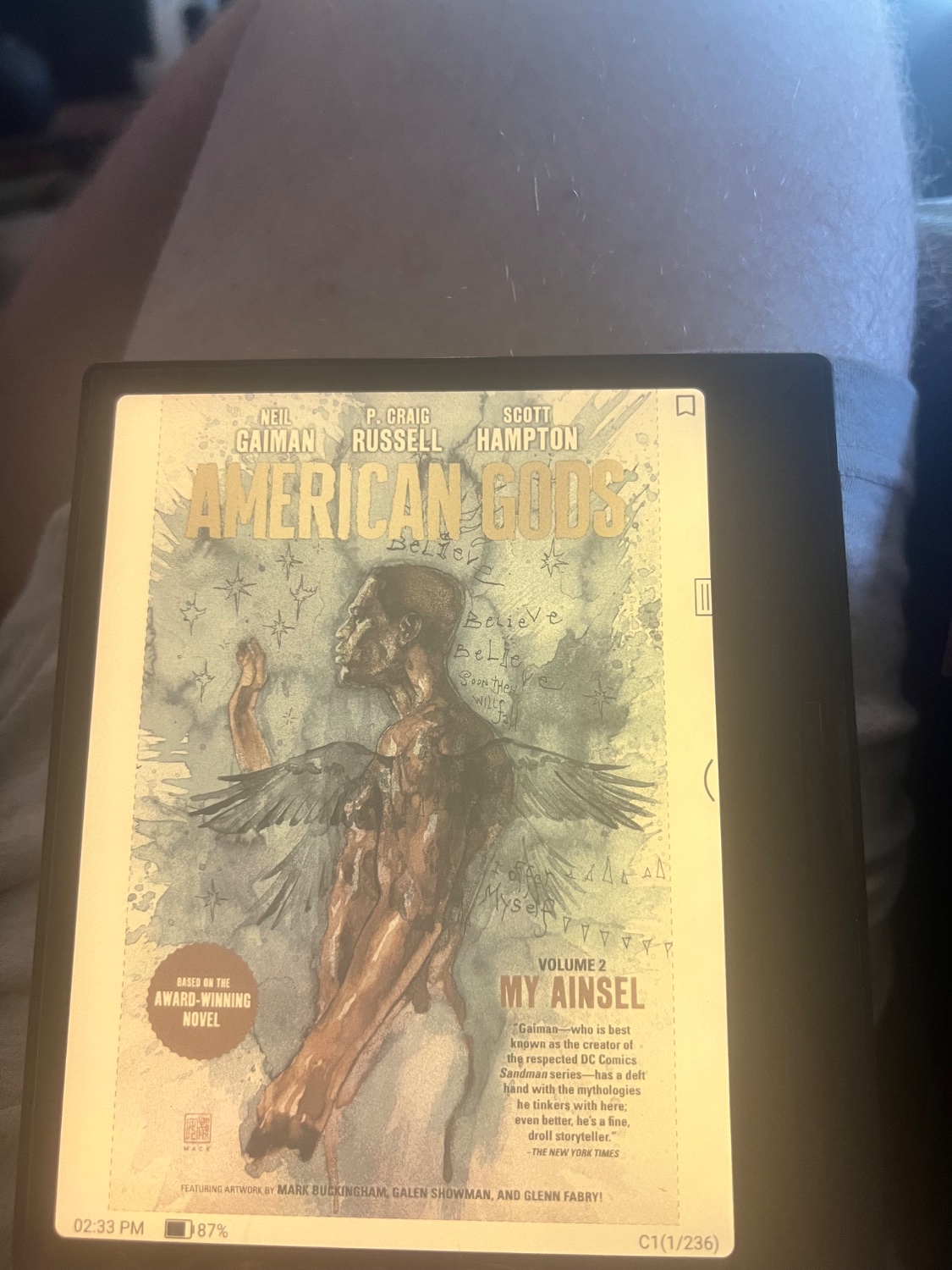
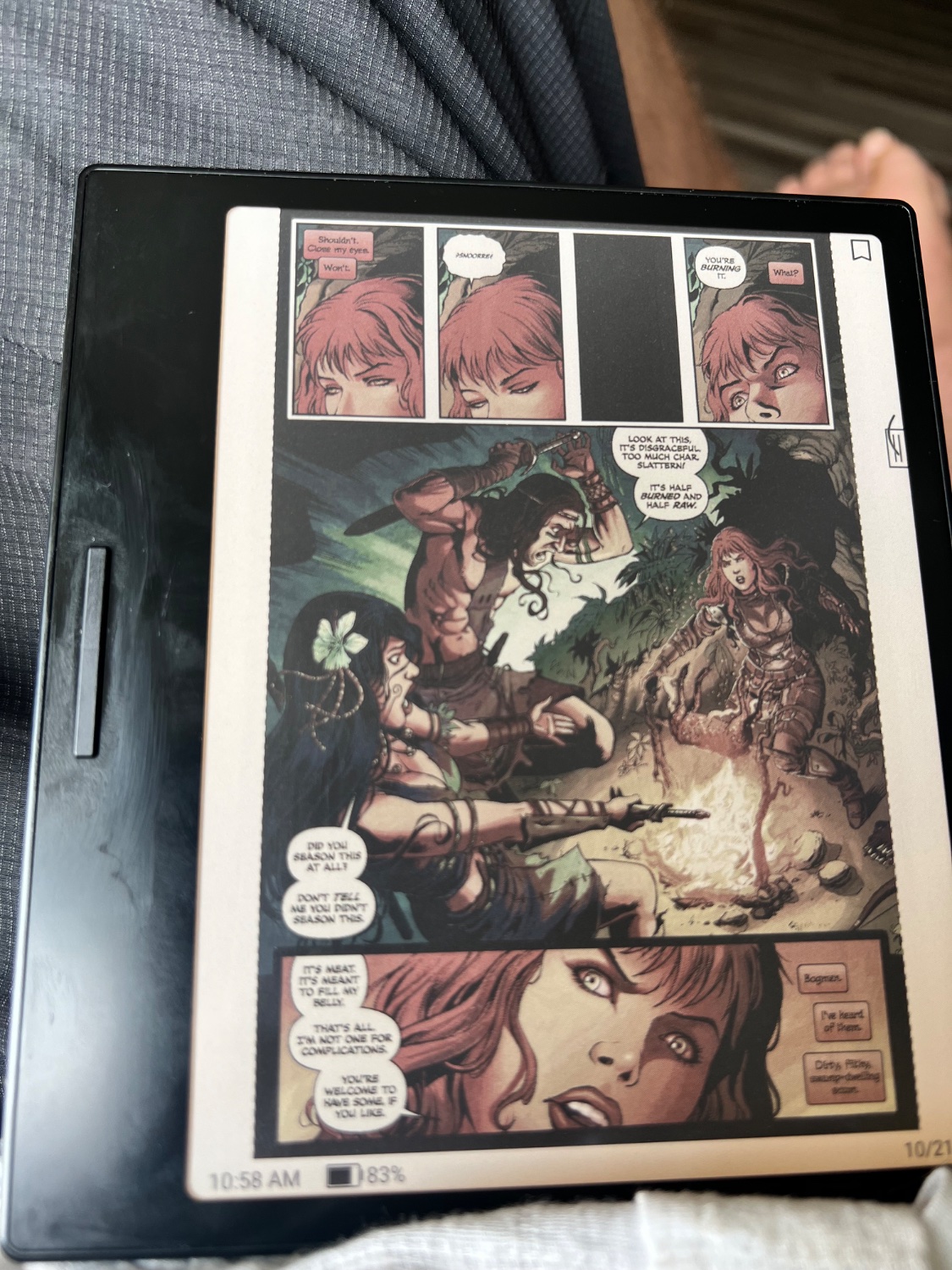
(Both do need either the front light cranked or a lot of ambient light to get that vibrance. They kind of fade a little in lower light without the front light)
I don’t hate the idea of better progress in rLCD. I’d be pretty interested in a steam-deck-like that worked well outside in harsh sunlight. But I have a hard time seeing it match eink in contrast for static content. E-ink has a lot less ground to cover to get to “flawless”.
What devices are these, in the video and photos?
That’s the Boox go color 7.
The video is in the fastest mode. The comics are in the slowest, regal mode. You’re going to have to manually tweak different apps with different content for the best results. But I really like what the color adds.
Thanks
So, like the screen in the PlayDate?
Especially excited bout the medium screen sizes. I like my small eReader but sometimes need something larger for PDFs and to make highlighting and searching easier in non-fiction books. The giant tablet I am typing this on is nice for web and video, but it’s just too massive for reading and it appears tablets have the seem problem as smartphones with becoming ever bigger.
Mine is about 20cm in diagonal, and I find this size perfect. Most of my textbooks are only available as PDF/DJVU, often as scans. And those that do have a text version often end up with messed-up formatting or a lot of recognition errors that make reading annoying, so even then I usually opt for a “raw” scan, despite lesser convenience.
You can get 7,8,10 inch screens for ereaders, in addition to smaller ones. Where is there a gap?
(The only reason I haven’t pulled the trigger on a 10 inch color one is because I’ll just be annoyed when 13 finally happens. Reading on big screens is awesome.) But there are options all over sizes below that.
9 inches.
Good!