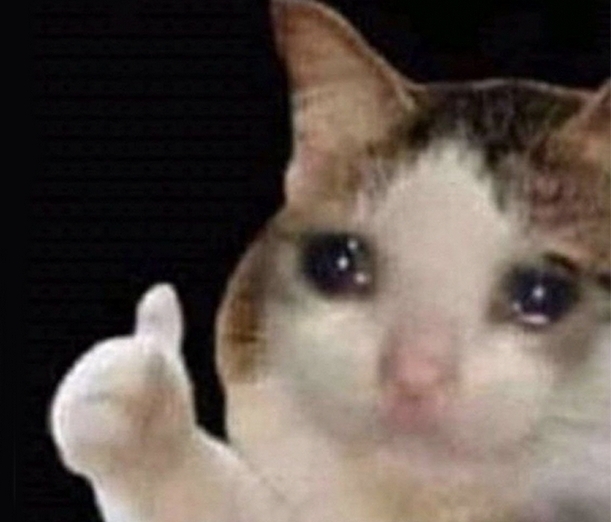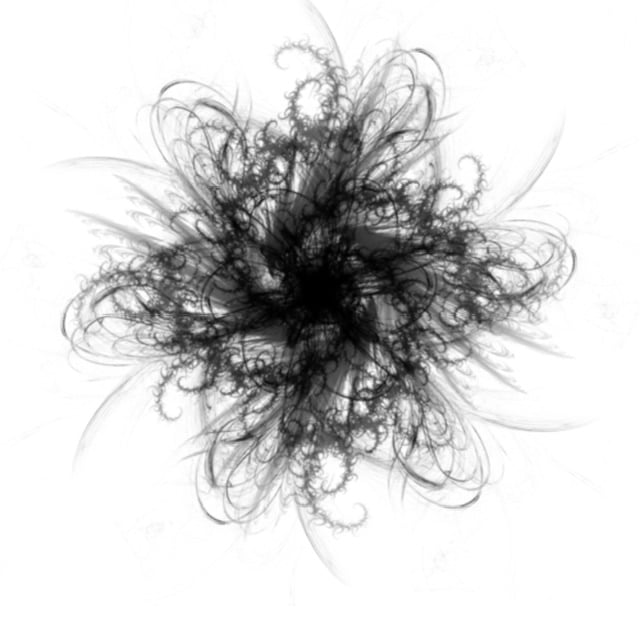So I have the opposite problem with a Chromebook from everyone else online, and haven’t been able to find any info ….
How would school management work on a personal Chromebook?
My teen is starting at a new school and they provide a free Chromebook, managed by the school. They do warn that it’s restricted and logged so he should keep personal use on a personal device.
That’s fine but he got his free Chromebook today and is seriously disappointed. The “new” school one is crap compared to his 4 or 5 year old personal Chromebook that I had to buy for his previous school. He wants to use his old one.
However what does that mean for school management? Can he even use his school account or only if he enrolls his personal device? Is management tied to the device or account? Since it’s his personal device, can he just create multiple logins and switch between them, or will the school see all and restrict all?
Ik it’s not what you asked, but keep your personal and work related digital lives as isolated as possible. Could be a learning opportunity in terms of digital privacy, if that’s your thing. If you really want to though, you can email the school IT director and ask if they allow BYOD. They likely will say no, but it’s worth a shot.
Yeah I’ve told my teen that repeatedly, as well as how stupid it would be to mix those, given the number of options he has.
I think I’m eligible to weigh in on this since I was issued a MacBook in high school and then went on to work IT later.
Do not, ever, under any circumstance, for any reason, use your personal device for business. Whatsoever. This includes school. If your job requires you to install an application on your phone, they better provide you a phone with it installed. If your school wants you to use a chromebook they will provide you one and you will use it. It is never a good idea to put these things on your personal device for convenience. The reason for this often comes down to security. For employers, they want to make sure their data is secure, and will retain the rights and the ability to remotely wipe or disable your device. If that’s the work phone, who gives a shit. If that’s your personal phone, suddenly you are the one who very much gives a shit. For schools, they want to make sure their students are properly monitored and cannot cheat or get up to illegal shenanigans, so the devices will be locked down tighter than Alcatraz and they will likewise retain the rights and the ability to remotely wipe, disable, or take control of the device. And some of those lockdown programs they install will put entries in your registry or something that causes them to be pretty goddamn near impossible to ever get rid of without a full wipe and reinstall, and frequently make it extremely difficult to wipe and reinstall without the assistance of the administrator. School IT would be able to fix this for you once school is letting out, but probably the only way they do it is by wiping your whole hard drive, or at best, restoring an image from before the beginning of the school year.
And that’s not even getting to the point where if all the students have a standard issue chromebook and one person has a much nicer one, it’s not a matter of “if” but “when” it will be stolen or broken.
Honest to God you are both going to be miles better off just putting up with the shitty one and keeping the good one at home. I promise with every shred of my cold shriveled ex-IT heart that that’s in your best interest.
Edit: Just realizing, chromebooks don’t really keep shit on their hard drive do they? My prior warnings still apply, but if there’s nothing on there you’re really worried about and you don’t mind if the chromebook gets nuked and resurrected, go for it I guess. This warning was mostly in the perspective of the MacBook that I used personally, or phones for employers which is relatively common. Just be aware that you’re handing the school IT the keys to the kingdom for a while, and they’ll pretty likely be able to spy on anything you ever do on that device.
ex-IT? what do you do now?
I heard so many stories about school IT, I’ve never been on one though. the most baffling thing I heard from coworkers that came from usual office IT and moved to school IT was that there was no respect for the profession and the amount of entitlement from users are really un imaginable.
These days I fix cars for a living. Same shit different setting really. You’re still chasing gremlins while the end user stares at you through the window. I find vehicle repair more enjoyable and more fulfilling than printer repair though. At least here I get to meet a person and directly improve their life in a measurable way instead of just generally keeping the rat race running at Corpo Inc.
I never did school IT, only corporate, though I did sort of hang around the guys who did in high school. I didn’t really see the inside politics of that though, since they weren’t students, they didn’t tell me much about that.
Chromebooks don’t keep any data or programs local, so mostly not a data problem. Chromebooks are inexpensive, certainly compared to MacBooks, and the “good” one is old. Also, unlike MacBooks, they’re really not in demand for personal use. If someone wants to steal a 5 year old MacBook they have no personal use for and that has no value to me, they’re an idiot. Since there would still be the free one, I wouldn’t replace it, soo lose nothing. The kid is stuck until he graduates.
I’m more concerned about privacy from the school, and accidentally violating school policy on a personal account
Don’t do anything personal while logged into the new schools account even on the old Chromebook. All their logging/tracking is bound to the user account - the device is irrelevant.
Assuming the old Chromebook from the previous school was deprovisioned from management, you’re good, but make sure to only log in with a personal account.
Teacher here and my school is 1-to-1 with Chromebooks. I doubt there’d be any problems from trying to log in with the new school’s Google account on the old Chromebook. Being able to use it at home would most likely not be a problem.
Using it at school instead of the new school provided device would depend on the school’s policies. We allow it in most cases, but it might not hurt to check with your school’s media specialist.
One problem this would create, if your child were at my school, would be with testing software. All of our standardized tests are administered with software that is pushed onto the students’ devices by our IT, and can only be installed on the school’s own managed Chromebooks. So I would again double check with your media specialist, and perhaps be prepared to bring the new Chromebook on standardized testing days (hopefully there aren’t many).
Hope that helps!
I’m pretty sure he can log in with his school account. He should be able to access everything he needs. My daughter has my old Chromebook and she logs in with her school account or personal account.
He should be able to log in with his school email and password. The school won’t get control over the Chromebook but everything he does under that account will still likely be monitored, I’m not sure how that part works but my nieces and nephew have used their personal Chromebooks with their school account before when their crappy school ones were acting up.
Yeah, we understand his school account will be monitored, but is it only the account? Would his personal account still be ok to use if he uses his school account on the same device?
His personal account should be untouched, as someone else mentioned it is done by user, not device. The only thing I would worry about is the possibility of the district blocking personal devices in the future. I’ve never actually bothered to look if it is a setting in Google admin.
The overall scenario is something I’ve done personally. I provided my nephews with Chromebook’s and they are able to switch between accounts. The district has a log of the device but nothing of any real use beyond that.
I read the title and thought this is either someone trying to hack the school or it’s someone having a very difficult first day in IT support at a school.
Thanks for pointing out my unintentional humor: I got a chuckle out of it
https://support.google.com/chromebook/answer/9900467?hl=en
Looks like Google has a relatively complete guide there. It sounds like they expect you to “own” your kid’s account with their Family Link feature before adding the school account, not sure if that’s required for this to work or not. But it doesn’t seem like a bad idea.
What is he required to do on the school Chromebook? Just log in to see messages/schedules and download/upload homework?
I don’t know how it works but if it works like it would in my head, I’d use his good Chromebook to do actual work and then transfer documents via a school-only cloud account. Do that until and unless the school raises objections. And if their objections are that they want to spy on his work habits, tell them where to get off.
It’s even easier. For a Chromebook, all the data is already in the cloud account. No transfer required
Yes. His IT department should be capable of setting up his better Chromebook with the school account. However they may have policies against that.
Then, you can have personal accounts on an enrolled device. This might also violate school policy.