The developers will try to make it posible
A way to expand all images when using old.reddit.compact? I mean similar to RES in old reddit
Would love to have a sidebar on the left with all my subscribed communities for easy navigation.
ditto, or drop down, or some other way.
I don’t have much scripting experience. Would it be possible to to add a button on each post to block a community without having to open it? Maybe hide it under the breadcrumbs so you don’t accidentally block something you don’t want to.
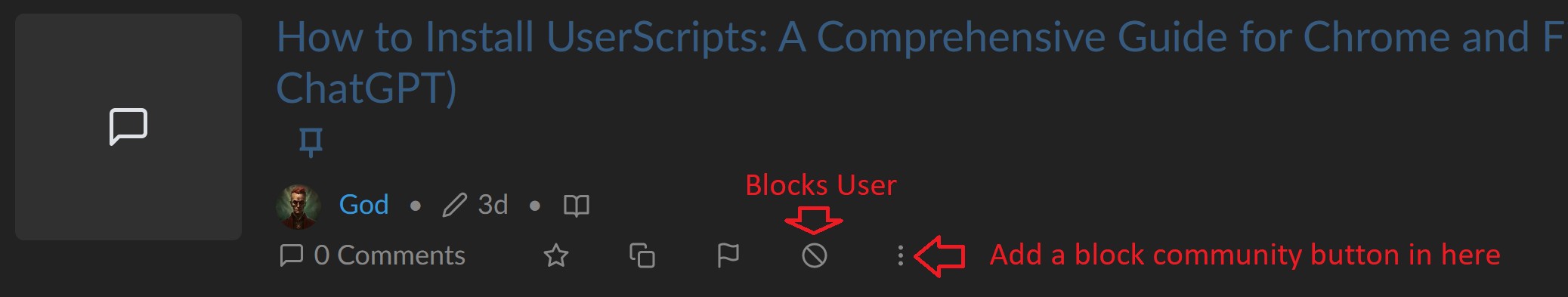
Edit: Also, is it possible to change post links to always open in a new tab when you click them?
Yes please, being able to easily block communities in languages I don’t speak would be great. :)
I think a “never ending Lemmy” similar to the “never ending Reddit” feature in RES would be appreciated by many people.
deleted by creator
Add
"Target="_blank"to every href on Lemmy !I might try to do it myself but I never did a […]monkey script before
“ctrl” is your friend… but yeh, it is a little annoying that external links open in same window
It’s cmd for me ;)
why?
I’m constantly have to go back when I click on anything that get me out of my instance. I love to open new links in tab when it’s not an “internal navigation” clic. I saw the Lemmy dev saying it is an accessibility issue but if someone wants to make a user param, he can do a PR.
It would be great if a post links to a mp4, be able to play it inline like in RES.
what does RES stand for?
Reddit Enhancement Suite. It
wasis a critical extension for browsing reddit on desktop
update to this, someone told me videos don’t play inline because of content-security-policy header, and maybe that will work in the next version? https://github.com/LemmyNet/lemmy-ui/pull/1092 If so, then maybe a hack isn’t needed. Surely I can’t be the only one that wants to view things inline when on desktop, and that feature will come at some point for everyone. :)
I’d like to see something to identify the same post cross-posted to several communities. For example, it could look to see if the OP, title of post, and source (linked URL, or with images, maybe the filename or size of the image) match other posts exactly and then collapse the post if so (rather than suppressing it outright in case you want to open it to interact with the comments, etc.).
If it could have the option to set a preferred community/instance (either your local instance, a specific community, or the first community with the post if you don’t have a preference), that would also be wonderful.
Thank you!
ETA changed part about identifying images in the first paragraph
Looks like we can block users, but it would be helpful to be able to block communities (local and remote).I think I figured this one out. Go to the community itself and there’s a block button.- I was watching posts and they just started scrolling, I am assuming as the server synced up with another node. Anyway we could get a button to “Pause” our screen updates. I kind of like that they just scroll, but sometimes I would like to just pause it.
I believe that’s a lemmy bug relating to how federated instances are being updated on the user’s home site. They are (presumably) addressing it, but I’m not sure that can be directly addressed with a script since it relies on backend database things happening.
Gotcha. Thanks for the explanation.
User flairs would be cool. Also a script that opens the current instance’s version of a post or community when I click on an external instance link.
I think since it is a useful feature the developers of Lemmy are or will work in it with no need of scripts
The second thing you requested is here, to redirect a community to your instance.
But posts, I don’t think that’s possible, at least I tried a lot and met a few impossibilities due to the fact that posts are just numbers in the url like this:
localinstance.tld/post/numbers, and these numbers will be different inremoteinstance.tld/post/differentnumbers.
I would love a script that enables infinite scrolling like RES.
Yes please!
A script to open all external links as well as posts in a new tab, please!
deleted by creator













