Why doesn’t Lemmy have a back button?
It’s really confusing me why Lemmy doesn’t have a back button when you are browsing via the web. Is this something that just got missed or is it meant to be like that?
Because your browser has one. Why would you need a second?
And there’s also always backspace/alt+left
Not everyone knows shortcuts, great for those that are wanting to be more quick / know the shortcuts but for a general user experience it could be frustrating especially when you are browsing in a webapp on an iphone or something.
Ahhh… iPhone. That’s the issue. Android has a back button but for some reason iPhones have always preferred gestures and “the one button”.
I don’t mean to be tech elitist but browsers and other phones have built in ways to easily manage navigation. I’d rather that sites didn’t adopt extraneous UI elements to make up for device shortcomings.
Even if there is an issue, it would hit every single website out there. Like, Option 1: the browser works the same way all of the others out there do. Option 2: All of the websites out there adapt to one browser. There is no way that Option 2 is a sane choice.
How did this happen, anyway?
kagis
https://old.reddit.com/r/iphone/comments/syyab1/the_reason_theres_no_back_button/
The reason there’s no back button:
To sum up the video, Steve Jobs wanted a back button but human interface designer Imran Chaudhri convinced him that the back button would be unreliable and complicated and create a “trust issue” for users. The argument was that on Androids the back button might perform different/inconsistent actions: return you to a previous menu, a previous app or the home screen.
Well, having websites individually implement a back button sure isn’t gonna be more-consistent from a UI standpoint.
EDIT: And I kind of suspect that swiping is probably also less-consistently-used, just because there are going to be programs where one can’t reasonably dedicate swiping to “back”, so this creates a situation where you have feature collision with entirely unrelated features.
iPhone you just swipe right to navigate to the previous web page.
Not everyone is used to pressing back and forwards on there browser and it will often be hidden if you use the page as web-app through certain devices.
My grandmother is over 100. She knows how to use a browser back button.
Not everyone is used to pressing back and forwards on there browser
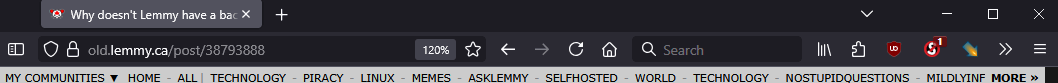
first thing i do on a new browser install is rearrange the toolbar a bit.
That’s the most cursed toolbar I’ve seen and I love it! Kinda like vertical tabs were at first sight I guess
How do you find having the navigation buttons in the middle? It seems like it would be a bit harder to hit them?
when i first started doing this years ago in the early versions of firefox, the back button was bigger than the rest.
but i’ve long since gotten used to it. and i like it a lot better in the middle than way tf over on the left side. it’s closer to all the other stuff up there (such as the extension buttons, which i use frequently) and to the scroll bars–which are largely unneeded with scroll wheels or touch these days, but i didn’t have a wheely mouse way back when.
the only thing that would take me up to the top left was the menu bar, but i don’t use that much anymore with the hamburger menu on the far right, so the menu bar is off (alt brings it back).
re-enabling the separate search box is significant. suggestions (the ones that transmit keystrokes to the search engine) are disabled in the address bar, but not the search box.
the button to bring-up the sidebar is logically placed–above where the sidebar appears.
the bookmark toolbar, which is not visible here because it’s set to only show on ‘newtab’ has the bookmark menu icon on its far left before the bookmarks themselves, and the ‘most visited’ smart boomkark is re-enabled up there too.
Thanks for the explanation! It makes a lot of sense.
What’s the benefit of splitting your address and search bars?
LOL “not everyone knows how to use the browser back button.”
Those certain devices have a back button too.
Because back buttons are a basic feature of web browsers.
Not for Webapps / Mobile Webapps sadly.
I’m confused. Does the device you are using not have a way to go back? I have a phone, tablet, and PC, and all of these have a native “back” button or gesture or keyboard shortcut. I’ve not met a device without any of these capabilities since like 2008.
Legit curious what device you are using if you wouldn’t mind??
Idk what phone you have but iPhone and Default android don’t have back buttons in their default UI, they use gestures now
I stated “button” or “gesture” in my post. You just use the gesture to go back is my point.
Why would you access Lemmy that way when there are lots of other ways?
Because sometimes people don’t like apps, especially when some are paid.
Have you tried Boost (android)? It’s free and I haven’t found anything to complain about…
Not everyone uses android, I used to but don’t anymore.
Mlem for iPhone? Also free
Not everyone uses iPhone (lol)
on webapps you can use the os back button, either on the bottom or a swipe from the side.
Then use Voyager, or Tesseract, or Photon. All 3 are usable as plain webapps and have decent mobile experience.
Clearly the apple geniuses haven’t figured out how to add a back functionality. How many years has android had a standard back functionality surly its about time apple steals that?
Once you’ve joined Lemmy, you don’t want to go back.
But if you must, here’s the address.
Bro it’s a simple question. I hope the Fediverse can grow and asking this question as I know some may get upset / confused with no back button on screen.
Not everyone answers simple questions
It was a joke.
Cool I just don’t always understand jokes due to my autism. Sorry I took it as you telling me to fuck off back to centralized social media.
You don’t need to apologise.
Given that you thought they were trying to provoke you, your response was really relaxed and from it you got the clarity you needed.
Navigating the world of neurotypicals is hard but I think you’re doing fine.
Thank you, this made me really happy x
Here’s a little something I learned many decades ago:
When you read something someone has written, always remember that you didn’t hear the person’s voice what they wrote, and you didn’t see their body language. So you’re missing 67% of the information that person meant to convey.
Your brain naturally makes up the missing information: it might assign a male or female voice to the author of the text, and it might imagine them smiling or being angry, or in some other state of mind if the text can have several meaning, like in the case of irony of sarcasm (that isn’t explicitely marked as such with “/s”).
My advice is this: when you think someone is insulting you, re-read the sentence, but imagining the person smiling or laughing while writing it instead: does it work too? Does the sentence work better with the author smiling or being angry in your mind’s eye?
This has helped me immensely online. It might help you too.
I have more than just autism, I have morbid anxiety. Due to both of these I can’t really imagine body language and things, sure I’ve got better with it in person but most of the time if they are telling me to go somewhere then it’s most likely as they fucking hate my or don’t understand that I won’t get they are joking.
Well then err on whatever you read being written in a positive tone if the intent is ambiguous. If you’re wrong, the worst thing that can happen to you is that you look overly optimistic. But at least you won’t raise your blood pressure feeling aggression that may not be there.
I mean well incidentally. I don’t want to sound patronizing.
We only look forward.
woow…
Imo that’s one of the lesser QoL issues. I find it more annoying that there’s no pagination other than “Next” button. Why don’t we have “Prev”, “First”, “Last” and page numbers? That’s quite basic pagination functionality.













