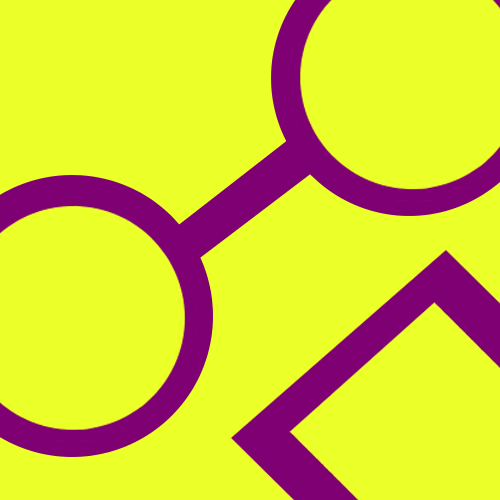I’m really excited to share it. Before diving into development and investing more time into this project, I would love to hear your thoughts and get some initial feedback on the app’s look.
If this concept receives enough positive interest, I plan to invest further by acquiring a domain and making it available for public use. It will be open source as well.
Thanks in advance!
Is this meant to be the view of a person’s profile, rather than the feed itself? If so, why have you got links to the source code, support, report issue, etc.? It seems like they belong elsewhere rather than on the profile page.
Is it assumed that that user’s “feed” is below that? How would I filter between comments and posts? What would comments look like here? What happens when that user has a banner?
This looks great!
I really dig the design. I’d like to see how the feed looks.
I like the colours and the minimism of the components. As an end user, I can see myself using this.
I would like to know more about what you want to focus on. For example, will you be trying to make the look as customisable as possible for users, or keeping it really simple and focusing on features like in-built mod-tools, reminder notifications, support for combining duplicate communities on multiple servers, etc? Will you be depending on gestures more (focus on mobile) or on taps (focus on desktop). Are you going for a clean interface or a powerful one?
These are not binary choices. The app will be on the spectrum somewhere. I’d like to know your initial thoughts.
Thanks for feedback.
Customization: I plan to implement some customization options, like dark mode or compact/normal layout
Mod tools, combining communities: It would require a lot of work, for now I want to focus on basic features, but that doesn’t rule out those features in the future
Mobile/desktop: for now this app is mobile-first, but as a PWA, it will also support desktop, with buttons instead of gestures and app bar (or whatever this thing is called) at the top of the page, for example
Clean/powerful UI: Basic options used often will be easy available under reach of thumb on mobile. More advanced options will be hidden under a menu or something. I don’t want cluttered UI with a lot of icons like jerboa. Whereas on desktop it might be different, because more space is available there.
Besides being a PWA, do you plan to release it on the APP store?
Rather not, I don’t have any Apple device to even test if it works. It will be possible to install from website (and maybe google play store).