Your list of subs, in a grid make sure you set it to private
https://kbin.social/settings/subscriptions/magazines
The list of all subs, in a column, sorted by subscribers number
Your Inbox
https://kbin.social/settings/notifications
Your home, list of posts in your subs
All, all posts from all subs
All, sorted by new (aka “chaos”)
you can search by tags: https://kbin.social/tag/tech
You can see who upvoted and downvoted your comments in the activity tab of the “more” button.
You can block a domain like you can block a user. Either through the url::
Http://kbin.social//d/nypost.com
Or by clicking the domain name and then click the block button.
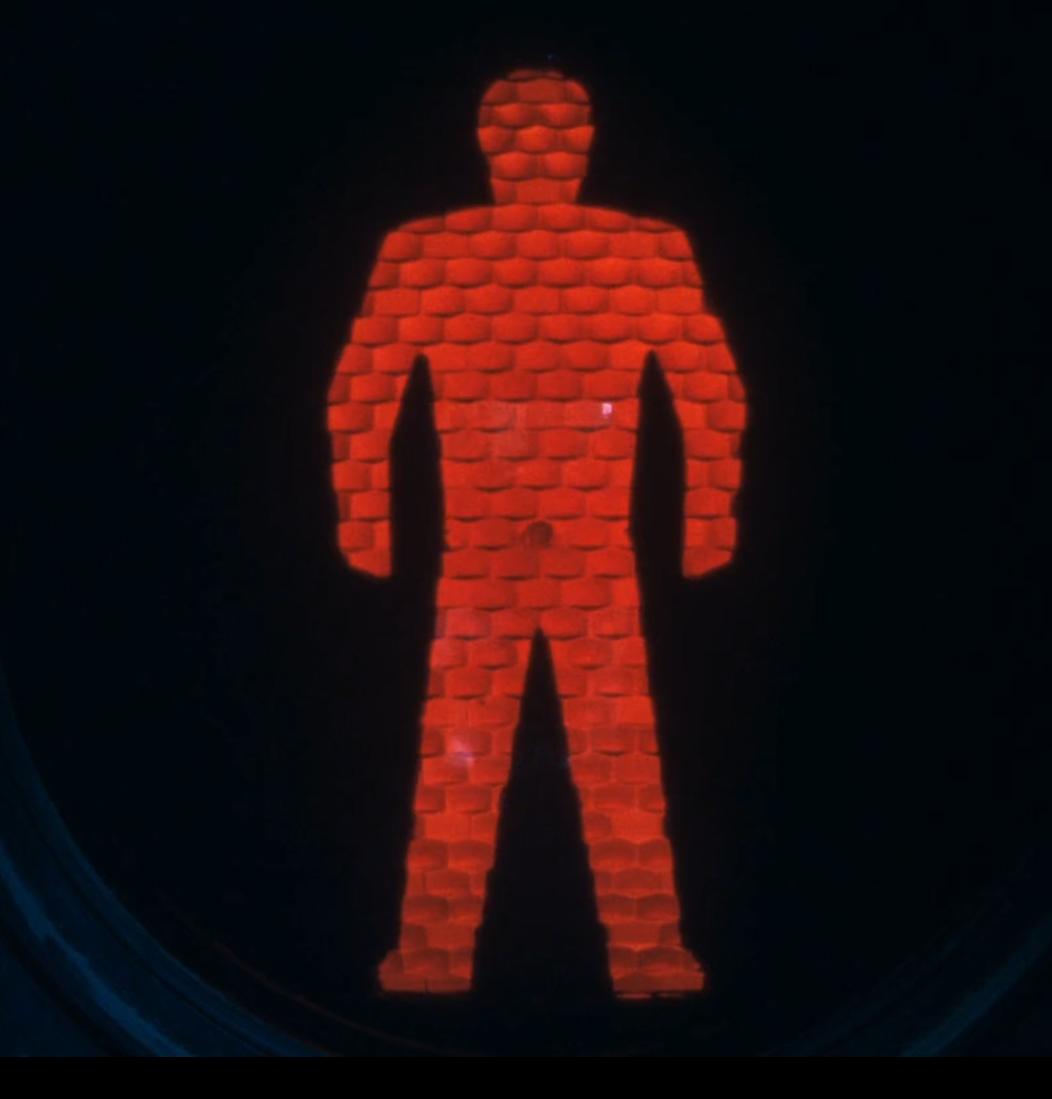
I am finding that is kind of broken. I mean, if I follow a Lemmy community “News” I can see all the posts in my Mastodon home feed, but I also see all the inane comments and boosts (out of context), so it is actually a terrible thing to add to my home feed. I can see all the magazines to which I am subscribed in kbin, but I cannot see a feed of the latest content in just those magazines - so that is also not a very attractive (to me) way to see the kbin content. I am not going back to reddit, so I feel much like a man without a country at this point.