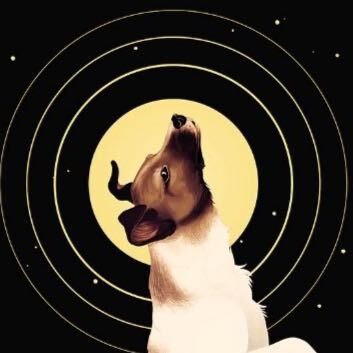How do I make a dual Boot for Windows 10. When i already have fedora. I want to use a single SSD for both systems. Also is it possible without loosing my current data.
I would recommend removing your SSD with Linux then installing Windows on a fresh SSD. Otherwise the Windows install could fuck with your Linux install.
Once both OSes are installed on separate SSDs, put them back in and choose the boot device from bios.
I did something similar but used grub to be able to choose the OS at startup.
Both Windows and Linux (I used Ubuntu at the time) had thier own separate drives and grub was on the Windows install. That was the main boot drive that would launch grub so that i could choose to boot into either Windows or Ubuntu at start up.
I dont remeber the guide i used and this was a couple years ago so there may be something more up to date at this point. I liked the way it worked though.
That being said, another way would be to use two different pcs and use a kvm to switch between them. Dual boot is cool but having to power off is annoying. Or you can virtualize windows from your linux install or vice versa. Really depends on what you need.
For me, Windows is likely going to serve as my music making OS so having it bare metal makes more sense for me. I’m going to be using a mini pc for windows and my main rig will be for Linux. At least thats the plan for now.
As @Vitaly@feddit.uk said, I’d virtualize it if you can. But if there is a reason you want to use actual hardware with Windows (gaming, installing firmware that requires Windows, VR, etc), I’d install a dedicated disk for Windows.
If you can’t do either of those things, look at gparted to resize your partitions.
So if i resize it with gparted, can i pick the resized storage when in bios. And no existing storage would be lost?
Well, you boot from the Windows install medium. And instead of picking an existing partition to install on, you create a new partition from unpartitioned space
Especially you should make sure you don’t pick the wrong partition as it would wipe your linux system
make proper backups before you try messing with partitions. Have windows reinstall media made ahead of time, just in case things go badly.
what you want to do is possible, but mistakes happen.
Is this a laptop? Otherwise i strongly recommend getting a separate SSD for each OS, it will save you a lot of headaches.
Just to piggyback back off this, when windows is installed on the same HD as your grub is installed windows can and in my experience eventually will over write your grub preventing you from booting into your Linux partition.
This forces you to boot from live USB like bootrepair or chroot and reinstall grub. This can be a slightly complicated process if you have encrypted your Linux partition with luks.
Best practice is to install each OS on their own HD and not to install grub on your windows HD. At least that’s my experience over the last 15 years.
A great alternative to dual booting is installing windows to a KVM/qemu virtual machine. You can do this from virtmanager’s GUI. See your distro help pages for instructions for setting it up.
i use virt manager for this, not what you want but just try it, it is a lot faster than virtual box
Is this usable for gaming?
some people do game on it, but it is a bit difficult to set up, what games do you want to play?
Ark survival ascended
But it has gold on protondb, it should work. https://www.protondb.com/app/2399830 there is some good people that can help: https://discord.com/invite/6y3BdzC
Offline its playable. But you can not join any offical server and I also didnt found any unoffical servers without battle eye anti cheat software.
too bad that multiplayer is not supported, what GPUs do you have?
AMD 6800XT CPU Ryzen 5700x 32gbram
If you have a desktop and can install a dedicated GPU for Gaming, libvirt should be able to game a full speed
Sorry, but wouldn’t you need 2 video cards for that to work?
One for regular desktop and one for the VM to access to game properly?? (GPU pass though)
Edit: Or does it work on Intel CPUs aa the desktop could use the igpu while the windows VM uses the dedicated one?
Ryzen users is shit outta luck if that’s true. Ramming 2 dedicated GPUs in one computer might be a more expensive affair.
That’s what I meant by “dedicated GPU for Gaming” presuming the desktop already had a video card for regular use.
Will battle eye and other anti cheat software work?
Sure. Why not. The game wouldn’t know you’re in a VM. The GPU is presented to Windows so it SHOULD all just work. There’s plenty on Youtube for getting this to work.
Okay i will try that. Thank you so much you helped me a lot.
It can easily see you’re in a VM. For example, the OVMF UEFI firmware is a dead giveaway. Nobody runs that on physical hardware.
I don’t know how much the windows installer lets you choose regarding partitions, but assuming you can and given my probably dated knowledge still applies:
You’ll have to install windows to it’s partition and then force a boot into Linux from the BIOS to reinstall grub, and then you’ll be able to choose your starting system.
You need Windows installed first, set up your partitions, then install Linux. You could backup your data and then restore it. That’s the easiest way if you choose not to use a windows vm.