This update features a rewrite of the comment quick actions bar. Comment quick actions are the actions shown below a comment when a comment is expanded (ie. tapped). With this coming release, comment quick actions will become fully customizable. Allowing users to choose which actions they want to see and which actions they want to hide. Of course all actions will still be available within the more actions menu of a comment.
Changes so far:
- Fully rewrite of the comment quick actions bar, allowing the actions bar to be customized.
- Updated the quote button in the text field editor to insert quotes on every selected line.
- Added the create post button on all community feeds. Previously the create post button would only appear in the overflow menu if you are viewing a single community. With this change, the create post button will appear no matter which community feed you are viewing. However the community field will not be auto-populated if the create post button is not tapped from a single community feed.
- Added a button in the drafts browser to toggle between filtered view and unfiltered view. When filtering is turned off, all drafts are shown regardless of whether they are posts or comment drafts. If a incompatible draft is selected (eg. you’re composing a post but choose a comment draft) then the app will do it’s best to convert the draft into the correct type.
- Fixed a bug where tapping (or gesturing) “Hide post” will not hide the post. This may occur if the app is backgrounded and then restored from the background.
- Added support for tablets. Tablet mode will be enabled by default on this release. If the device screen is deemed wide enough, certain screens will present their content as multiple panes, utilizing the full width of the tablet.
- Updated some UI to be more consistent with the Android OS.
- Fixed more edge case bugs with the floating rich text toolbar.
- Improved performance for both post views and comment views.
- Added a setting to show filtered posts as collapsed posts in the community post list. This setting is available in the Post list settings page. It is under the Filters section.
Update
The original contents of this release had too few changes. In addition, the next feature coming up is going to take some time to implement. Thus instead of implementing the next feature and bundling the bug fixes with that release, the changes made originally for v1.26.0 will be released as v1.25.1. This way, bug fixes that will improve the overall user experience will roll out much sooner. You can see the original changes for this release here: https://lemmy.world/post/11357283.
Update 2
v1.25.1 is stuck in review on the Google Playstore and has been for the last 3 days. Normally this process is only supposed to take ~1-2 hours but it seems that occasionally the review period is much much longer, sometimes taking a week. I think this happens when an app is selected to be manually reviewed but I’m not entirely sure. In any case, this review will not/cannot be released until v1.25.1 is reviewed and published on the Google Playstore.
Update 3
Since v1.25.1 is still stuck in review, I’m going to take a stab at implementing something I’ve been putting off for a while: tablet support. Stay tuned!
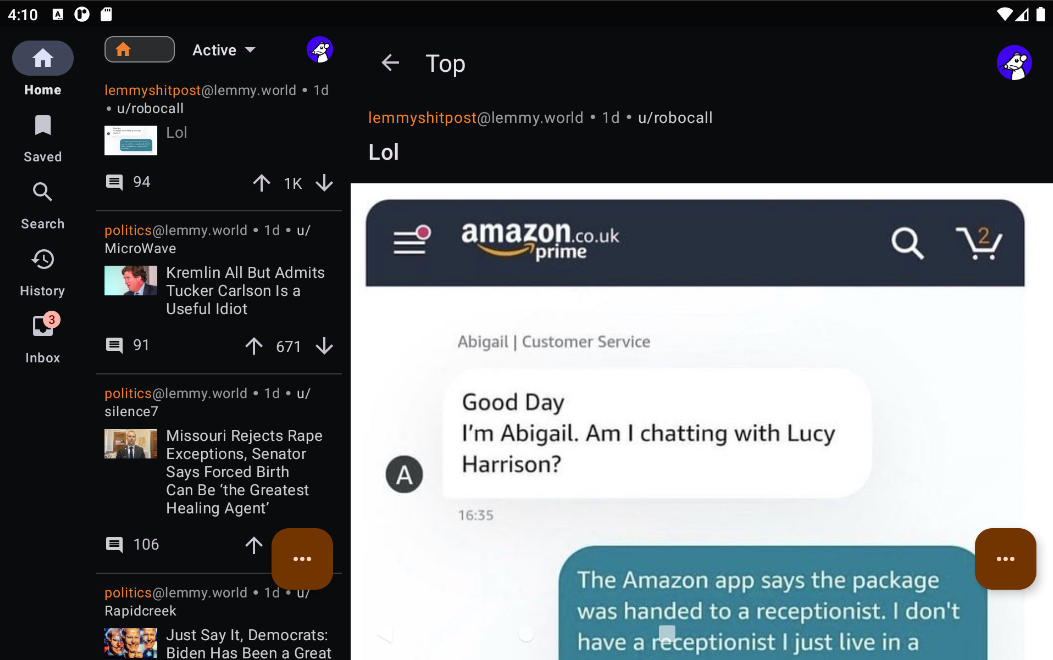
Update 4
Made an insane amount of progress on support for larger screen sizes. v1.26.0 release is going to be dope for tablet users.
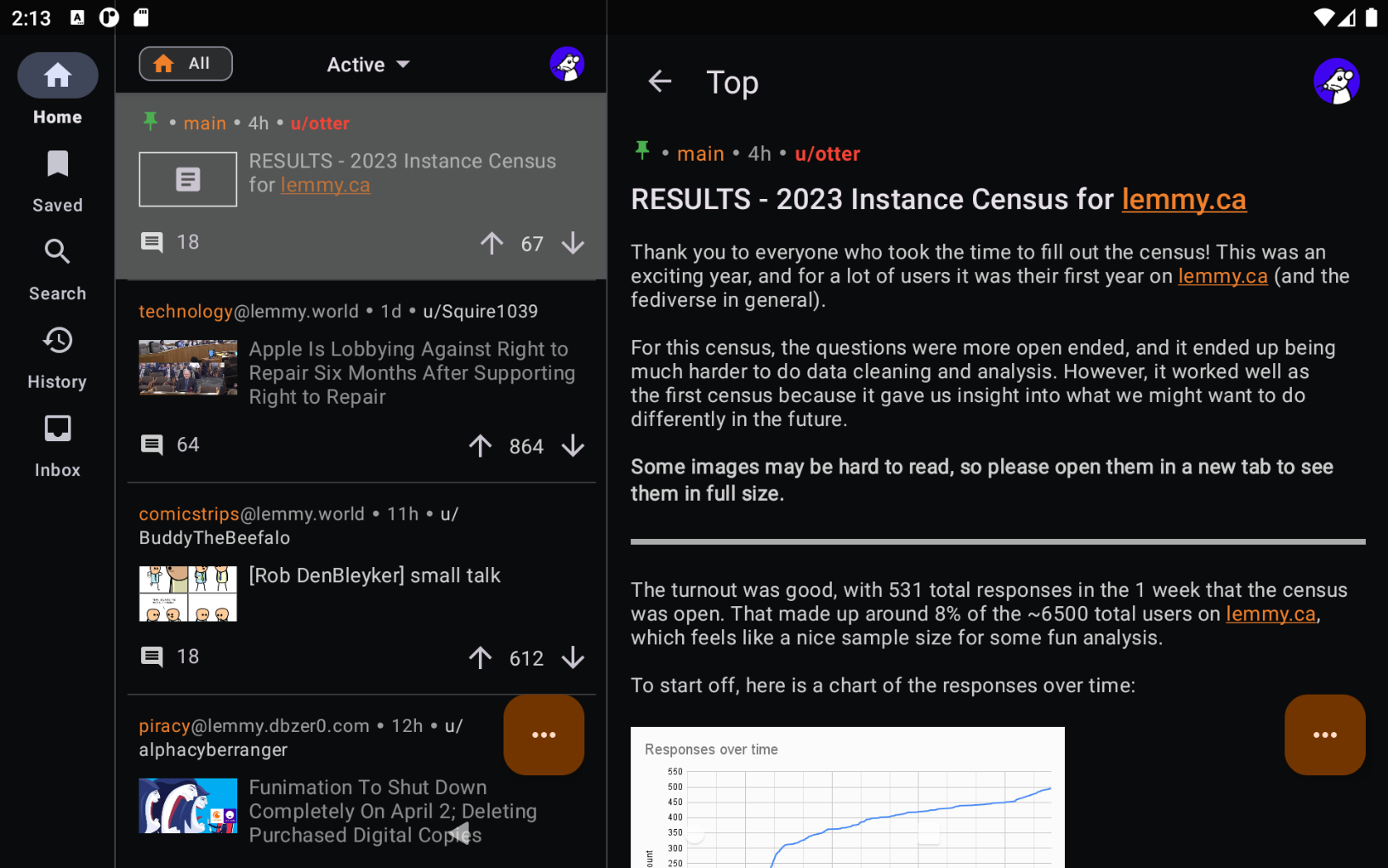


The bug that I found was that video thumbnails should be shown however they weren’t so this bug fix will only show the video thumbnail. However at least now you can tap on it to go directly to the video.
For inline videos this is currently not supported for some layouts so adding support for that will be a lot more involved. I’ll add that to the roadmap.
Much appreciated. Cheers