Full disclosure before I say anything else, I’m asking this out of personal curiosity and a desire to help friends out but also because I plan on making a video about it so yes it’s kind of a research question too.
Ok. So personally I use Pattern Keeper, and it’s been great. But I find myself wondering what other apps have popped up in the couple of years since I first discovered PK. The other day someone tagged me in a Mastodon question about alternatives, and then a similar convo coincidentally broke out on Discord too, so clearly other people are asking the same question.
Now, I know about a few apps already. Markup R-XP has a devoted following. CrossStitchSaga I apparently need to try because I hear it supports backstitch. And resident app developer @ClickStitch@sh.itjust.works posts here regularly with updates on their new contender.
But I thought I’d cast a wider net and see what everyone else is using.
Do you use one of the ones I listed? Do you use another specialised cross stitch app? Do you use something that was originally designed for a totally different purpose but turns out to work great for stitching? Or do you prefer to keep things analog and mark off printed patterns with a pen?
Would love to hear what you like and dislike about your current solution, and I’m hoping to get to test a load of them out and do a proper comparison of them all.
I promise to do a writeup of the conclusions here too so it’s not just stuck in video form!

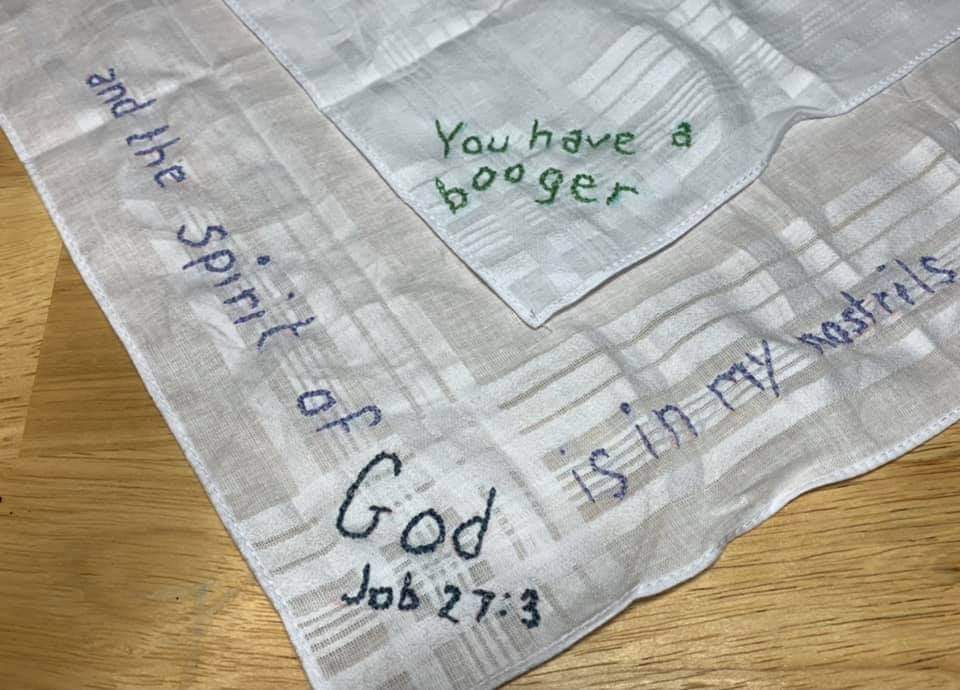
I’d be so intrigued to know more about the Excel method. Marking off stitches I get, but how did you get the pattern into Excel in the first place?!
Haha, when I started making my own patterns from images, I use FlossCross.com which has the option to export as an fcjson, then I wrote a script to convert it into an Excel doc.
Excel is able to lookup cells by background colour, so I’d find cells with the thread index with the original colour (as in, not ones I’ve marked as green) in order to find remaining stitches per colour.
Obviously it’s a bit clunky so I made ClickStitch!
Omg the dedication! 😂