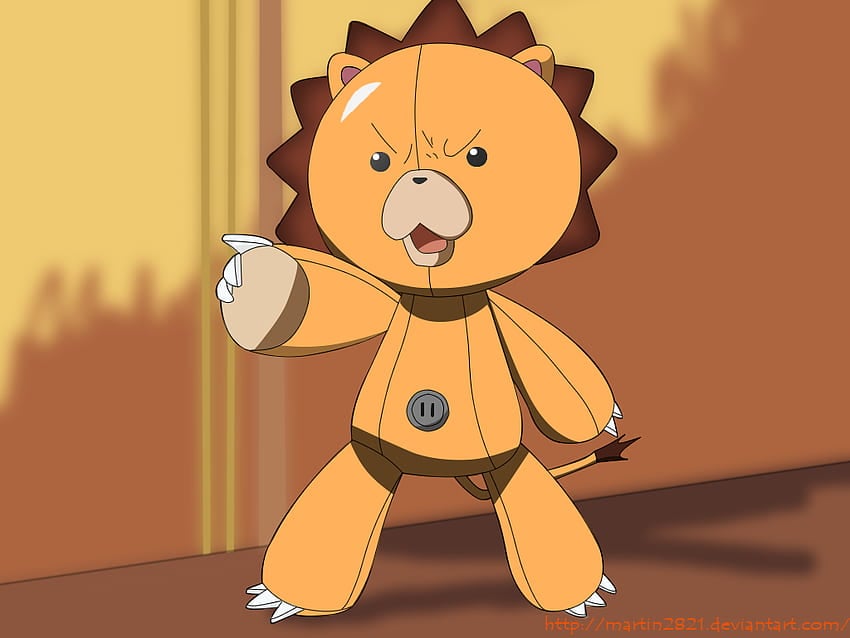This is very quickly becoming a very expensive hobby…
Bottom is my first, a GMMK Pro with Gateron ink black V2 switches. And just yesterday I received the Keychron Q5 Pro with Keychron’s own banana switches that I’ll be using at work
Now use these two until they actually need replacing.
You have two functional keyboards. You don’t need another. Don’t produce more e-waste.
I have no plans to buy any more boards anytime soon. I’m not a huge fan of the taller keycap profile of the Keychron, but I’ll give it some time before considering different keycaps
If you like the look and feel of the SA profile but don’t love the height or ABS material, check out KAT. It’s the endgame profile for me
I really like the look of MT3 keycaps, but not the price…
OSA and SA profile keycaps just give me the warm and fuzzies inside.
Slander and lies!
I like to give my keebs away as gifts. It allows me to keep up with the hobby, share my passion with friends/family, and hopefully prevents them from buying cheapo keyboards that are more likely to break. I’m all about reducing waste, but there are ways to do this while still pursuing the hobby!
Gonna have to start grafting more arms and hands to your body so you can use them all at once, Godrick.
The key is to find something you absolutely love and refuse to cheat on it. 😁
A few years ago, I bought a few various cherry-mx boards, then an FC660C (home) and FC980C (work). Love them both dearly. You’d think they’d feel identical, and they almost do, but the 660C in particular is just so effing lovely to type on.
I don’t claim them to be the best boards ever, and I do miss the noise, but I essentially decided I couldn’t find enough things to complain about to even look at anything else, and that solved my problem before it got too out of hand. 🙂
Edited to fix typo.
I have the peculiar taste of wanting 104+ key and metal build(on the heavier side), so my tastes were always pretty specific making it a limited choice market. I am currently using a ducky legend but I ordered a Keychron Q6 pro yesterday.
An 8 year run with a keyboard is still quite the run.
I built my Q6 a few months ago as it’s one of the only full-size ISO boards I could find. It’s real nice.
That does make it harder to find your endgame board I’ll admit.
Does that particular ducky have a steel backplate at least? I still have a 104 key Rosewill MX Brown board with a steel backplate on my secondary setup at work, and I can’t deny that solid feel.
Iunno, I’ve gotten a couple of boards, and I’m happy with what I’ve got and while new boards are interesting, I haven’t felt the need to get more boards.
Keycap sets however…
When I first bought my keychron and I got into watching all these videos and everything I felt like I was going to start falling down a rabbit hole too. But keyboards are expensive, and every time I type on mine I get more satisfaction out if it than I’ve ever gotten from a keyboard in my life. Glad to have learned what I need from they keyboard community, but, once you’ve got your setup, why keep dumping money into it?
I imagine it’s the fear of missing out on something even better. Think about it like this: If switching to this new board was so good then it’s entirely possible that there could be one that’s even better, so you might as well try as much as you can since there are effectively unlimited combinations of parts.
I guess if you have unlimited disposable income, but for me improving my experience significantly enough that I notice how pleasant is every day is plenty.
Not being able to enjoy what you have because something better might exist isn’t a hobby, it’s neurosis.
How are you liking the banana switches? I’ve been eyeing the Q pro series boards for a while now
Still deciding. I’m relatively new to the hobby so still getting a feel for different switches. I’ve only recently become a fan of linears after discovering heavy linears, and now going back to tactiles feels so crunchy. The bananas have a very light bump at the top, so once you pop through that, they just feel like smooth linears. The bump for me basically serves to prevent accidental key presses when resting my fingers on the keys.
Distract yourself with alternate keyboard layouts.
Oh no, I’m not ready for that yet. I’d never be able to use a random qwerty keyboard again
too late. I went from 100% to 75% to 60% to 75% to HHKB back to my 75% (mostly because I wanted to start using my Gat pro reds again) and now I’m using an Ortho Split with columnar stagger (a choc Sofle). What a wild journey it’s been.
I mean Dvorak etc. There’s a whole world.
Oh, I know. I keep hearing about Colemak and Mirokyu.
ColemakDh and Miryoku was a great transitionary step. I use my own custom layout now but I’d lie if I said it wasn’t partially inspired by Miryoku.
Definitely curious about where these layouts sprung from and the ideology behind them. Any good articles you know of that I could read up on them?
So I’m at work so I can’t do quite the write up I’d like to.
Here’s a database of a lot of keymaps that have been developed: https://keymapdb.com/?keyCount=1-36&stagger=columnar
and here is a write up of homerow mods: https://precondition.github.io/home-row-mods
Homerow mods are hard to zero in on but if you can get used to it, it’s really nice. I get misfires but it’s not that often. An alternative to HRM is One Shot Mods. I’ve seen it around but haven’t used it much but the idea is that a key like Shift would get buffered and then attached to the next keystroke, so fer example, tap Shift and then release and tap a for a capital A. Some people swear by it. I personally just stuck with HRM. having Ctrl and Shift in homerow, under my fingers and saving pinky strain has bee amazing.
For the database like, check out bsag, kkga, and callum for some other tiny board layouts. There is a lot of smart stuff in there. Hypership is one I keep looking at and can be found here: https://keebogram.pages.dev/hypership/
My personal layout is a weird amalgamation of Miyoku, kkga, and a this write up for my symbols: https://getreuer.info/posts/keyboards/symbol-layer/index.html
For something not Colemak, look into Workman, Canary, and Hands Down. They take Colemak’s ideas and seem to try and fix the trouble spots. For example, Canary takes the last remaining lesser used pinky keys and moves them to the inner lateral column for index finger. I really wish I had the time to learn Canary because I think it’s probably as close to a good layout that typing in English can probably be made. Colemak does a lot of good but it benefits from still having quite a few keys where they are in QWERTY so it’s easier to pick up.
I tried linking my keymap but Lemmy’s being dumb.
What’s that cool egg shaped thing in front of the pink light?
It’s the 1st generation Google Pixel Stand, a wireless phone charger. Overpriced and not worth the money since I prefer wired charging to maximize battery longevity
Do you have a valid source for wired charging maximizing battery longevity?
So far I’ve seen a lot of people make this claim with absolutely zero empirical evidence to back it up.
i’m going to guess that’s a wireless charging stand for their phone.
one keyboard for each location is still within the realm of being reasonable. if i’m not mistaken, the Q5 Pro is hot-swappable. so if you ever get tired of those switches you can just swap them out instead of buying enough keyboards to make monkeys write hamlet within 15min.
Yeah the big draw of custom keyboards for me was trying different switches, so hot swap was a must. I already have more switches than I need. If I could do it over again, I would have first invested in a switch tester
Don’t worry. I’m sure once you get a 65% in your stable you’ll stop. You probably won’t need go ergo or have keyboards you swap out depending on your mood.
Yeah that would be crazy hahahahahahaha 🙃🙃🙃🙃
I’m sure it’ll happen eventually, but at the moment I don’t see the big advantage to anything smaller than a 75%. It makes sense to reduce the length of a board to make more mouse space, but reducing the height (or depth I guess?) doesn’t seem as important and removes some functionality. Sure, it looks nice and compact, but form follows function
The main reason I prefer the 65 over 75 is not having to lift my hand to hit the Fn keys. Looks do play a part though as well.
Quick buy an ergo split
I love the keycap profile and font on Keychron’s keyboards.
I know the feeling. I just recently bought 2 new Planck EZs, because I did not want to risk loosing one of my existing 2 original Plancks while desoldering switches.
Now I have 4 working Plancks, 3 with new linear switches. (:
replace with typewriter or laptop keyboard
Get a Topre, then you’ll reach peak mechanical keyboard status!
I use two BTCs (5139 + 5140HU), and they’re much better than whatever mechanical keyboard I’ve tried, which excludes Topre. The main difference between the two is that Topre should be better from what I’ve read (except for the lack of alternative layouts).