Hello! I have done a fuckup with my PC and need help fixing it. I’m confused.
I can’t use programs that were downloaded via Microsoft Store, this is the error I get:
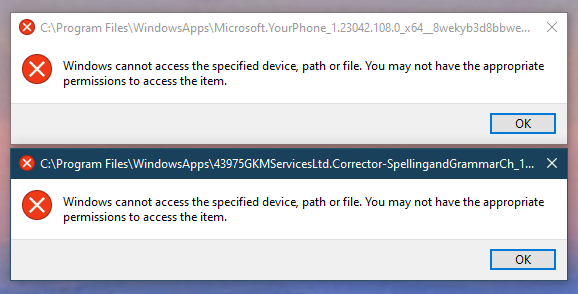
I reinstalled my PC a few days ago to start over on a clean slate so to speak as I’ve had it for around 5 years or so.
I tried to apply for a job with SSH and I think this might be where I fucked up, I couldn’t get it to work and I tried this tutorial.
I think maybe step 5 might have affected more than that file because I’m pretty sure it was after that I started to get the warnings.
I have tried repairing and resetting the apps but it doesn’t help, of course, I don’t think the error is with the program itself.
I tried to restart my computer but it didn’t help either.
EDIT: SOLVED
I had to backtrack on what I did on the tutorial I mentioned earlier (thanks @IntheMesh@lemmy.fmhy.ml ).
I then found out what actually went wrong!
When I have right-clicked on the file I haven’t first selected it with a left-click so I’ve edited the permissions on my user folder instead of the key.
I didn’t realize I needed to left-click to select it as it shows a similar indication when I hover…


Hey OP, this isnt really the right instance for tech support, i suggest you post here: https://lemmy.world/c/techsupport
That being said, it seems most likely to me that step 5 indeed caused your issue, judging by the fact that Windows is complaining about file permissions, which you changed. Have you checked exactly which file you changed the permissions on?
If you can find that file i recommend simply undoing the changes in step 5.
Just repeat the steps from step 5 up to 5.4, where you should see a little box that says change permissions next to disable inheritance. You should then see a button to enable inheritance. enable it.
Then, change back the owner to Administrator and readd any removed users from the permissions section.
click apply, reboot your pc, and the problem should be fixed.
oh, thank you, I did a crosspost!
It was the ssh key I changed permissions on. I’ve added System and Administrator to have full permission again. When applying the changes it seems to struggle with some files in AppData.
(When I previously tried to install node (not sure if this was before or after) the wizard couldn’t find the file AppData.)
Errors I get now when applying the changes:
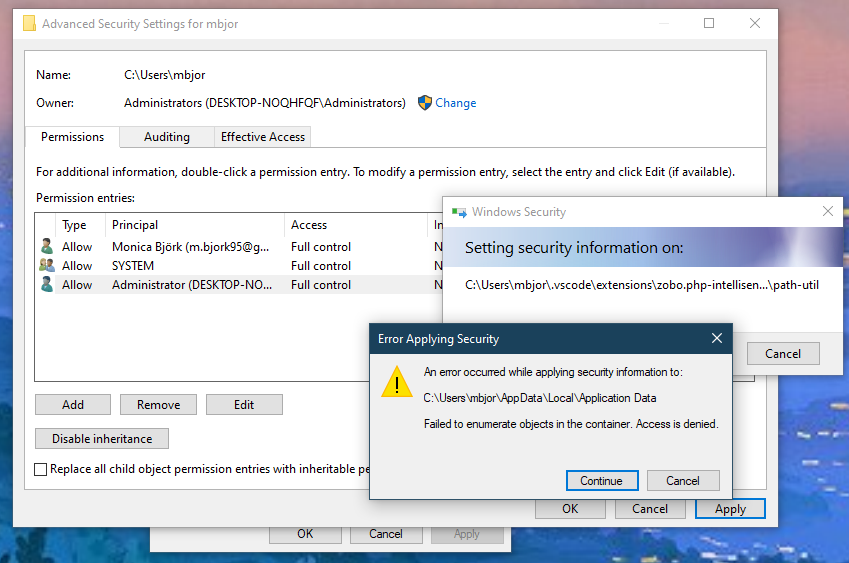
Loads of error messages
and a couple more with similar names
and also “my pictures” and “my videos”
and “my documents” and a few more… I should have written them instead of taking so many screenshots! Sorry 😅
At last, it finished and created some new permission inherited from c:\Users\
omgomg that helped, thank you so much.
Happy to help! Glad that solved your problem :)
I found what actually went wrong! When I have right-clicked on the file I haven’t first selected it with a left-click so I’ve edited the permissions on my user folder instead of the key.
I didn’t realize I needed to left-click to select it as it shows a similar indication when I hover…