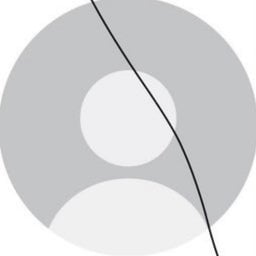I’ve been using Cura as a slicer for my Anycubic Kobra since I got it a few months ago. After a few weeks I discovered octoprint which was amazing as it let me start and monitor print jobs whilst out and about.
Cura has been great for me but I’m growing tired of needing to copy my print profiles from machine to machine on different OSes to slice my STL files. Is anyone aware of any self hosted web based slicers I could use to sidestep this problem?
I would be willing to live without an octoprint plugin and manually download and upload the gcode files to my printer if needed, I just want to be able to slice from wherever I am and kick off the print from wherever I am.
Any advice would be greatly appreciated.
Slicer plugins are available in Octoprint
Bookmarked for investigation when I finish my current batch of tasks (and 3 reminders set so when I forget I’m reminded)
Might need to set up a VPN server so you can access (if your Pi is behind a firewall) - this is what I do so I can access when away from home.
No worries on that front, VPN is already set up and was established several years ago to do this and these days none of this infrastructure runs on a pi. But yes, that would be needed had I not already done so.
The only thing I find lacking in OctoPrint is SLA support. Made the move from FDM a year or so back and haven’t been able to find anything that works.
One potential was an OctoPrint plugin, but it doesn’t support recent firmware versions of a reality firmware.
My experience has consistently been that Cura gave superior prints
Kiri:moto will do what you want. https://grid.space/
It is a web slicer but you can also run locally if you install it.
Magic, thanks for that I’ll give it a look.
I don’t have specific advice, but I am genuinely curious about what your circumstance is that you:
- are yourself away from the printer so often,
- have ready access to the STLs you need,
- have access to a machine with slicing software,
- and cannot start the print when you return
Legit question, because knowing the situation might prompt better feedback. Or if this is a case of “it would be cool to do so, just because I can…” then carry on and ignore my post lol!
Very fair question and I’ll admit that a part of it genuinely is “because I can!” But that’s not all of the reason. I work across several machines and soon due to reasons that at the same time both make sense and are somewhat frustrating some of the machines I use most frequently are about to be locked down and my ability to instal software removed, so that is part of it. Web apps allow me to sidestep this issue. I’m a bit of a forgetful person that has to act when inspiration hits me or I forget to deal with it. Sometimes that’s probably for the best but other times a moment of inspiration has turned into something wonderful (both in the 3D printing scenario and wider life) Most of my homelab setup is web-based already and I have most of my files synchronised around to allow me easy access no matter where I am or what device I’m on, I also work long days away from home now and then and like the idea of having an idea, processing the stl file and then kicking off a print job so it’s complete by the time I get back home. In the end I guess my big motivator here is due to my own personal failings, I’m an impatient and forgetful person that would rather just get stuff done than improve my memory and patience ;)
So would it not be useful to attack this a different way?
Something that you can upload files to that triggers a job that sends it to a slicing machine, or something like that?
What I mean to say is have you thought of skinning this cat any other way?
Gotcha! I’m curious to hear what others have to say, because a web-based slicer does sound like a neat idea. I could see it being challenging due to the processing power required to slice more complex jobs. And also if you’re anything like me, you often slice a job a half dozen times or more while tweaking settings to get it just right, while flying around the model and checking tricky areas closely. If you’re self-hosting, maybe the processing power is not an issue, but it would require a decently advanced interface to ensure you don’t come home to a pile of spaghetti because you weren’t able to check the slicing job adequately.
The best I can come up with is to remote in to your main slicing machine and do the work that way, but I’m hoping I can learn something from this thread!
Hanging out in bed browsing Thangs on mobile.
I can get STLs, my slicer settings are pretty set and forget, I should be able to just upload an STL or a few, say “fill the plate” and go, without pulling out mg laptop.
It might be pretty lazy, but it isn’t crazy.
Superslicer and prusaslicer let you upload and print directly to a networked printer, I have my prusa on octoprint and voron on mainsail, keep my profiles on my network share to keep in sync between devices
Cura has been great for me but I’m growing tired of needing to copy my print profiles from machine to machine on different OSes to slice my STL files.
AFAIK it should be possible to just automatically share the profile file (its just a text file IIRC) over your network, so if you modify it on machine A you automatically get the changes on machine B, though you may need to close and re-open cura
I think I tried thisin my earliest Cura days and it didn’t work but I’ll give it another go and see how I go as that’ll at least get me round most of the problem and I’ve got backup plans for I’d I can’t get a self hosted web app going. (VM with rdp so I can still run Cura on it)
Commenting so I’ll be able to find my way back here to post my docker compose for this when I’m back at my computer.
version: "3.0" networks: web: external: true services: prusaslicer: image: keyglitch/prusaslicer volumes: - share:/home/slic3r/share:z - ./slic3r:/home/slic3r depends_on: - novnc environment: DISPLAY: novnc:0.0 WIDTH: 1920 HEIGHT: 1080 entrypoint: "" command: - /bin/sh - -c - /bin/sleep 3 && /Slic3r/slic3r-dist/prusa-slicer novnc: image: theasp/novnc:latest networks: web: default: environment: RUN_XTERM: "yes" RUN_FLUXBOX: "yes" DISPLAY_WIDTH: 1920 DISPLAY_HEIGHT: 1080 labels: traefik.enable: true traefik.docker.network: web traefik.http.routers.slicer.rule: Host(`slicer.myurl.com`) traefik.http.routers.slicer.tls.certResolver: le traefik.http.routers.slicer.middlewares: auth@fileYou’ll have to add something to be able to transfer files to the
sharevolume separately. I usemachines/filestashanddperson/samba.Thanks for that, I’ll give it a tweak and a bash as I don’t use traefik, but that’s a great starting point that gets me a chunk of the way there
You should be able to just expose port 8080 from
novncand be good to go, I guess. And then you don’t need thenetworksstuff either.
Pinging @nimmo@lem.nimmog.uk so you see I have replied with a compose file… Maybe, not sure how lemmy works yet…
There are some plugins you can try in octoprint.
Personally I would probably install cura engine or PrusaSlicer on the pi SSH in and use the CLI to slice the stl and upload the gcode. You can probably write a script that monitors a folder and runs a script to do it all when a stl is dropped as well.
Maybe an entire remote desktop thing would be easier.