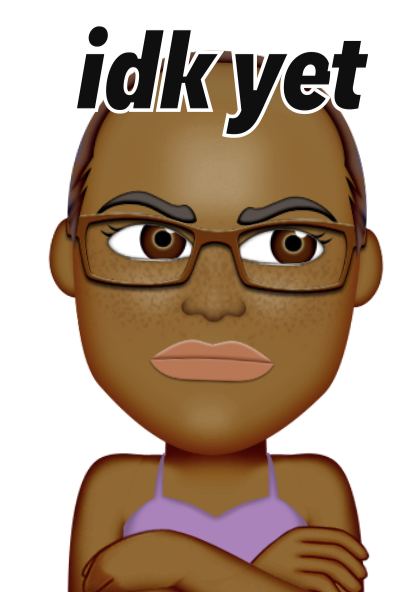I’ve got the top bar enabled but there’s a bunch of weird+random links up there, how do I edit it?
I don’t think you can yet. I assume improving it one way or another is on the To-Do list, but (rightfully) pretty low.
Bookmark https://kbin.social/u/Lantech/subscriptions to see your mags without going through a couple of clicks first, and you can change your settings to make that page private, if you care.
It doesn’t even make sense. Wtf is mthrbmprmag? I even tried blocking some and they’re still there. If they rotated or something that would be ok, I would see something and maybe subscribe.
I think it’s important to remember that kbin had only been in public beta for a few weeks, and with kbin.social getting fairly little traction, when the blackout made it blow up. I’m impressed it works as well as it does.
Oh, I agree. I like it, and it feels like the early days of Reddit. I’d been on Reddit for 17 years. My point is I just don’t understand that top bar at all.
I didn’t at first, either, but when I am looking at a post, it tells me where I’m at. So I think it almost functions like breadcrumbs. It tells me that I’m looking at a a thread as opposed to a microblog, and where it is – on my instance, or someplace else
Haven’t figured out yet if it is also showing like the most active
Oh, cool I hadn’t noticed that.