My favorite way to develop applications is microservices, or at least smaller services that can separate concerns a little bit. In our current application, there is an API we’ve created with an OAS document and an auto-generated .NET SDK based on the document. We then have a web console that makes calls to the backend API using the SDK and, ideally, customers would also use the SDK.
So my question to everyone is: what is the best “flow” to develop a NuGet package?
Currently, we have pipelines which publish the NuGet package of the SDK to our internal NuGet repository on every commit within a merge request. We have a manually incrementing semver with an additional build number tacked on (for example 1.2.3+abc123).
Now this works pretty well, but we often run into problems where a tester’s NuGet doesn’t pull down the latest version based on the build number if it detects it has the proper semver number. For example, if we create 1.2.3+abc456 NuGet won’t pull down this version as long as it has the original 1.2.3+abc123 in its .nuget/packages directory. Testers and developers have to manually delete the version from the packages directory and do a fresh restore.
So, is there a better way to do build numbers? Or should I be deleting the NuGet package from the private repository every time (doesn’t sound ideal…)?
The other part of this question is what is the best way to develop and test NuGet packages locally?
My current flow is a PowerShell script which will create the new .nupkg file, publish it to a local/filesystem NuGet directory with some random semver number (i.e., 9.9.9), update the .csproj with the version (temporarily), and then do a fresh dotnet restore on the target project. However, this can be cumbersome and feels like something that should be built into the dotnet command. Am I missing something, or is this really the best way to develop locally?

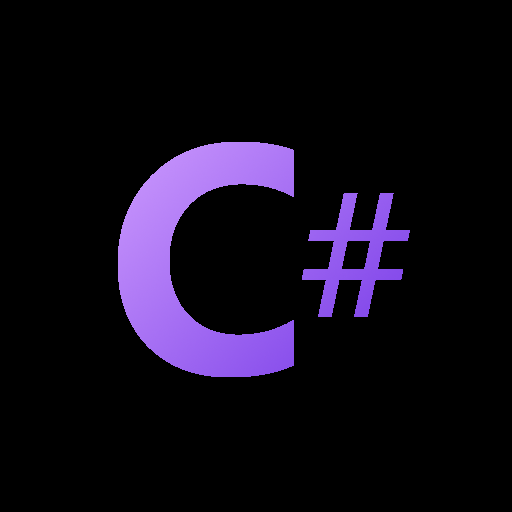
I can answer part of your question. You’re misusing build metadata according to the semver 2 spec.
https://semver.org/spec/v2.0.0.html
So
1.2.3+abc456and1.2.3+abc123are the same version, hence why it’s not updating.If you replace
+with-then they would be evaluated differently:1.2.3-abc456>1.2.3-abc123I don’t think misusing is the correct term, just expecting too much out of it. We’re attaching it properly as the build metadata, just wishing it were able to be used when determining package versions.
I will likely start using the
-format for prerelease versions, but I may not choose the commit SHA as the identifier. I think I’d prefer an incrementing ID that’s a little more descriptive of what order builds occurred in. I think something like the GitLab IID may suffice, but I’ll have to dive deeper and see my best optionsThanks