I don’t know the pros or cons of it vs Nix and others, but one pro is that it also runs on MacOS and other OSs.
I’ve never used it, but it’s nice that uBlue offers a simple installation ootb.
Many devs seem to use it regularly, and it isn’t dead simple to set up from what I’ve heard. When uBlue offers an installation, then there is at least one person using it, otherwise it wouldn’t exist :D
- 2 Posts
- 26 Comments

 411·9 days ago
411·9 days agoEither Localsend, if you’re only interested in that one function, or KDE Connect for the ultimate experience.
Typo, sorry. Corrected. Thanks for letting me know.
GrapheneOS is probably the best option out there.
As you said, it’s only for Pixels currently, because
- They are more secure than most other phones. They have some kind of chip built in that makes them superior. I don’t know the specifics, but other commentators might add some information if needed. Something with encryption if I remember correctly. The GrapheneOS team is a bit …picky… when it comes to security, and most other phones don’t reach their requirements for a secure device.
- Google is one major contributor to Android, and their phones are fine tuned to work perfectly with it. Other manufacturers’ phones feel less polished.
- It’s easier to maintain one line of devices that are very similar, instead of keeping hundred phones up to date and secure. Pixels are similar to iPhones, they get updated almost simultaneously and are similar. If you now add a phone from a different line, e.g. a Fairphone or Nothing Phone, things get more complicated. If you look at Calyx (more onto that later), the FP4 caused quite some headaches for the dev team.
Pixels are cheap(ish) for what you get, and I believe Google makes them so cheap because 99% of users don’t care which ROM/OS is installed. Those are the advertisment-cows that will get milked. If you buy a Pixel and install a custom ROM on it, they will loose money.
My experience with GrapheneOS has been great. My Pixel 5 hit EOL a while ago and still gets maintenance updates almost weekly.
Many security additions are overkill for me, but quite some make a lot of sense.I used CalyxOS for a year too, but now that I don’t get full updates anymore, I don’t feel safe anymore with it.
I think GrapheneOS is technically superior to Calyx, especially due to the sandboxing they do. MicroG has full root privileges and can do with your phone what it wants, while also breaking some apps due to missing dependencies. If you choose to enable Play Services on GrapheneOS, they are user level and heavily restricted, and only you decide how much access you want to give them.
Regarding Calyx, since they don’t limit themselves as much in terms of security, they also offer a ROM for the Fairphone. Maybe check that out too.
DivestOS also seems to be a good option. AFAIK it’s based on LineageOS and supports a lot of devices, while being more secure than LOS.
Regarding Linux phones, I don’t have any experience with them. I tried Phosh (Mobile Gnome) on an exhibition a while ago, and it felt great and interesting, but from what I’ve heard, they are nowhere as good as Android.
My personal ranking:
- GrapheneOS on a Pixel. Get an used/ refurbished device if you don’t want to support Google. Best price-performance ratio, great OS, and very good hardware (battery life, camera, etc.)
- CalyxOS on a Fairphobe. Modular device with good repairability. Nowhere near as good in terms of what you’ll get for your money. Better security than 95% of other phone ROMs, oh, and you can just swap your battery in seconds if you want that :D
- DivestOS on a random supported phone, e.g. a China device. Nowhere near as sustainable (short lived update support, no spare parts, etc.)
- Linux phone. Only a good option for a tinkering device right now imo.
Short answer: use uBlue.
Longer answer:
Even though uBlue is technically “downstream”, it also isn’t. uBlue builds its’ packages automatically, and you are never more than a few hours (1 day max for huge updates) away from upstream. It feels more like “sidestream” (if that word exists?).
One reason it exists is, as you already said, because layering takes quite some time.
At least I personally don’t wanna use stock Fedora (Atomic) and would install some codecs, tweaks and such anyway, and uBlue does that already for me.
Update time doesn’t matter anymore for me, because uBlue updates itself automatically in the background. Silverblue doesn’t do that afaik.Depending on how “custom” your system should be, you can take a look at the uBlue builder, where you can create your own image based on already existing ones if you like.
The cool thing about Fedora Atomic is, that you don’t have to stick to anything. If you don’t like something anymore, you can rebase in less than two minutes without any hassle and jump from image to image, no matter if it’s an official one (e.g. Silverblue) or some obscure uBlue image.
This may be an unpopular opinion, but you can use pretty much anything you like, as long as it isn’t brand new or extremely old.
Even stuff with Nvidia GPUs and stuff.
Even MS Surface devices work decently.Thing is, for a really smooth experience, where you don’t feel like a second class citizen, and everything works ootb, proper support is advantageous.
I have a Dell XPS laptop, and it works fine. Sometimes, the WiFi switches itself off, and I have to restart the connection, but other than that, everything is flawless.
Thinkpads are great too, since they are also used heavily in offices, where they get thrown out or sold cheaply. Maybe ask there.I personally would recommend something that you can repair yourself, or at least change the battery and memory.

 11·16 days ago
11·16 days agoYes, just yes. Try it. If you want, I can elaborate further.
I’ve been using it for about a year now, and I just can’t imagine going back to a traditional mutable distro.
I’ve never encountered any personal issues (capabilities, convenience, breaking things, annoyances) as a casual user.I would recommend you Bazzite, but you can always just rebase to Aurora if you want, it literally takes just 2 minutes.
Just search for Fedora Atomic here on this community, and you will find dozens of great experience reports.
Same here. Like… forever now.
When I click “hibernate”/ “standby”, the PC goes off for a second, and then switches on again. Resetting the energy settings to default helped for some time, but that only made it a bit less often IIRC, not fixing it.On my laptop, that doesn’t happen. I set it to go to standby if the lid closes, and it works as it should.
My thesis is, that there are different standby-states. KDE tries to force one explicit kind of it, and if the device doesn’t support it, it won’t go into standby properly.
On Gnome on the other hand, I never had problems with the standby on my PC. It’s a KDE issue

 154·22 days ago
154·22 days agoGo with Bazzite instead.
The Nvidia drivers come pre-bundled with your install and are baked into the image itself.
The good thing is, they won’t break, and if they should, you can just roll back to yesterday’s image by just rebooting. It’s extremely reliable and lets you just dive into your optimal gaming experience straight away.Don’t use Manjaro. The dev team is very sketchy and it’s a very unreliable distro. If you really want Arch, for whatever reason, use EndeavourOS. I personally don’t like the rolling release model and find Fedora (Bazzite) just right. If I need something from the AUR, then I use Distrobox.
PopOS is too old for me, and isn’t evolving at all right now. I would skip it until Cosmic is ready.

 16·25 days ago
16·25 days agoThere are a few “grandfather”-distros out there, for example Debian and Arch. They’ve been around for a few decades now.
Then, they got kinds, because some people said “I don’t like xy, I will do it better”, but granddaddy disagreed, so they split apart.
That’s what Ubuntu is to Debian for example, that’s why Ubuntu is Debian-based. They are related to each other (e.g. the same package manager), but differ in some things (e.g. update cycle).This cycle of forking continues, that’s how Mint got there for example. Mint is based on Ubuntu, and Ubuntu is based on Debian.
But nowadays, the gap between distros gets smaller, with things like Distrobox, Nix, Flatpaks, and more. I wouldn’t mind working with a PC that has Mint on it instead of Fedora. Sure, there are reasons why I prefer one over the other, but in the end, they’re all the same.
One example I can think of where the base matters, and not the package manager, is when adding an user to the sudo group. RedHat distros need another promt than Debian for example.
But other than that, the thing that defines a distro are the packages, they make a distro unique.
Like I said I’m really new at this, hopefully it’s ok to post this here but if not please let me know where would be more appropriate.
Perfectly fine, we’re here to help!
but I’ve read even better things about Bazzite and want to give it a whirl.
Imo, you’re right. Bazzite > Nobara. Just don’t expect better performance. But yeah, image based distros like Bazzite are way easier to use and maintain themselves.
Just remember that those kind of distros are a bit different from mutable OSs, like regular Fedora.
If you need certain CLI or other tools not available in your software center, use Distrobox and try to not install anything on your host if possible.My question is, am I able to download it to a usb and just do a clean install without issues or do I have to do anything beforehand. I originally installed Nobara using btrfs if that makes any difference.
They should have the same installer. Just install Bazzite the same as you did Nobara, and select “Free up disk space” or however it’s called. That will wipe all the Nobara stuff.
In general, you shouldn’t have any problems. In my opinion, Bazzite is one of the most user friendly distros out there. Just learn how to use containers if you do more advanced stuff, that’s the biggest difference between that and other classic distros :)
That sounds so useful if I can stick with it enough.
That’s my main issue for private use. At my job, I never had problems sticking with the habit of writing everything down. I work in a science job, and documentation is key there. So, I basically get paid for exactly that.
But in my free time, the whole concept of task management, knowledge offloading, and more, is a bit harder for me, especially when I come home tired.
Welcome in the life of someone with ADHD. I need my life to be organized, but have a hard time with exactly that. It’s like needing to find your contact lenses because you dropped them…
Yeah, the Android app is horrible. I only use it if I don’t have my PC in arm’s reach.
It feels sluggish, buggy, is overloaded, I always get sync issues (usually the last words I just typed go missing), and some features (especially the graph overview) don’t work at all sometimes. And the whole app sometimes feels like an alpha version, which is just a no-go…
I really hope the mobile app gets polished more over the next months. Many people nowadays mostly use mobile devices, and having such an unpolished app really hurts the image. And, PLEASE devs, test your software before shipping it out. Especially the mobile app is broken half the time.
I still gladly pay the 5$/ month for the optional sync and to support the devs.
What do you do at your job? As long as you don’t work at an assembly belt in a factory, you will still probably get benefits out of it.
Examples:
- Notes about colleagues or customers
- Project ideas
- Random thoughts
- Writing down meetings and mails
- And much more!

 1·27 days ago
1·27 days agoI never had any (major) problems with Nextcloud yet.
I just have following “conflicts” with it:
- It doesn’t follow the “Do one thing, and do it right”-philosophy. It tries to do everything at once. File upload/ sharing, media management (NC Photos), RSS, mail, calendar, contacts, and much, much more. I mean, it’s damn convenient and works pretty fine, but nothing is great. For example, Immich/ Photoprism is way better than NC for photo management.
- There’s a lot of abandonware, or buggy/ unmaintained apps. For example, my “News”-feed looks completely broken for months now.
- The performance isn’t good. I mean, the “server” (an old thin client) isn’t fast at all, but the loading times and responsiveness is just awful. The file upload also takes ages, even from the same network.
- It feels bloated. I think, if I would be more into selfhosting and had more time, I would search for alternatives and split all the NC features I use into their own services, e.g. one for file upload, one for document management, one for managing my photos, an own RSS client, and more.
But, as I said, the ease of use and amount of features is still great. I don’t want to spend three weekends just troubleshooting my server and searching for/ installing dozens of individial services. And for that, it’s good enough.
I use a mix of
- Search bar, very powerful
- The graph overview, which allows me to “hunt” for the thing I need
- Filters
- And a lot of tags, aliases and crosslinks
Do it!
I had some initial problems in the beginning, because I was used to linear note taking apps like OneNote or Joplin, but once I watched a guide on how it works, it clicked and now it’s my second nature. I even began to write my hand written notes in Logseq style!
TL;DR, if you don’t wanna watch any guides/ read docs:
- Indentation matters. Logseq works with a parent-child hierarchy
- You usually don’t open or create new pages, you write everything in your journal and link stuff there.
- Use links, either with
[[Link]]or#Tag, which are the same. They crosslink different topics and reveal connections. - Make use of plugins. There are thousands of it. Especially the Graph Analysis plugin should be included by default.
Yeah, definitely, especially at work.
It really helped me to switch off my “work brain”, because I know, that everything I did today is written down, and I don’t have to keep things in my mind anymore after work. Doing that was a blessing for my stress level and mental health.It also gives me the edge above my colleagues that I “remember” everything I did in the last months, which is nice when my boss wants to know details of a project I did a year ago.
I basically can’t even remember what I did 5 minutes ago (ADHD says hello), but I know exactly where I can find that knowledge. This frees up my working memory (psychological term, not related to work) immensely. It’s basically like transfering more tasks onto your hard drive instead of keeping it in the RAM.
It’s also great to give me an graphical overview of all I think and work on all day, and unveals connections I never thought of between different topics.
For private use, it’s also great as a journal, though I gave up on that because I’m too busy for it and it cost too much time in my everyday life. But I still use it daily for normal note taking, e.g. results of some experiments at home, hobbies, thoughts, and much more.

 32·27 days ago
32·27 days agoIf you have a spare laptop/ PC, I insist you to try Nextcloud.
It’s super easy to install, you actually just download the Docker all-in-one container and it runs in less than 10 minutes. You don’t have much to loose.
I’m relatively happy with it.I mean, to be fair, NC isn’t perfect. It sometimes feels a bit wonky and tries to do everything, while exceeding at nothing.
But it’s damn comfortable to set up and maintain.It doesn’t perfectly cover your use case, but everything else (individual services, including web server, database, etc.) is less centralised and more complicated to set up.
Since NC AIO is inside a container, all data are too. It’s a relatively straightforward file system afaik.
Backup also is included, but you have to do it manually by default and it stops the services while doing it.For offloading large files, you might look into 3rd party tools. NC is basically a remote drive you can connect to with most programs that support it.
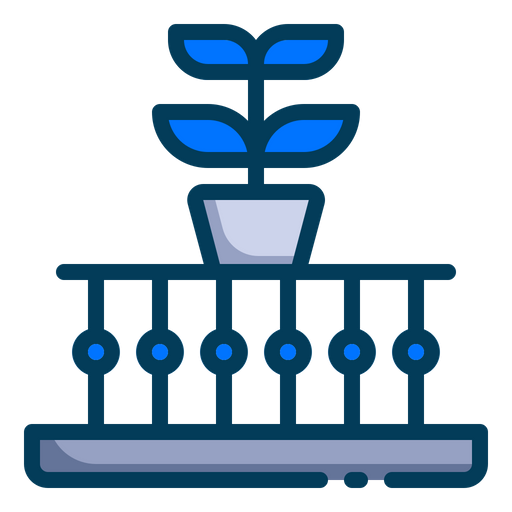

That’s actually quite cool to know.
I’ve always wanted to make my own Cola, especially since I can’t tolerate even small amounts of caffeine. Thanks!