Look at McDonald’s, ahead of its time with that lovely WST Level 2 orange! ❤️
- 11 Posts
- 72 Comments

 2·1 year ago
2·1 year agoThey (eventually?) put their radio stations on DTT, thus proving ChatterBox right, albeit on a technicality :P
Edit: correction of autocorrect

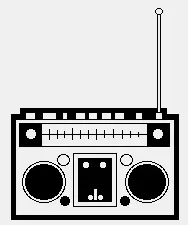 2·1 year ago
2·1 year agoSwitching it DAB+ is great. It makes better use of the available spectrum.
Adding in extra stations at the same time is such a shame. The audio quality of commercial DAB stations in the UK is so far from “Crystal clear digital sound” that we were promised.

 31·1 year ago
31·1 year agoI agree. This website has been very useful and encouraging on my language learning journey.

 2·1 year ago
2·1 year agoDoes the fifth cyclist only cycle at the velodrome?

 1·1 year ago
1·1 year agoI’ve often thought cold fizzy drinks or bottles of water on hot days

 6·1 year ago
6·1 year agoTechnically, no, as in the UK, you can’t steal electricity… you can only abstract electricity, which is an offence in its own right. (IANAL)
I’ll get my coat.

 3·1 year ago
3·1 year agoI was so annoyed to get that email. Never using them again. Going to install a non-smart wireless thermostat, or maybe a HA install if I’m feeling brave.
Thank you for letting me know! I didn’t realise that it had connectors at all. I’m looking forward to checking it out tomorrow :) Cheers!
That is good news. I have to draw a lot of diagrams and I find myself stuck between a few tools, none of which is perfect. Any one of those that improves is a great thing!
- Draw.io is brilliant for quickly creating stuff, but you can’t easily reshape shapes
- Visio is ok, but for software that aims to be diagram -focused, compared to draw.io, its connectors are appalling
- Affinity designer is good, and not too expensive, but the lack of (outline+text*) objects (compared to draw.io and visio) quickly becomes a pain with complex diagrams. Plus complete lack of support for variable fonts is a showstopper for me.
- I was really pleasantly surprised by inkscape when I tried it again the other year after many years of not using it. It’s really come along and improved. I know its not intended for diagrams, so dynamic connectors and (outline+text*) shapes aren’t there. If they were, it would be the perfect tool.
I’m looking forward to trying out the new features of this release.
*When I say (outline+text) I mean a shape with text in it that isn’t two separate objects I have to wrangle with careful alignment or grouping etc. If you don’t know what I mean, take a look at how easy it is to put text in shapes in draw.io compared to inkscape
Not quite a direct answer, but since watching Mortimer and Whitehouse: Gone Fishing, we’ve enjoyed referring to things in tins/cans as trapped potatoes, trapped beans etc.

 1·2 years ago
1·2 years agoIt seems to use jawg.io for its base map. Perhaps it’s this?
It brings me a lot of joy to contribute to OSM. I haven’t written anything other than the occasional script for years, so it feels good to help the community in ways like this instead.
I’ve sunk so many hours into it. Either “armchair mapping” with OSM and the imagery overlays, or (more fun) wandering with the android Street Complete app to fill in gaps when I’m out and about.
This thread about the most northerly The North sign might be of interest, and possibly even help :)

 7·2 years ago
7·2 years agoIs this a two Polaroid post?

 3·2 years ago
3·2 years agoMr Goose! I love it. Makes me feel a bit old though. Hold on a minute, according to the RDS wiki page, I’m older than RDS. Damn!

 2·2 years ago
2·2 years agoOh, and free access to RCR. What a nice surprise!

 2·2 years ago
2·2 years agoGreat question. It’s not teletext, but similarly adding digital data onto a traditional analogue FM signal.
Not sure where you are, but if you’re in the UK, it’s RDS that does the magic.
Given its age, it’s a pretty awesome system!
On DAB, there is the possibility to have an EPG. The BBC broadcast an EPG for a while but so few radios made use of it, I don’t think they still do.
We all try to forget!






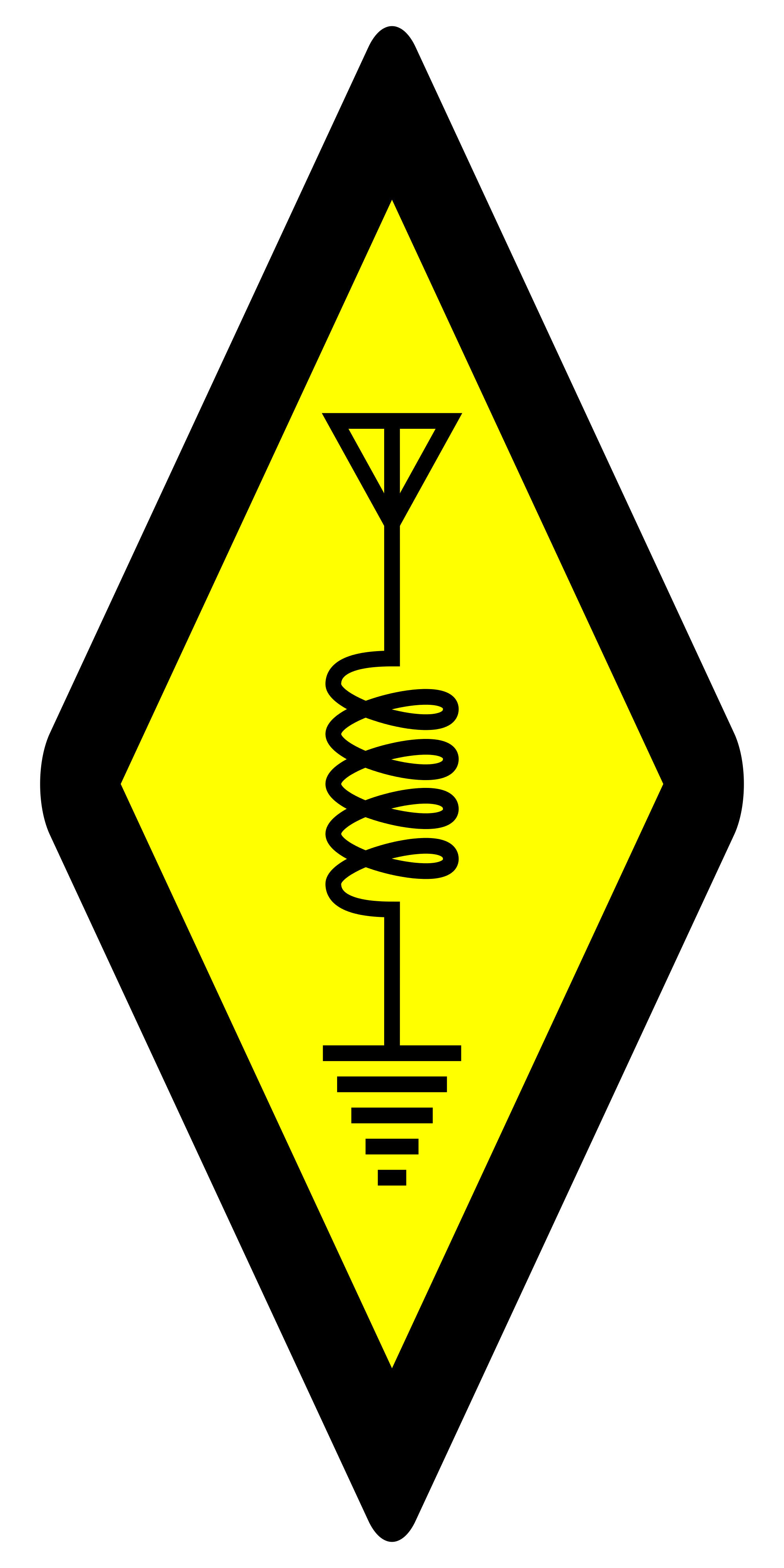

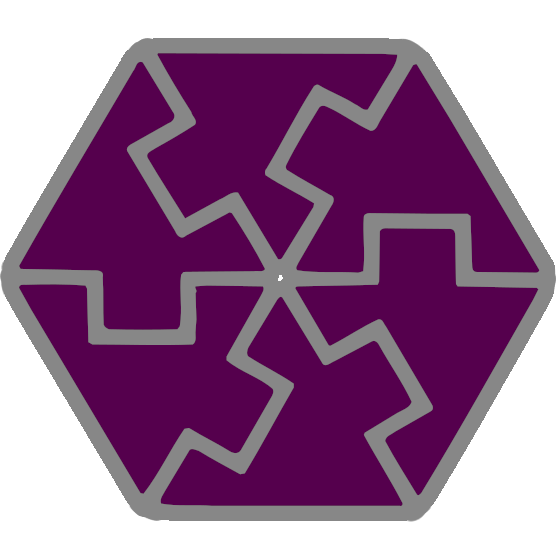


To build on this good answer, there’s an additional factor: How well a receiver can make use of the signal it receives.
I have both an old and a newish DAB radio. One can decode the audio pretty much anywhere in our home. The other only has stable reception if I put it by the window. It’s the same signal, but it’s not strong enough for the old DAB radio in most places at home.
Edit: This may be true for different FM radios too, but less noticeable as FM doesn’t have a “digital cliff” where the decoding just fails as
seenheard on DAB. Plus, DAB is comparatively new technology… Oldish FM radios still have decades of techy wisdom in their design, whereas as of today, old DAB radios haven’t had the benefit of time for the engineers to optimise their design.