

Hm, that is a fair point. Perhaps it would make sense to produce a table of checks: indicate which checks each dependency fails/passes, and then colour code them with severity.
Some experimentation on real world code is probably needed. I plan to try this tool on my own projects soon (after I manually verified that your crate match your git code (hah! Bootstrap problem), I already reviewed your code on github and it seemed to do what it claims).




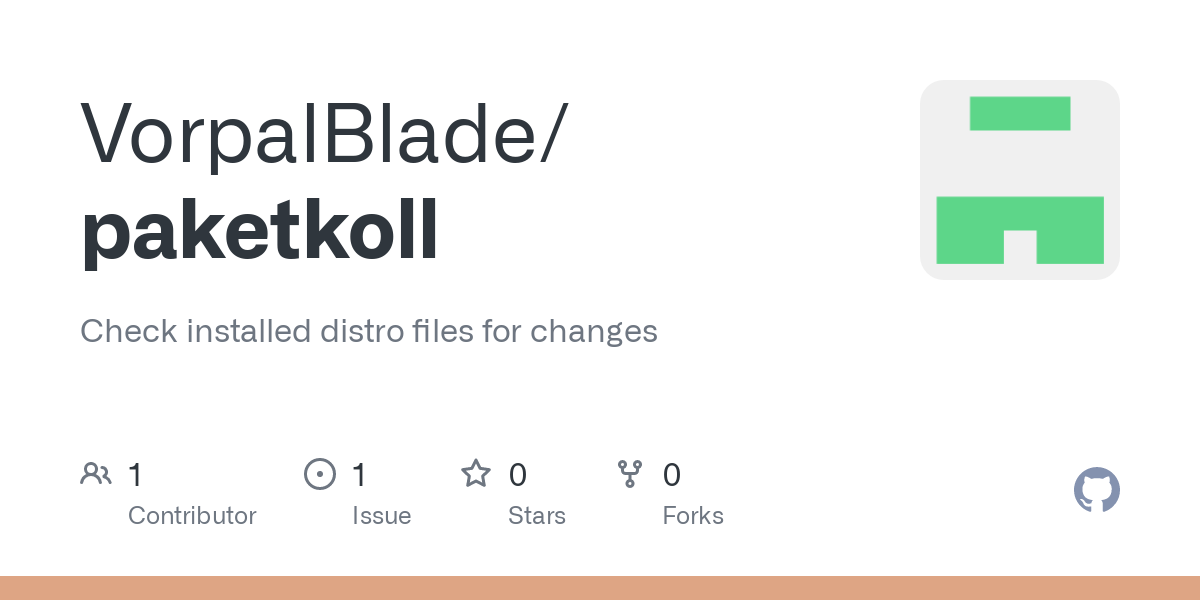

The standard library does have some specialisation internally for certain iterators and collection combinations. Not sure if it will optimise that one specifically, but
Vec::into_iter().collect::<Vec>()is optimised (it may look silly, but it comes up with functions returningimpl Iterator