- 6 Posts
- 6 Comments
Strawberry for music transfer and GPodder for podcasts works perfectly on my iPod Photo, although both of them do have slightly clunky interfaces that may take a bit to get used to. Rhythmbox also works great, although I haven’t been able to get it working on my current Arch setup yet.

 3·5 months ago
3·5 months agoIf you aren’t trying to run anything too crazy (like AMD HIP compute, HDR, really bleeding edge hardware) I would probably recommend giving openSUSE Tumbleweed, Fedora (only the regular GNOME version, for some reason KDE spin was buggy in my experience), and Pop OS a test drive off live USB drives. Each has their own merits, so it’s worth trying all of them. In terms of NVIDIA support, I personally do not have much experience with NVIDIA cards, but when I was helping a friend format an iPod Fedora booted off a live USB on an RTX 4050 laptop with little fuss, and if you install it gives options for installing the full proprietary NVIDIA drivers. I know there is also an NVIDIA installer option in YaST’s software manager for openSUSE, and Pop even has an ISO with the drivers baked right in for full compatibility. However, your mileage may vary, although I have heard the whole NVIDIA situation is pretty good right now as long as you have the proprietary drivers installed.
openSUSE Leap - YaST is the greatest thing since sliced bread, and works great on command line over SSH. Yes, sometimes installing some software is difficult, but generally most stuff you would want is there and a lot of stuff runs on Docker anyway now. Very stable too, have had nearly zero issues.
Yup, was using Spectacle, behaviour was similar to your description. I guess maybe the HDR highlights just got more blown out on higher brightness displays?

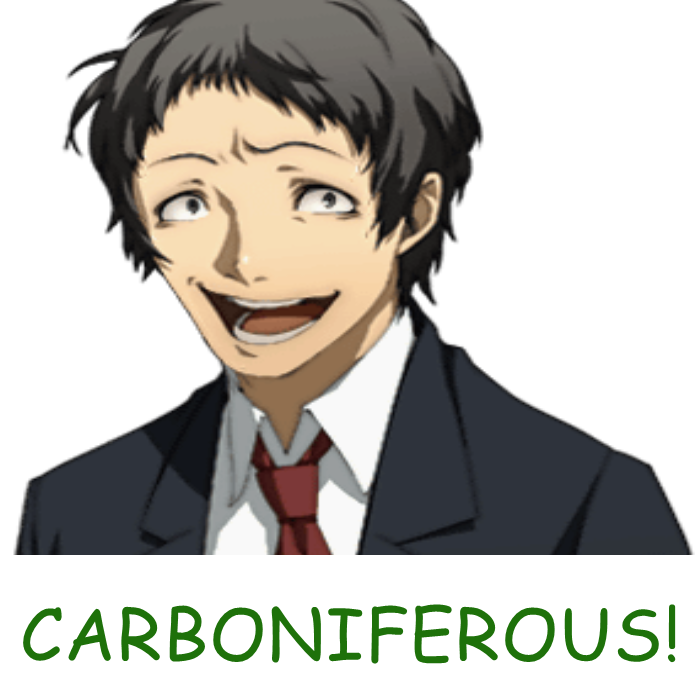
A bit of a late reply, but if your board is anything like my Asrock one the module is pretty easy to swap out for something like an Intel AX210 which works perfectly with my Xbox Series controller wirelessly. It’s usually in a little cage that has the antenna sockets on it which you can pull out and disassemble to change out the M.2 card inside. Might need to take off some of the plastic panels on your board to get access to it though.