- 22 Posts
- 7 Comments

 1·1 year ago
1·1 year agoIt is preferable to have the dock power the laptops. Then there is only 1 cable to plug in. If your personal laptop has a USB-C power, it can probably be powered through it. Plugging it in to you work laptop power supply shouldn’t break it as there is a lot of negotiating taking place before power is provided. You may want to search the internets first.
The Dell docks are also universal and will work. Avoid HP as they are proprietary. Some other brands (Plugable, Anker) work really well, but may not include the power adapter. Make sure you include the power adapter when comparing docks. I would get the new 100W USB-C adapters (UGreen or Anker) that can power your dock, devices, and laptop (by way of the dock).
I use a mix of Dell and Anker USB-C docks with Dell, HP, and Macbooks and run up to dual 4K displays and power the laptops (The HPs are limited).
There is a few things to watch out for. You laptop’s USB-C port needs to be a Thunderbolt port to work with a Thunderbolt dock. If it isn’t, you will need non-Thunderbolt USB-C dock.
The port needs to support Power Delivery (PD) and may still limit charging to 60W. You should get up to 82W after the dock takes its cut. Some laptops (Dell) support higher charging rates only with their own brand docks. If you are gaming, your battery will drain, just slowly.
The port should support Displayport even if you are using HDMI. Most docks will have a mix of DP and HDMI. You will need an ACTIVE DP to HDMI adapter. If one of your monitors has DP, use that insteaad of an adapter.
We have a slack channel where we dump a number of cloud/service outage RSS feeds into. Github has always dominated that channel.
Azul and its variations are the best match for a recent hit that is approachable.
Wingspan would be a recent game that has blown up, but there is a little learning curve.
Though not new, Dixit would be a game that is very approachable and that has been very popular. It is my go-to when gift giving. “The Game” (I know, terrible name) is another older one that people want to get after I introduce them to it.
Based on your list, would suggest Calico or Azul: Summer Pavilion. I prefer the Summer Pavilion edition over the original edition of Azul.
You may also like Codenames: Duet, but it is not a talkative game.
If you don’t mind abstract I would suggest YINSH or any of the other project GIPF games.
Local specialty board game shops should have those. If not, the best place in Canada to find board games is https://www.boardgamebliss.com/. They just run out of stock, a lot.

 1·1 year ago
1·1 year agoOn my work computer I have to run Docker Desktop on the Windows side to provide the docker backend used within the WSL2 install.
It appears Podman Desktop uses WSL, but it doesn’t have WSL integration yet, so I am stuck with Docker Desktop on that for now.



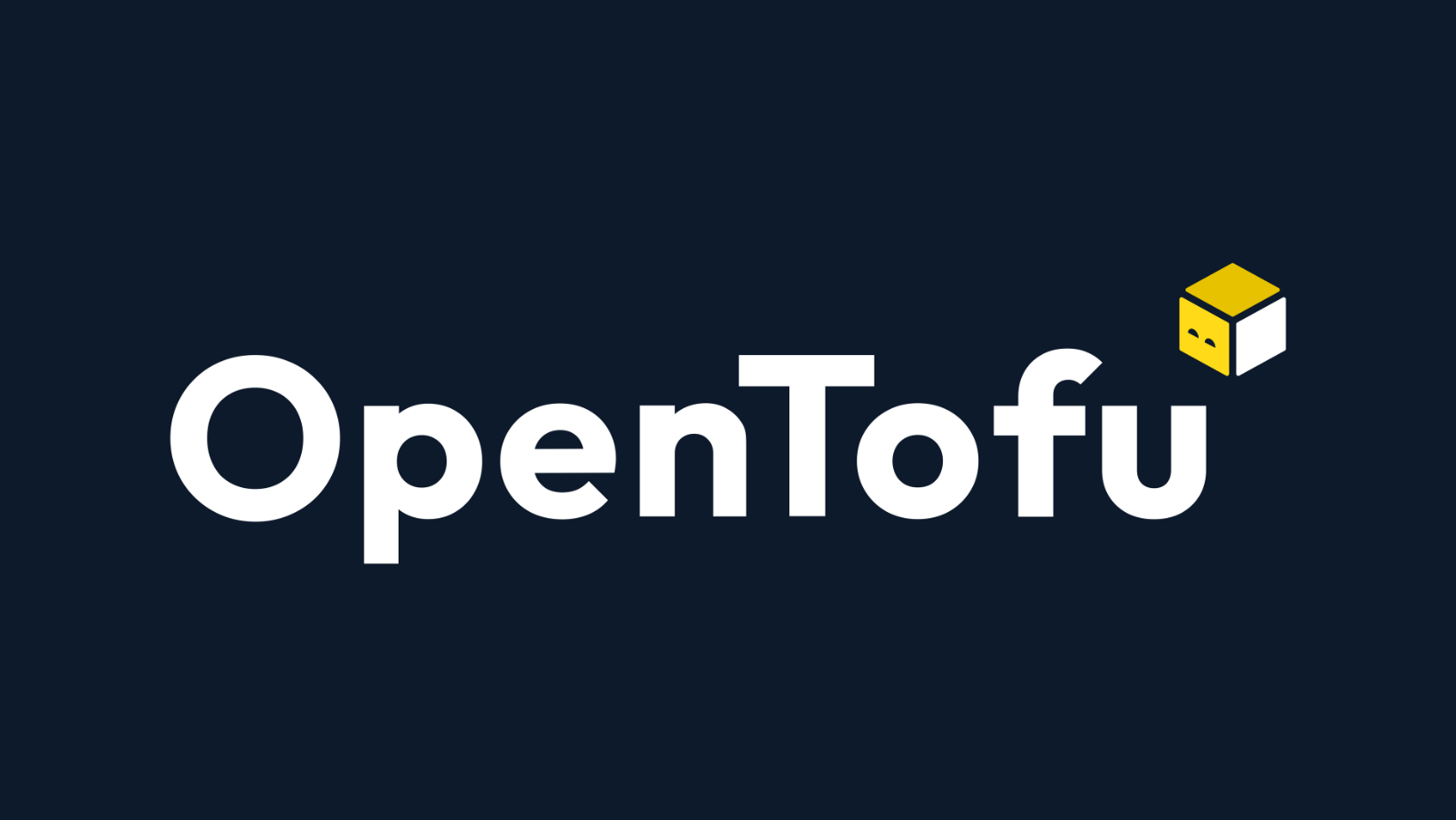


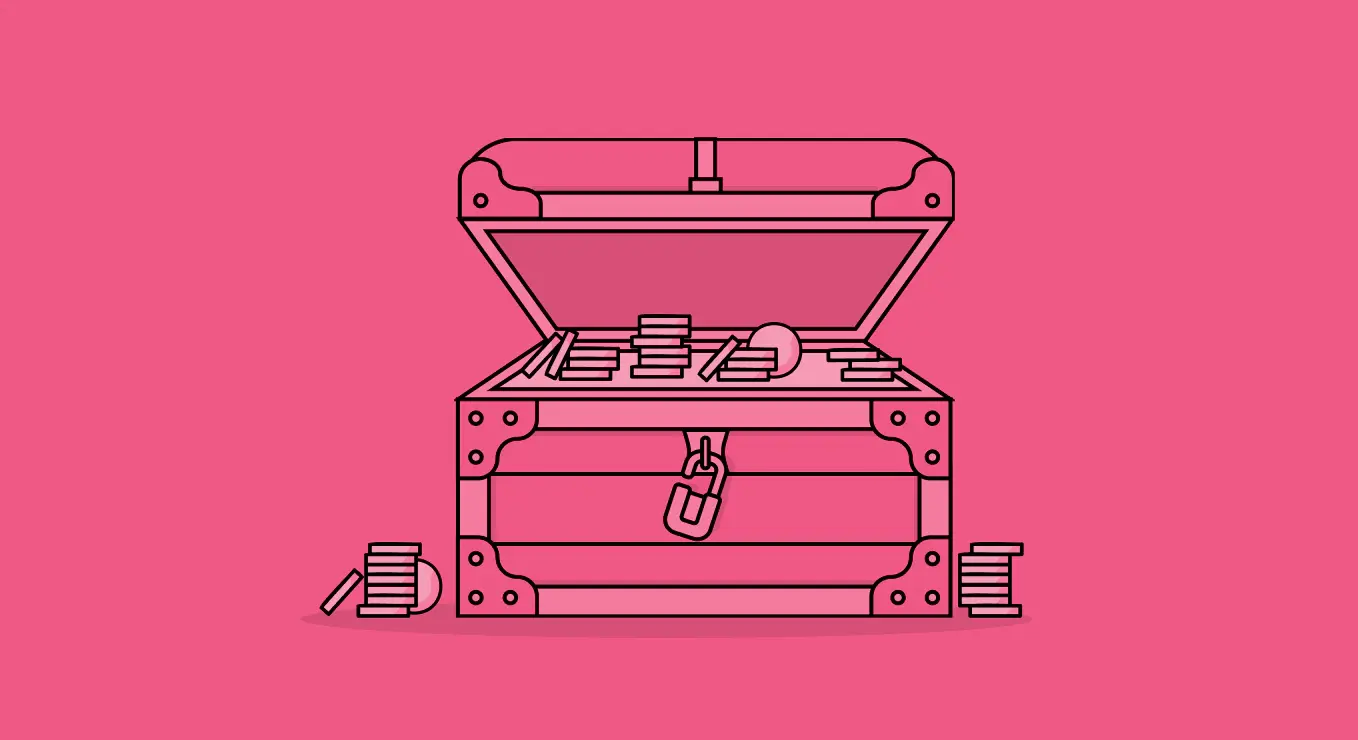





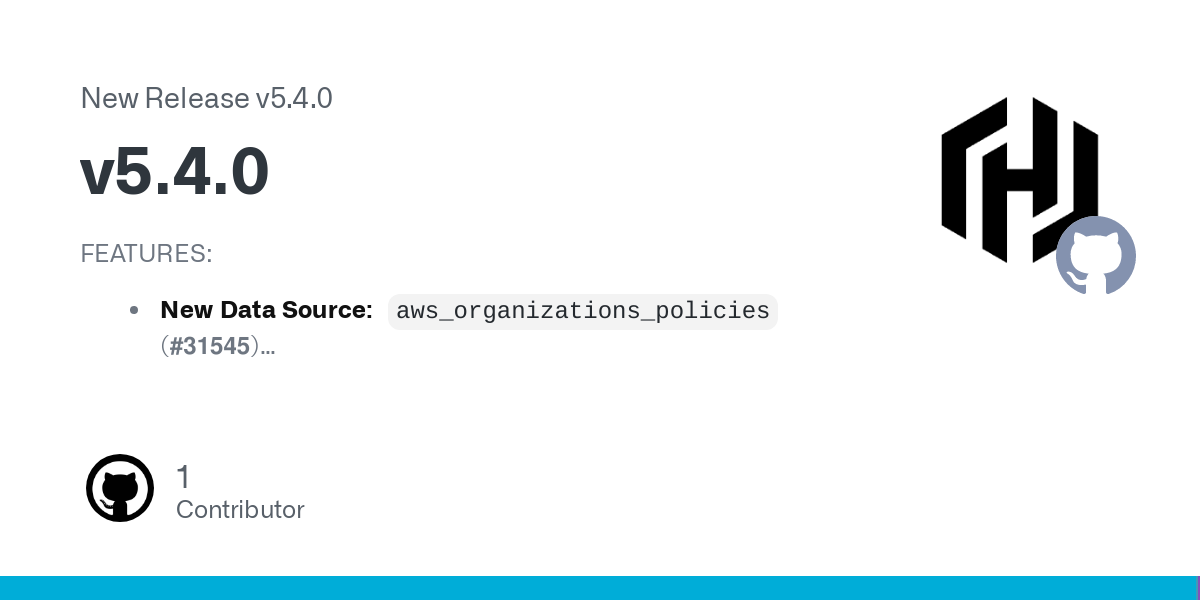
I picked up a Hakko desoldering gun many years ago to save me from this. It was pricey (~$300), but has been worth it over the years.