

If the polls close while you’re still in line, stay in line – you have the right to vote.
I feel like that is worded poorly. I think it should say something more like…
- If the closing time for the polls passes while you are in line, don’t panic. As long as you are in line before closing time, and stay in line, the polls will stay open long enough for you, and everyone else that was in line on time, to vote.
Granted it’s not as pithy, but the first version just gives me the mental image of a bunch of people belligerently standing in line in the dark at a locked door demanding to be let in.
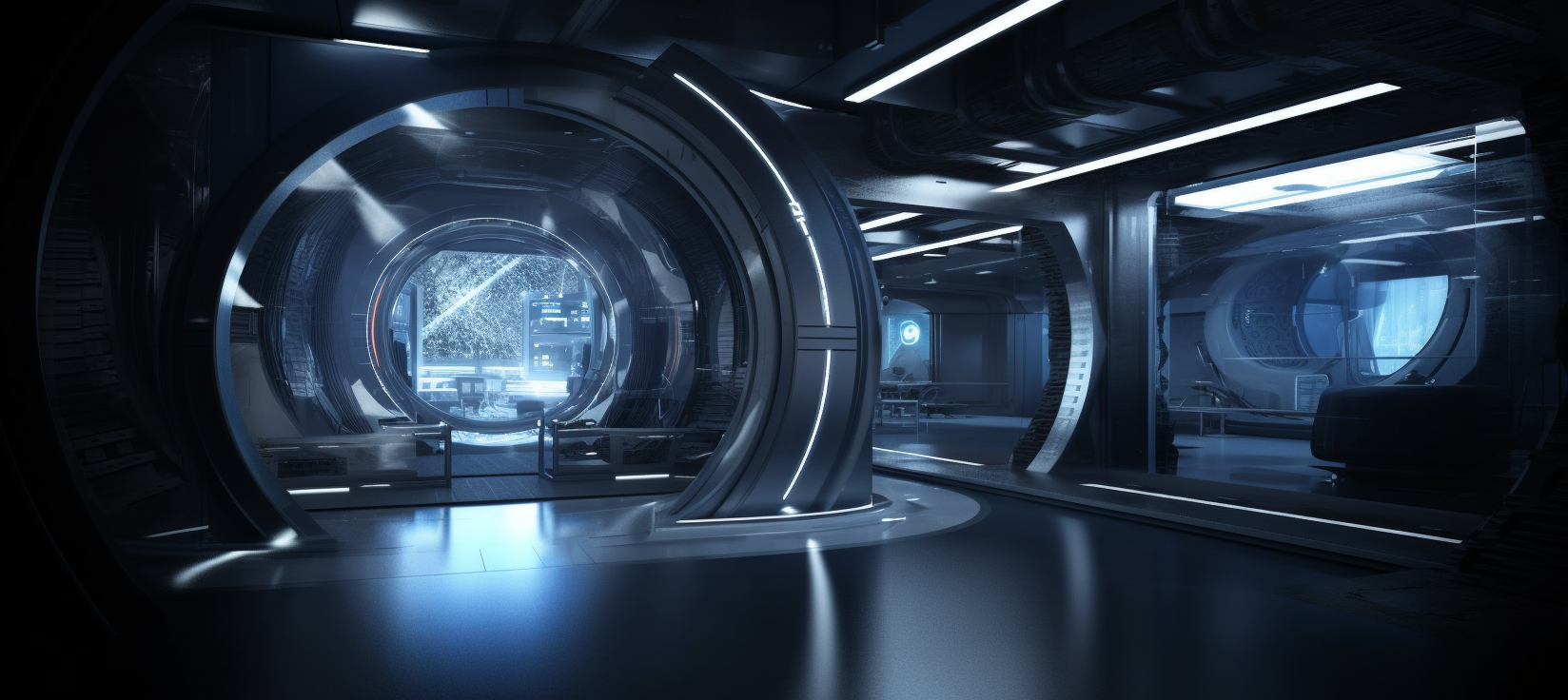












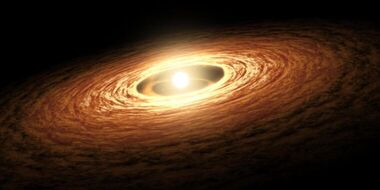



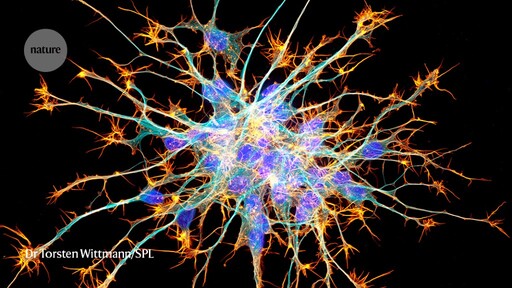
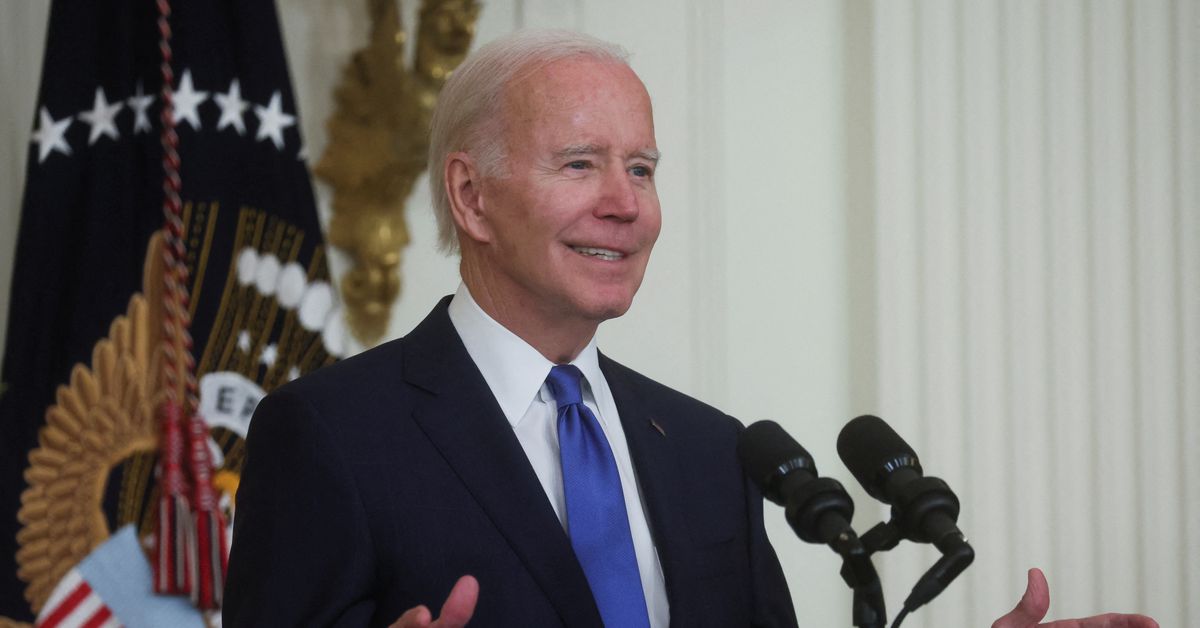
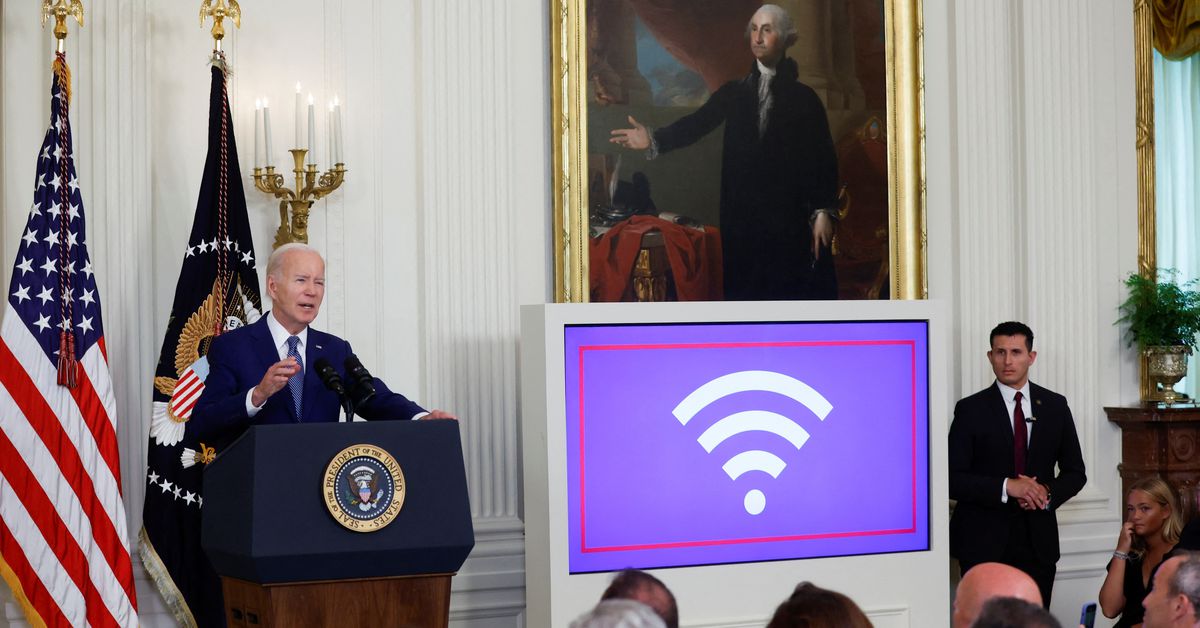
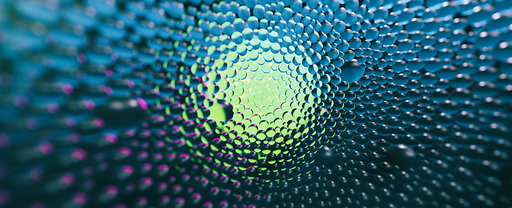

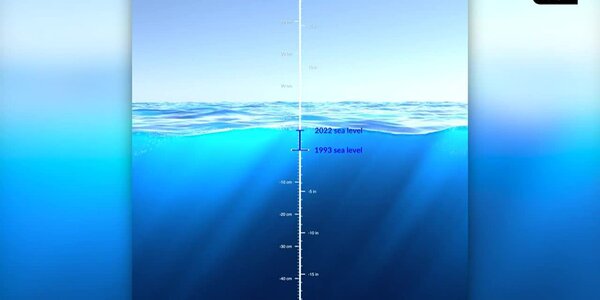



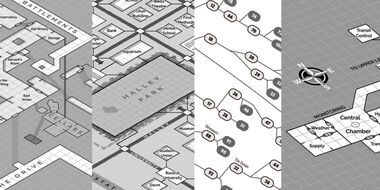
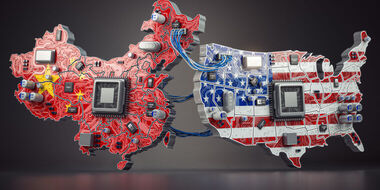

U.S. Car Buyers Will Finally Have Access To Adaptive Headlight Technology, As NHTSA Issues Updated Rule