- 5 Posts
- 12 Comments

 3·1 year ago
3·1 year agoYes, OP, this is the way. And if you cannot do this on this laptop, do the installation on another and use the resulting USB drive.
Still no HDMI or any other external display?
Mesa is usually included in the backports repository some time after a release
Also:
When the system hibernates, information about the device and offset used is now written to a non-volatile EFI variable. On next boot the system will attempt to resume from the location indicated in this EFI variable. This should make hibernation a lot more robust, while requiring no manual configuration of the resume location.

 5·1 year ago
5·1 year agoAre other subvolumes of those volumes mounted somewhere else, with other btrfs options? The btrfs options, including compress, are not applicable per subvolume.
I would just set it up with normal KDE with autologin and have the home directory deleted and recreated at boot.
Should they mess up anything, just tell them to reboot
Don’t just copy from google maps though. You are not supposed to do that

 01·1 year ago
01·1 year agoSuch as?
i386? meh.
arm64? I am a big fan, if there was a viable laptop/workstation PC with a good linux support, I would be first in line to buy one. Apple silicon? Last time I checked, it kind of works with a dedicated distro (asahi) and half of the things I take for granted doesn’t work yet (such as external monitor.)
Yes, @ and @home

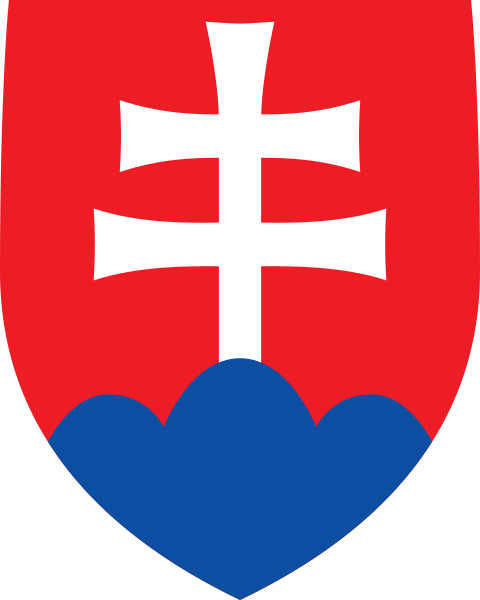

You’re going to have to remember what did you change. Is this bookworm? Things don’t just change themselves in Stable