- 5 Posts
- 27 Comments

 1·1 year ago
1·1 year agoThat’s actually genious

 11·1 year ago
11·1 year agoBase game owners will also receive these updates
insert here the definition of insanity lol
Every year it’s the same thing with pre orders

 50·1 year ago
50·1 year agofor the new story. Base game owners will receive these updates as well
Honestly? ChatGPT (4) is basically a stackoverflow 2.0. It’s my goto when I want help with specific problems. There are alternative options, is what I mean.
I deleted all my comments on Reddit. I do not want them to benefit from my knowledge even if it might inconvenience someone else

 1·1 year ago
1·1 year agoYeah, this is going to be the only expansion. The next cyberpunk game is already in the works.

 4·1 year ago
4·1 year agoYeah probably, but that’s just me guessing. We’ll know more in the coming months I expect

 7·1 year ago
7·1 year agoAccording to the link, base game owners will also receive these updates.
I’m guessing that the expansion will include the story and (likely) new ending

 5·1 year ago
5·1 year agobase game owners will also receive the updates, according to the link

 12·1 year ago
12·1 year agoWish there was a pin comment feature here.
I’m very excited for this expansion, but at best I’m buying it on the release date
Wonder how they will handle the cure thing.
On one hand, it will be lame if it’s just bait for V. Like, really, really, really lame.
On another, if V actually finds a cure then that’s more interesting, but it means that they will need to include a new ending for the base game.

 3·1 year ago
3·1 year agoI was talking in general and not necessarily about this article alone, although it plays some notes that are common in stories/articles critical of this technology, like using personal individual stories to appeal to emotion. It’s an article so yeah I expect them to do that, but when it comes to safety it’s better to look at the numbers, as every option will have tragic stories.
We humans suck at picking the better options if we let subjectivism and emotions take too much over the discourse. The US had a “war” over seat belts for example.
As for Tesla, not at all surprised about the points the article rose though. Few weeks ago we found out that Tesla asked employees to not register complaints on paper, and there was also the fiasco where employees where sharing around private images of their customers. Tesla is a sick company and I wouldn’t be surprised if they have more skeletons in their closet.

 5·1 year ago
5·1 year agocan it even be done?

 3·1 year ago
3·1 year agoThanks for the links, will read the second in a bit 👍
Yeah, it’s better to learn not to care about what the Gamers™ say. They love to be angry

 11·1 year ago
11·1 year agoIt isn’t surprising, at least with my anecdotal experience, but still higher than I expected. Two girl friends of mine started to play lan parties with us since covid, and I know another that is completely obsessed with Valorant, and another that is equally obsessed with Football Manager.
I tried to find the original study and can’t. The only source that everyone points to is this tweet by the executive director of Circana. Anyone knows where I can find it?

 0·1 year ago
0·1 year agoWell, if you’re up for it then try anyway. I tried to use Pop OS in my gaming machine for some months, then Endeavour OS, despite also having an Nvidia GPU. It was a cool experience, but the small issues I faced started to pile up. The last straw was when I was going to play in a lan party and Company of Heroes just wouldn’t start.
I came back to Windows and honestly… It’s better for gaming. Things just work. Doesn’t matter if it’s niche or AAA or has some anti cheat software, it will work. Regardless of your GPU, or updates, etc. No need to check protondb, troubleshoot, waste hours to make a niche game work (Dragon Commander from GOG… I just gave up and bought it again on Steam to be able to play for example), etc etc
But I’m really happy to see how far Linux has come, and hopefully someday it will be as seamless as Windows. My Steam Deck works really well and it’s only going to get better, but we’re not there yet.

 3·1 year ago
3·1 year agoIt kind of doesn’t matter which distro you use. They should all work similarly with gaming, there’s no distro with some magic formula that makes it more compatible or with better performance than the alternatives. So pick one that strikes your fancy.
If you’re new, it’s probably better to stick with well known distros. I recommend Mint and Pop OS. Both are based on Ubuntu, so every time you run into an issue or have a questions, you can google solutions for Ubuntu which will also work on Mint/Pop OS. But both also have big communities, so you’ll always have help.
Word of advice that Nvidia and Linux don’t really work that well together. Some games will have issues. AMD GPUs work just fine though.

 10·1 year ago
10·1 year agoYeah this. Maybe I could agree that it’s too soon to be testing these auto pilots on the road, but I dislike how people miss the point with this tech. They set an impossible standard for a technology that could eventually be better than us on the road

 23·1 year ago
23·1 year agoAlso something weird, when I saw this combo, iamthatis was the first reply. Now it’s way down there, despite the upvotes and gilds.
I really don’t like putting on the tin foil hat, but since spez admitted in the past that he changed other users comments, I’m calling it, this guy is still messing around with things behind the scenes

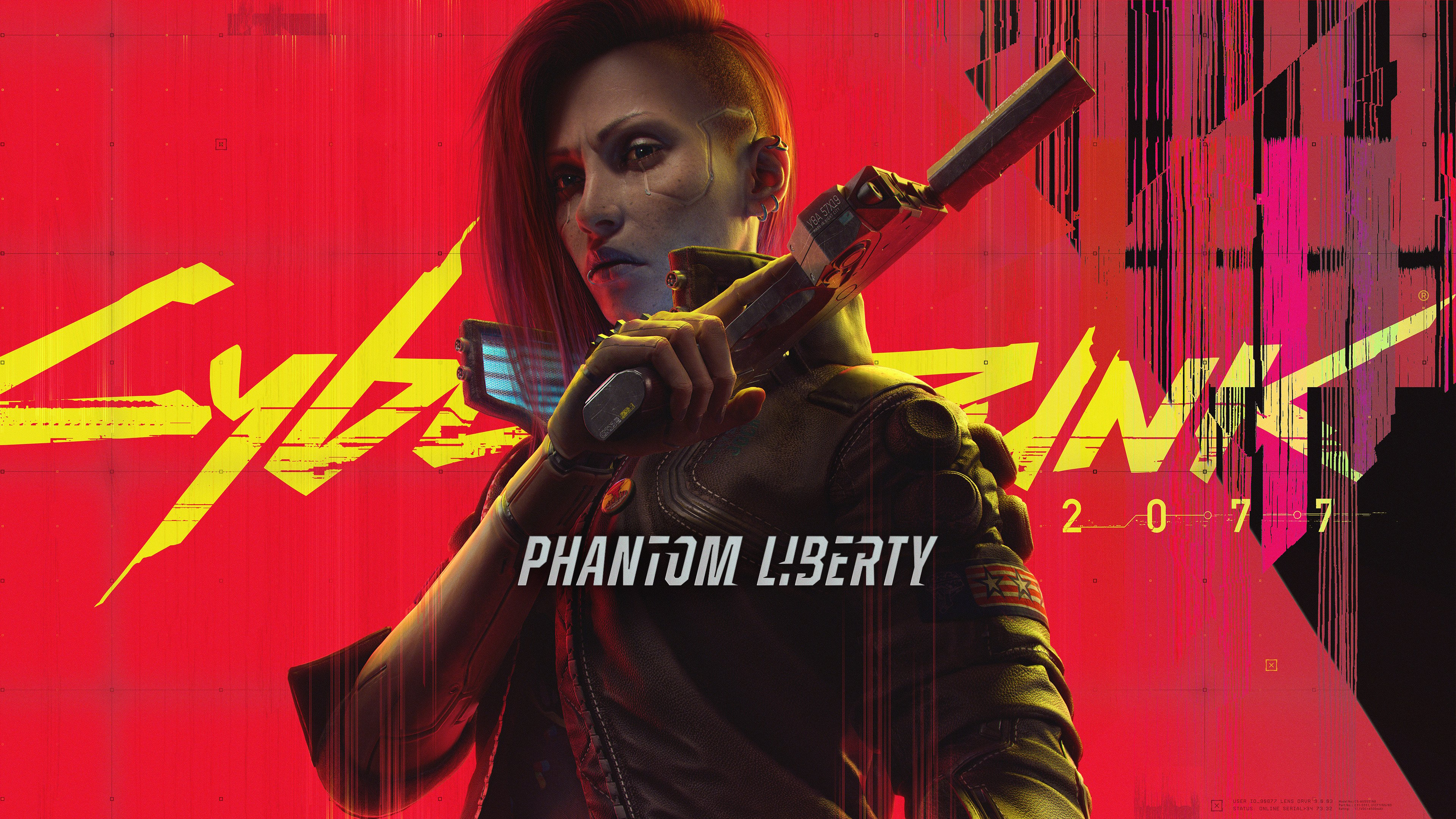
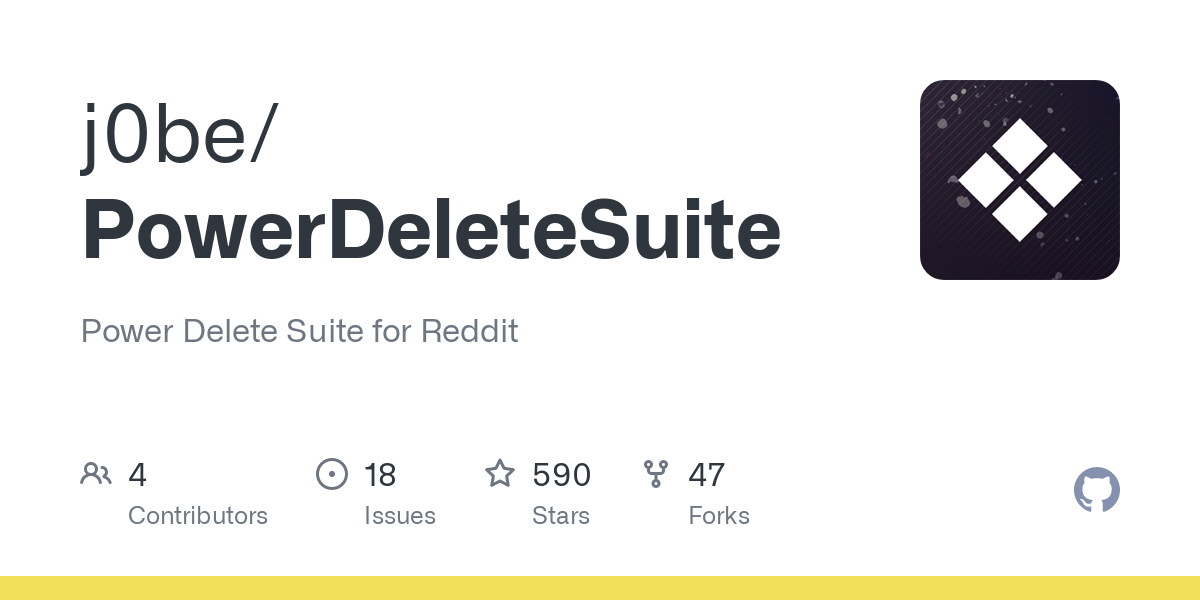
Yup loved it.
Wish there were more games like it, that focused on interacting with other characters.