UPDATE: Tom has now added the Undetermined language option to our instance. To make sure you can see the majority of Lemmy content from within your feddit.uk account, do the following:
Click your profile name - click settings - scroll down to the Languages box (not interface language) - hold down Ctrl (cmd on Mac) and select both English and Undetermined. On mobile browser: Tap the Languages box and make sure both are selected - scroll down and click save
You can also select any other languages which are beneficial to you.
If you don’t see everything listed in the box, try refreshing the page.
–
Original Post
When viewing profile settings, you will see a box which says:
Warning: If you deselect Undetermined, you will not see most content.
On feddit.uk we currently have no selectable language option other than English. This means that (sometimes?) we will not see a lot of posts / comments on other instances / communities where the OP did not specifically select English before posting
See also: This Lemmy documentation under ‘Setting up your profile’
• Languages: Select the languages that you speak to see only content in these languages. This is a new feature and many posts don’t specify a language yet, so be sure to select “Undetermined” to see them.
Ideally, we need the ability to select English (or whatever language) AND undetermined - you can select multiple, as long as they are available.
When I view X community@instance from my lemmy.world account (with Undetermined language selected in profile settings), I can see all posts and comments. When I view the same community@instance from my feddit.uk account, there are missing posts and often 0 comments on everything. This needs addressing if possible!

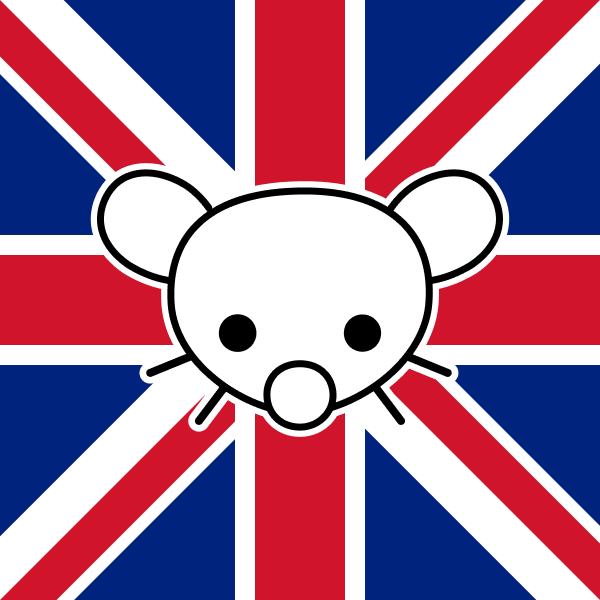
There’s two settings, one for ‘Interface Language’ and one for ‘Languages’ underneath. I think Interface Language needs setting to ‘Browser Default’. Underneath is the Languages list. You should be able to click on Undetermined, then scroll down to English, hold down Ctrl and click that too. If there are any other languages that you want to see, hold down Ctrl and click those as well - for example selecting German should allow you to see posts/comments which have been written in German. Each time you select one, it should turn blue. Then scroll down and click Save - above the Delete Account button
Thank you! I didn’t spot the interface language, and I’ve set it to English, so now it’s all a lot easier.
Glad to help :)