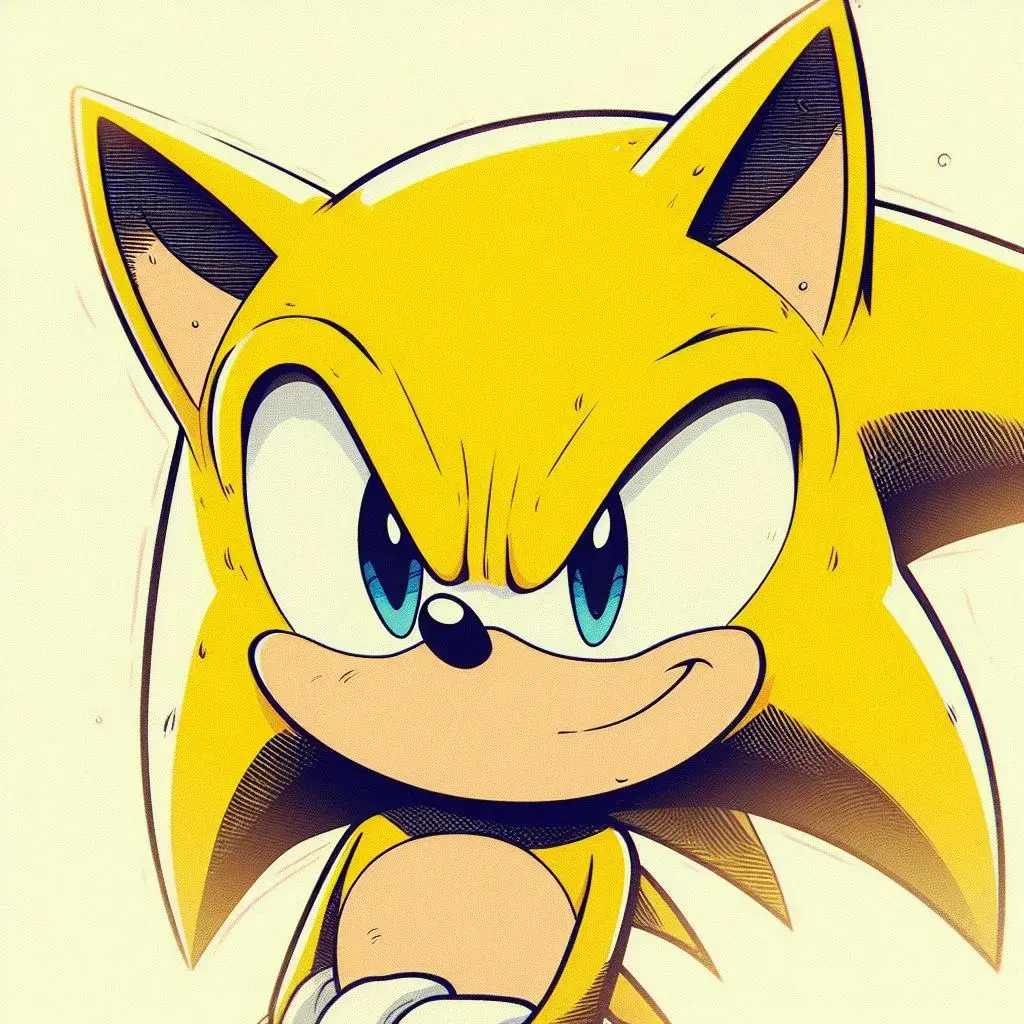I am in need of a separate degoogled phone for some things that require high level of privacy (nothing illegal).
I have 2 phones that I can use. One of them is my business phone (it has my business number, apps, data and that sort of stuff) which is now running an OS with all the Google spyware because it’s necessary for the apps to work. I can reinstall everything on the second phone and use the first one as the secure device since it supports everything I need. The problem is that it has some issues on vanilla ROMs that I don’t really want to deal with and the reinstalling will take a lot of time.
The issue with the second phone is that it is rocking an old MTK chip and rooting instructions are let’s say a bit beyond my ability to understand. I still want to use it without Google if possible though. So can I degoogle its stock ROM with ADB or something? And is it worth trying or there will still be some vulnerabilities?
EDIT: to clear some possible misunderstandings, the reason of why I need a separate secure phone is that I am forced to use a very invasive proprietary app that I’d prefer just keeping on a separate device instead of trying to limit its spyware abilities with firewalls and that kind of stuff. I don’t trust the last solution much. Also I can’t use it in a VM because I need it to always be accessible wherever I am and yk carrying a PC is not an option
One thing you can do :
- Install F-Droid app if you haven’t do so.
- Install NetGuard https://f-droid.org/en/packages/eu.faircode.netguard/
- In the NetGuard settings block all apps including system apps.
- Start allowing the apps you need to have WiFi and/or Mobile Data access
- Consider donating to NetGuard or go Pro to support the developer https://netguard.me/
Interesting, I was using https://rethinkdns.com/ until now, I guess NetGuard is a more straightforward approach to blocking?
Up to you. Netguard does need a local VPN connection on the phone to work, so if you would need some VPN app to run there’s a problem. Netguard blocks network access per app (with choice for enabling/disabling WiFi and/or Mobile Data per app) which I think is cool. And it is an open source app available via F-Droid.
Rethink is very similar: uses a VPN connection too, and allows blocking per app, is available on F-Droid
Anyway, the interface of Netguard seems a bit easier to use
You can use wireguard configuration with rethink DNS
I don’t really trust such stuff. Once I tried disabling system apps via ADB (not deleting). They appeared as disabled but still could run in the background…
The point isn’t to stop them from running. It’s to stop them from talking to the internet, which is a lot simpler to achieve.
What I meant is that if we can’t disable them without root we probably can’t disable the network access either. I don’t have the knowledge and time to test outgoing packets and stuff like that
Android has built in support for VPNs. If there was a way for the OS to leak traffic, that would be a massive security vulnerability that would have corporations dumping all android company phones within a week.
Non root ad blockers work by creating a vpn within the phone that all network activity goes through, which then doesn’t allowed ad traffic.
ew
But also benign. This isn’t a system app sending telemetry to google outside the VPN connection while it’s active. It’s the device checking whether a wifi access point provides internet to begin with, which if it does, the VPN connection will need to work, too.
The article is pointing out that the device doesn’t strictly need to do this, and that it is being done in a way the gives the wifi AP metadata. The device could instead just assume there is an internet connection on the wifi, and as such an option to disable this behaviour is warranted.
It’s fairly secure that it works, because it’s basically setting up a VPN connection that effectively blocks every network traffic outside of the tunnel.
But if you wanna be 100% sure you need to invest either the time or root your phone.
It’s okay to admit you don’t understand stuff, you don’t need to push conspiracy theories. None of us is omniscient…
I don’t push it and it’s not a theory. It’s just my assumption that I don’t have time to prove or destroy
if we can’t disable them without root we probably can’t disable the network access either.
Complete bullshit and utter speculation.
to my knowledge disabled apps do not run so you must have misunderstood something
System apps can appear disabled but still run. Yea, it’s fucked up.
Well it was on a Redmi phone. Everything is possible there. They have like 6 spyware apps installed by default
try deleting, disabling is not enough
I know and I tried. Deleting works fine I guess
it does :)
Nope. Best cause of action is buy a google pixel and put grapheneos on it.
Ok then send me the money
Solve ur own problems mate. Unless u wanna replace the phones ROM and can relock the bootloader not a whole lot any degoogling attempts can achieve.
They were just making the point that buying an entire new phone isn’t worth it.
Lol hope you get banned for rudeness
Ur the one begging for money that’s pretty rude imo. Its just not a whole lot u can do without at least rooting.
I wasn’t begging for money. I said that as a joke. You are being rude now though
So I’ve read a lot of this thread and I felt I needed to say one thing to you. I don’t know why you need such extensive data security but that’s none of my business.
What I wanted to say is that if you need this much protection for a business, ie you’re protecting many other people’s sensitive data, hire a professional to do it right the first time. Doing a half assed job then paying someone else to fix it is twice as expensive.
If you’re doing this to protect your own personal data then the best way to do it right eventually is through trying and learning from your mistakes. Obviously try to avoid them but it’s impossible to not make any.
My business phone doesn’t need special security. I only need it for one specific app
Removed by mod
You can try uninstalling as much Google crap as possible using the Universal Android Debloater
Then perhaps use a firewall like NetGuard in whitelist mode, to only allow selected apps to access the internet
As an additional layer of security, you can use NextDNS with the No Google blocklist, and block all connections to Google servers in DNS. If you need to access specific things like YouTube, you can whitelist them.
just gonna say , rethink combines both a firewall and a DNS blocker .
Interesting, I was using https://rethinkdns.com/ until now, I guess NetGuard is a more straightforward approach to blocking?
if I understand correctly the rethink app does also work as a firewall , so no . I’ve also found netguard to be less intuitive and to have a less readable UI .
if you are just using rethink as a DNS provider however then netguard (or the rethink app) can allow you to have more granular control over specific apps .
I see, thanks
Mister/miss, I have no idea how to use advanced DNS stuff and firewalls (like at all). It’s faster to reinstall everything on a different phone than learning all of that. Still thank you for replying
Time to start learning…
I don’t want to share sensitive medical and other personal data. I’ll just say I have reasons not to do it now
NextDNS is very easy to use, you can check out this video: https://youtu.be/WUG57ynLb8I
Here is an alternative Piped link(s):
https://piped.video/WUG57ynLb8I
Piped is a privacy-respecting open-source alternative frontend to YouTube.
I’m open-source; check me out at GitHub.
You can’t degoogle without using a ROM that degoogles. Google has built itself into the Android operating system by default and replacing it is non-trivial, like using a ROM with microG.
As another commenter mentioned, though, you can partially degoogle in other ways.
Partial degoogling isn’t an option for me. Thank you for the reply though. I didn’t know Google had something inside the OS except like the regular system apps
You can degoogle some phones without root, assuming they have support from a good custom ROM (the classic example being GrapheneOS on a Pixel). You’ll need to look up what ROMs are available for your particular phone, and if you’re lucky then there’ll be a good one which doesn’t require too much hackery to install.
If you’re unlucky and there’s nothing for that device then you probably can’t fully de-google it, but you can still improve the situation by avoiding any Google apps and services. This could be by using adb as you suggest, or by managing the network as the other comment suggests, or just by using alternatives.
It all really depends on your threat model and whether or not it’s worth buying a new device just for this!
Installing a custom ROM on that phone is not much less hackery than rooting it + there are no trustworthy options because the model is really really rare and it has an MTK
Then I guess I should reinstall everything and use the first phone as the secure one
Nah buying a new device is a very big deal
Ah bad luck, yeah if the first phone has better support for custom ROMs then that does sound like the better option. Just make sure you can get everything critical works on the MTK phone before you start tinkering with the other one just in case it goes wrong!
It’s a real shame phones (and ARM devices in general, I think) are so locked down that they just become ewaste if someone hasn’t done the work to support custom ROMs.
Agreed. Fortunately the first phone has magnificent custom ROM support
You can disable google apps with adb without root.
I guess it’s true but idk. That phone doesn’t even have recovery mode (yes there are such phones) so if I mess up just a bit, I hard brick it straight away
I’m curious. What is the model of your phone?
Which one?
The one that does not have a recovery mode
deleted by creator
At least you can flash it from PC
Yes but you need to have 3 degrees in software engineering to do so lol.
EDIT: please don’t share info about my phone model. I consider it private and do not give permission to tell anyone
@GolfNovemberUniform In redmi turn off miui optimization then you can use the app called disable manager from f-droid to disable most of the apps. After disabling turn on the miui optimization.
The second phone is not a Redmi. Ain’t no way I’m using a Redmi without a custom ROM
@GolfNovemberUniform 👍🏻 oh… am sorry, i just missunderstood.