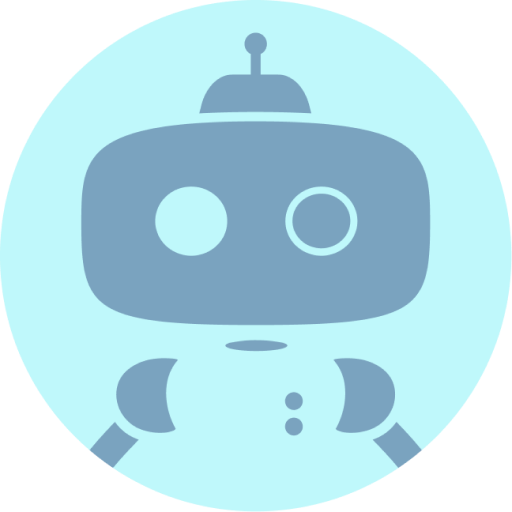I have no experience with Linux, but I’d like to give it a try. I’m looking at the System76 Meerkat and Thelio with the Pop!_OS option.
I don’t see myself gaming on it because I have a Windows machine for just that. I’d mostly be using it for learning Linux and doing basic things like web surfing and word processing (Libreoffice perhaps).
Any recommendations or advice? Thanks!
We have a 30 day return policy, so if you don’t like the Linux experience, you can return it for a refund. Customers have access to free customer support that can help with any issues you encounter. This is also an official community, so I may answer questions asked about Pop!_OS here.
Yes, I started off with Pop! As my first distro back when I started to use Linux. TBH you can’t really go wrong with Pop! Or Mint as your first choice.
Second vote for Mint - used to use it for many years, and the Cinnamon version is both a great interface outright and should be an easy transition from Windows.
I put Pop!_OS on a laptop for my (elderly) mum and she used it for years, never had any issues, every now and then I’d tell it to update to the new version and everything was just fine. In the same time period I would have had to fix a windows install several times.
Thank you everyone for their input! I’m impressed by how thoughtful you all are here on Lemmy. I will read up on the links some of you provided and I’ll give a shot at trying Pop!_OS on a VM on my windows machine. If all goes well, I’m still leaning on either a Meerkat or Thelio since I know they will work out of the box. Again, thanks everyone!
If you want a cheap option, I just installed pop os on one of lenovo’s education edition thinkpads with zero issues. Everything just worked. They’re usually on sale, with the highest spec ones going for about $250. Even has a touchscreen with built in pen. It’s not blazingly fast, and is missing some bells and whistles (backlight keyboard, high res display, USB c charge port) but it has a rather good keyboard, it’s durable and cheap, and it will even boot off a micro SD, so you can try booting different linuxes without even touching your local install. And with linux, it’s fast enough you won’t know it wasn’t a fast machine unless you’re deliberately doing something you need speed for, like transcoding video or something. Oh, it also has an Ethernet port.
Anyway, I highly recommend them for learning linux on.
I think Pop OS Is the right distro to start and to stay for a long time
deleted by creator
I found Pop! quite good for gaming, since it has a fairly recent kernel and the drivers built in. (Not as good as Arch, which I’m using now - it has cutting-edge everything and great documentation, but is not for newbies - some of its derivatives sand off the rough installation edges.) I do find the Gnome3 interface infuriating, but speaking as a Linux dev at a Linux company, there’s loads of my colleagues that have no problems with it, so YMMV.
Before shelling out on a laptop, I’d get yourself a Virtual Machine setup on Windows (VirtualBox works for me) and try out a few Linux instances. Dead easy to set them up, test various distros, and throw them away again, and if you foul it up, then no harm is done. Installation and setup will teach you a lot. Completely free, as well.
Documentation - the Debian adminstrator’s handbook is available free online, and the Arch documentation is extremely comprehensive and up-to-date.
And good luck!
Why is Arch better for gaming than Pop?
I find the main thing that’s important for gaming is having the latest kernel and drivers - for me with AMD, that means the open-source mesa ones. Pop! is excellent for having the cutting-edge version of these, Arch is superb, but really, that’s not much to quibble about, they’re both very good choices.
I’d rate these as ‘why Arch is better than Pop!’ for gaming; note that they are all pretty minimal improvements:
-
doesn’t install anything you don’t want it to. The Arch ‘installer’ is basically a utility script that installs the packages you’d like on your new instance - doesn’t even include the kernel, in case you’re intending to run containerised. That’s not very friendly, but it does mean that I know what every running service does, because I chose to install it myself. It’s exactly the way I want it. That may matter to you for a gaming machine.
-
I’ve some slightly weird USB audio on my main machine; PipeWire supports it better than PulseAudio. Arch doesn’t include either by default, so I don’t have to uninstall Pulse to install something else.
-
similarly, I don’t like Gnome3, so I don’t have to uninstall it to install Cinnamon - Arch defaults to ‘neither’.
-
utterly superb documentation.
thank you for the explanation. I’ve been wanting to try something else for a while now so I’ll give it a go. :)
-
deleted by creator
You don’t need to buy a new computer just to learn Linux. You can create a bootable flash drive and install it on an external SSD and boot from the SSD when you need to use Linux. If you don’t want an external SSD, you can dual-boot and keep Linux on a separate partition on your machine.
In terms of distros, I’d recommend Ubuntu or Pop!_OS to get started with. Other distros like Elementary OS, Linux Mint, or Debian can be suitable as well.
Be warned though, windows update likes to remove other partitions from the bootloader (at least from grub) so that may cause some headaches
Pop is a great starting point. Others have mentioned Mate, Cinnamon, or Ubuntu, and those are likewise pretty easy to start with. Pop is the one that I install on my kids’ and parents’ computers, because it’s that easy, and it’s also the one that I use daily because it has some key features (I’ll say below).
Hopefully by now you’ve already read or watched some videos about differences between using Windows and various Linux distributions. If not, here’s one channel on TilVids (a fediverse version of youtube) that I think has some useful stuff: https://tilvids.com/c/thelinuxexperiment_channel/videos
This video from System76 also gives a short and straightforward intro to the pop desktop environment:
[Edit: actually, I should link to the pop os info page because the explanations there are more up to date.]
Here are my key features, in order of how I think a new user might care about them:
- the launcher: Other linux distros have a similar one, but pop’s is a little more streamlined. On pop and the other distros with launchers, it’s a little different and I think a lot better than the Windows/Mac versions. It’s worth learning about and using.
- virtual desktops: All linux distros have this, and if you haven’t used them before I highly recommend taking the time to get used to them. Pop has some nice features to make switching workspaces a little easier, but they might be the same or similar to other distros (I’m not sure).
- pop shop: Most linux distros have a similar thing, and actually I think Pop’s version is a little worse (a little more laggy/buggy). But, as an interface for finding the software you actually want to install, it’s way better than the windows/mac app stores. This is another thing that’s worth learning and using, even though it’s different. You might have seen a lot of arguments online about flatpak v.s. snap v.s. appimage (if not, don’t bother). For a beginner, I think it’s now worth suggesting to just use flatpak apps whenever possible, and you can find them in the pop shop.
- nvidia drivers: Only relevant if you have nvidia graphics, but if you do, the pop disk image with those drivers already integrated is much easier than figuring out how to set them up in other distros.
- window tiling: Pop is the only distro that makes this so easy to set up and use; at first I thought it would be terrible, because it’s so different from what I was used to, but for productivity it’s actually much better. Now that I’m used to it, I really miss it in other desktop environments. (It’s possible to install a similar thing on other distros–this is linux after all–but my impression is that it’s kind of a hassle.)
Remember that on linux you can change most things, including installing a different software manager GUI such as gnome software, e.g.
sudo apt install gnome-software.I just do updates from the terminal, but I still use pop shop for finding and installing software.
Disclaimer: I haven’t used gnome software, and there are others available.
Pop’s implementation of tiling is worth mentioning again. It’s incredibly intuitive, so if you fool with it for a few minutes you will get the hang of it, and you will almost definitely miss it if you turn it off, but you can turn it off so easily that even if you hate tiling it’s not a problem. The virtual desktop implementation is similarly polished and intuitive.
I agree the pop shop is slow, but it’s also the most usable GUI app store i’ve seen in 25 years of using linux. I find myself frequently opting to use it instead of the CLI, and coming from me that’s high praise.
Oh yeah, ease of switching between tiling and floating is another good point. And the “floating window exceptions” for the handful of applications I don’t want to tile (like the steam library) are easy to set up and work really well now.
I’ve used a few different flavors of Linux, and I now use a System76 with Pop OS for work, and I’m quite happy with it. I don’t feel any need to change to anything else.
If you just want to learn Linux and you have never tried it, maybe before buying an expensive PC just for the sake of having a pre installed Linux distro, you should first try Pop!_OS in a VM. You can as well install Pop_OS! for free on an old PC. If you feel comfortable and want to support System76 then buy one of their machines, but first I’d try it
I think you would find a system76 machine to be a good choice overall, but if you are just learning you might want to start with the OS in a VM in windows and then progress before investing in hardware. You can try Pop out there if you like, or even with the live boot option to get a feel for it.
Personally I use my Thelio with gaming and the windows compatibility tools in steam. It works beyond great.
I liked this article. Choice advice for Linux first Timers.
I bought one of the tall meerkats in 2021 and have had no issues with it so far. The thing is fantastic for a work from home setup. It barely takes up any space on my desk and runs so smoothly for anything from basic office tasks (libreoffice, only office, office365 pwa whatever ya use), to analyzing MRI datasets, to light gaming, i.e. Stardew valley type games. Absolutely love the thing!
Edit: would also like to add that pop is super user friendly and a great choice as a beginner distro