Edit: I am trying to put linux on a compaq armada 1700.
I’m running antix on a Pentium 2 with 512mb ram and it’s performing quite nicely
This has 32mb
Is nobody gonna ask?!? Why do you have a pentium 2? I like old hardware as much or more than the next guy but man that’s old. And this from a guy who has a working Commodore 64 🤣
throwing Linux on ancient hardware is a time honored tradition
Some time ago I scalvanged some old hardware my old school was gonna throw out.
Oh I get it. I hate to see hardware that could be useful being thrown out. Hence the reason I have stacks of 1TB hard drives with no real use.
I have a long term goal of running my home automation system on that commodore for no other reason than it’s weird. So I get it.
I never even thought to ask “why”…
I’ve got a 500mhz Celeron from the P3 days, it runs OS/2 and has an ISA EPROM burner card in it.
retro enthusiast community has been growing a lot in recent years, especially with youtube channels like 8-bit guy, LGR, MVG and such
I mean I guess. Just in my opinion a Pentium 2 is too new to be old and too old to be new. Something like 386 or a Coco2, that’s cool.
I deal with a lot of old hardware in my lab but sometimes it’s just too much trouble. But whatever floats your boat. Last thing I’ll be is judgey about what brings you happiness. I mean I’m currently playing with Proxmox on a 2013 Mac Pro because I think it’s fun. And some people (cough …cough… my wife) wonder why 🤣
I run Proxmox on a 2103 trashcan. It is awesome.
Where did you get a trashcan from 2103 you time traveler you… I want one.
Shit, I’ve thrown out stuff several generations newer than that because it was too old.
The Linux kernel works fine. How much ram do you have? I personally would build a custom image with buildroot.
Other option is Debian
The option is Debian.
32MB
I think that’s going to be more of a limitation than your CPU. Any chance of getting 256+ MB of ram?
Buildroot as that is to small for anything else. However, it can run small programs like vi and nano. You probably could even run neofetch.
I have Tiny Core running on a PII 333MHz machine with 128MB of RAM
Fli4l should. Back when it was new it was meant to fit on a floppy and run on 3’86 machines. It’s for running a home router.
Fli4l is still around?! Crazy. I used that back in 2002 or so to turn an old i386 with 3 ISA HP 100Mbit network cards into a router + fileserver combo. Good times.
NetBSD
Won’t work with much hardware
Works with plenty of hardware, especially something that would run on such a platform.
I have found it to lack support for WiFi and video acceleration
You want wifi and video acceleration on a P2?
Intel Atom
That’s not what OP asked about.
Far enough
I just jumped the gun a bit
Rule 1
Rule 1 applies to posts, not comments.
Overruled.
Debian from 1998.
Debian still supports Pentium IIs. They axed support for the i586 architecture (original Pentium) a few years back, but Debian 12 (current stable, AKA Bookworm) still supports i686 chips like the P2.
Not sure how the rest of the hardware in that Compaq will work.
See: https://www.debian.org/releases/stable/i386/ch02s01.en.html
With 32MB of RAM you can’t go far. The Linux kernel barely runs on it, and that’s just the kernel. NetBSD also has a minimum requirement of 32GB of RAM. One other thing you can do is try to run BeOS (not Haiku, but BeOS). It could run on 32MB of RAM (it still preferred 64 MB, but it could run on 32 too).
Damn, NetBSD really upped their ram requirements 😂
With 48 MB, you can, though. That’s what I booted 5.17 on a Pentium II with once to get a basic busybox terminal. I think I did an experiment once with qemu and found the minimum to be somewhere in the high 30s or low 40s.
Frankly the power consumption of that thing x performance delivered will be just bad. Take for example this example, a more modern Pentium D vs a Pi:
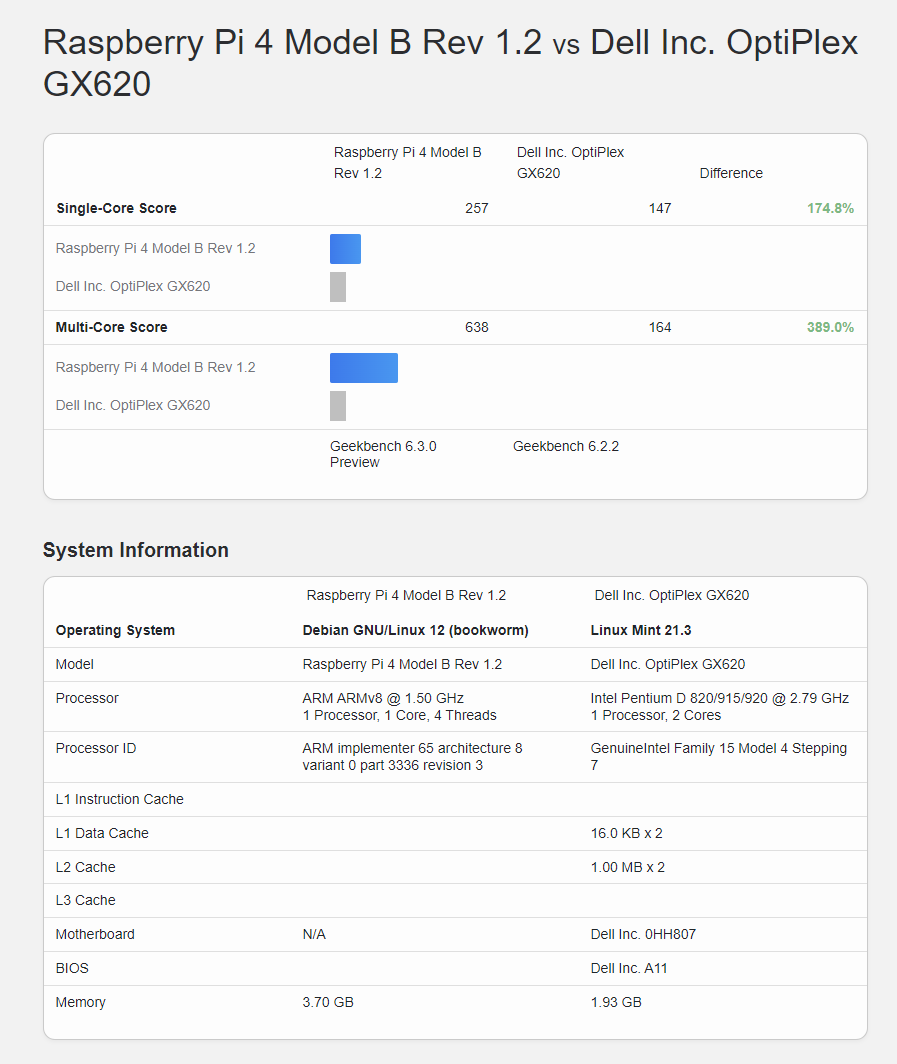
If you don’t have any kind of attachment to the machine, just trash it, get a Pi or a second hand 8th Gen i5 HP Mini for around 80$ and enjoy. If you do have an attachment to the machine you may as well run some OS from the same era. https://winworldpc.com/library/operating-systems
I’m doing it for the memes
Boooo.
That’s interesting, I’ve never heard of anyone actually concerned about the power consumption of their PC before, but I guess it makes sense if you live somewhere that it’s quite expensive or just don’t have much money… or want to be greener I guess.
I don’t live in a place with particularly high energy prices, but I’ve been reading about countless complaints about home labbers changing to new hardware because of that.
The thing is that, even if the power is cheap a Pi when you’re comparing a PII to a RPi 4 or a modern machine with a “T” CPU if you’ve the money to spend on the new thing you’ll way better, faster CPU, faster RAM, less noise, less power, more modern features, less software issues… at certain point it makes no sense to run that old hardware. Did you ever try to SSH into a Core Duo machine with a Ed25519 key? The CPU doesn’t have the modern crypto extensions making the login unbearably slow, similar happens with other SSL stuff.
Not Linux but Haiku would run on it I think.
May I ask what you want to do with it?
I wanted to create an abomination, but it’s to old. I’ll have to “upgrade” to a newer machine.
As others have suggested, the only option I can think of is Tinycore but you’ll need to get the Microcore version (aka Core ISO with no GUI). This should run on 32MB RAM but leaves you very little headroom with a very barebones install, and obviously no GUI of any kind. [Source]
I looked up the Compaq Armada 1700 and saw that it came with 32MB soldered with one slot available to expand up to 160MB. It’s a long shot, but if you can find a working 32MB, 64MB or 128MB memory module for this you should be able to run TinyCore with a GUI. Adding more RAM would also open up options like Slackware.
It’s not clear to me if Debian will work or not, even with maxing out the RAM in this computer. There is a low memory install mode you could try but I think even that requires at least 256MB which is beyond the theoretical maximum this computer supports.
If all you want to do is prove to yourself that you can install Linux on this computer then Microcore might be worth a try. If you want a usable system with a GUI then you’re probably going to have to add more RAM.
This could be a long shot, but so long as you do NOT connect it to the internet, you could try sourcing a Linux distribution from back when this computer was released, I’m thinking Redhat Linux (before RHEL and Fedora was a thing) or Debian a very old version of Debian. However even if you do succeed in this it’s probably not going to be usable.
Good luck!
Pretty sure AntiX would work on this













