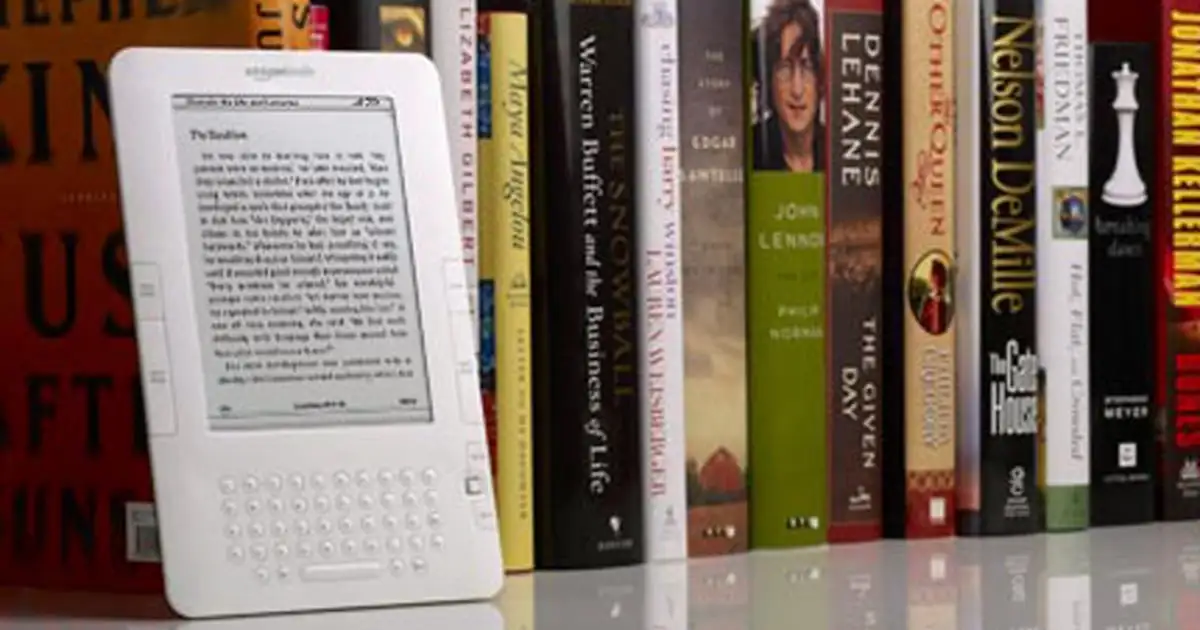This is not an anti-Kindle rant. I have purchased (rented?) several Kindle titles myself.
However, YSK that you are only licensing access to the book from Amazon, you don’t own it like a physical book.
There have been cases where Amazon deletes a title from all devices. (Ironically, one version of “1984” was one such title).
https://www.nytimes.com/2009/07/18/technology/companies/18amazon.html
There have also been cases where a customer violated Amazon’s terms of service and lost access to all of their Kindle e-books. Amazon has all the power in this relationship. They can and do change the rules on us lowly peasants from time to time.
Here are the terms of use:
https://www.amazon.com/gp/help/customer/display.html?nodeId=201014950
Note, there are indeed ways to download your books and import them into something like Calibre (and remove the DRM from the books). If you do some web searches (and/or search YouTube) you can probably figure it out.
I haven’t used Kindles personally ever, but I helped my neighbor export their kindle collection a few years ago.
It dumped it into mobi files to use with calibre. Then from there, you can convert them into epubs.
I recall it being straightforward. Probably something a kindle owner should do periodically to back up their collection.
Another problem with DRM’d platforms is that you don’t really know how long this will be easy or even viable. I recall these tools breaking in the past as Amazon changed their encryption, and it took time for them to be updated.
For anyone with a large library on Kindle, Audible, or any other DRM-infested platform, I recommend stripping that DRM sooner rather than later. You might think “I can always do it later” but there’s no guarantee that will be true.
Also, shoutout to ebooks.com for having a dedicated DRM-free section and a simple checkbox to filter search results to only show DRM-free items. Not sure where to go for DRM-free audiobooks though. Anyone got suggestions? Personally I will simply not buy books with DRM, regardless of how easy it might be to crack it. If I’m going to have to break the law anyway (thanks, DMCA!), I might as well pirate it and find some other way to toss the author a few bucks.
I use downpour.com for drm-free audiobooks. They let you straight up download the mb4 files haha it’s awesome.
It’s such a win-win b/c I get to buy audiobooks drm-free and I get to avoid supporting audible which has terrible business practices such as locking authors in exclusive deals.
Also thanks for the ebooks.com recommendation! I was reading this thread specifically to see if anyone knew of a good place online to buy drm-free ebooks :)
You can get Audiobooks from Spotify using the app Soundbound. You need to insert a list of plugins, then it works.
Apart from that, youtube? Or sailing the high seas?
My understanding is they arent mobi files anymore but a proprietary DRM format. That being said, there are many wonderful calibre plugins that break the drm.
FWIW, Amazon deprecated mobi files recently and epub is the new “sideload” standard. You still have to email the file to the kindle address to be able to read them, or convert to azw3.
If you’re already using Calibre, check out Calibre-Web, which essentially uses a Calibre database as the back end. The interface is so much nicer than Calibre.
Yeah, AZW3 was the format I was thinking of. For things purchased from the amazon store for the kindle they will be in that format. If you want to move your amazon books library elsewhere you have to use some funky plugins for calibre to convert them to a standard format like mobi or epub
You can use an USB cable to upload files to the Kindle, the @kindle email address is just a convenience thing. Calibre is great for converting to a compatible format.
MOBI has been deprecated for a long time. Standard formats now are AZW3 (KF8) and KFX. They’re a bit more advanced than MOBI, and thank goodness, since it was a terrible format. AZW3 is essentially a MOBI/EPUB container, and I believe KFX is equivalent to EPUB2, possibly with some EPUB3 features.
It’s better to keep them as mobi files than converting to epub. Mobi works on almost every device, and converting to epub can always result in messed up formatting or chapters.
If you absolutely have to convert the files to epub for some reason, at least keep the original mobi files as well
I’ve used Calibre and stripped DRM off eBooks, definitely recommend.
It’s a really nice app. Very customizable.
Sounds like a lot of work. Since , and I am showing my age, limewire I will just put on my pirate hat and read as I decide.
Takes a small effort to set up (install Calibre, install NoDRM plugin, apply Kindle serial to plugin), but once it’s done, the rest is literally drag and drop, it removes DRM from your books automagically.
Does that still work? Last time I tried I had no luck
For Kindle specific ripping, I think it changed a year back and now you need to have a kindle connected before the Amazon servers poop out some magic unlock key/the whole book. After that you’re golden, but during the rip you need a kindle device…
They explain the Kindle difference when using Calibre DeDRM tool in this article.
The last instructions I had involved downloading an older version of the Kindle desktop app to grab the books, and I couldn’t find that one except on style rather sketchy looking sites that I didn’t trust running executables from.
This looks like it might be a more effective solution. Thanks!
I use Calibre to remove the DRM from all ebooks I buy. Not that I buy a lot of them, but hell if I’ll let Amazon be the keeper of the keys.
Yup, making a DRM-free backup somewhere is the only way to protect the content you paid for from the whims of the overlords.
You don’t own your Kindle books because you bought them from Amazon
I don’t own mine because I pirated them
We are not the same
edit: I actually try to circle back around and buy physical copies of any book I really enjoy. But I’m much better about paying for video games, tabletop games, and even journalism than I am fiction… I think my bezos resentment gets in the way a bit there.
Better to give to their patreon if possible. Awesome authors like Shirlatoon have them. Because, quite frankly, fuck the publishers too.
I’m subscribed! It’s one of my favorite series. Also, The Mark of the Fool is another good series.
If you like HWFWM check out the Mayor of Noobtown.
Or The Wandering Inn. It’s a slow burn, but it burns for ages.
Hwfwm?
He who fights with monsters.
Like hell I don’t. Calibre plus NoDRM says otherwise.
Buy, rip, refund, repeat.
Nah, no need to be a shitheel. I’m cool with paying for books, authors gotta eat. I wouldn’t refund a book I’ve read.
Totally agree with paying for recently written books. But are you cool with paying authors who have been dead for 69 years?
It depends. I’m not saying I never pirate books. I’m not going to just support a publisher milking a book that should belong to the commons.
Also, some publishers have taken to raising ebook prices to as high or higher than hardback costs. For those I might buy one book by an author and pirate another. I won’t justify it other than to say I only ever bought paperbacks anyway and still remember those being like $3.99 to $6.99, so I’m not paying $18+ for an ebook novel because of publisher greed.
But if it’s an author I like, I buy their books, and support them in other ways (like with Sanderson’s Kickstarter for example).
I pirate first, and when I’ve really enjoyed a book I add a physical copy to the collection. I just can’t get behind paying for digital shit, for the reasons enumerated in this thread here. I just wish there was more direct-to-creator payments. Music and literature are perfect mediums to give directly to the artists who create it. I don’t give a fuck about whoever paid fir the digital ink. Maybe the record people get a little money.
Buy, rip,
refund, repeat.i support this against amazon, also kindly put it on libgen or anna’s for humanity’s benefit
You can strip the DRM if needed
Yea Audible too. I can’t remember the name of the tool but you can connect to your account and it pulls all your purchases locally DRM free. It was handy for setting up Audiobookshelf
Libation (add audible to your search to find it)
Just tried out Libation for the first time this week, very happy so far. Further testing of results is still required, but this was an excellent suggestion.
Thanks for the reminder! I’ve gotten a bunch of free audible books and haven’t backed them up in a while.
That’s true for the older Kindle format but not the newer one.
Not entirely correct. If you own a legitimate copy of the book on your Kindle you can strip the DRM even on the newest version.
If you acquired the file through illegitimate means and it still has the DRM on it, then the newest DRM is indeed not possible to remove yet
I’m pretty sure it’s less that you can crack the DRM on the newer format and more that you can get amazon to send you a version that’s compatible with older devices (which uses the older DRM).
There are also Kindle books sold without DRM at the request of the author.
I know that would allow you to back up the ebook file elsewhere and use it however you please, but could Amazon still potentially delete the file from your Kindle device?
I don’t know.
You can put unmanaged files (in a readable format) onto a Kindle via USB, though, so if you’d backed up the file somewhere you could presumably put it back again manually.
Doesn’t even really let you do that.
A “DRM Free” kindle ebook still basically requires a physical kindle (or shenanigans with apps) to even access the raw file of. If you just go to your content library to try and download it to transfer via USB you get told to pound sand and buy a kindle. That might change if you have a physical kindle registered to your account (I currently read exclusively via my phone and my onyx boox) but… yeah.
And yeah, as long as it is in The Cloud, amazon can do whatever they want. I am not aware of having any books removed from my account but I do recall having the option to “upgrade” an ebook to a newer version in the case of publisher screw ups.
Yeah—I finally got a physical Kindle in part to simplify the process of downloading and backing up my ebooks.
To be fair, though, their devices and apps have mutually-incompatible file formats, so if the only point of downloading a file were to put it on an offline Kindle via USB (which is the only use case they acknowledge), they’d need to know what device you’ve got so they can convert the file to an appropriate format.
My understanding is a lot of those were just wrappers for mobi files to add even more drm, but I haven’t looked super closely.
I dunno. I used to be super hardcore about ripping every book and putting it in my calibre library. Then I eventually realized that… mostly I don’t care. There are very few books I am going to re-read and the majority of those were so good that I either want the hardcover to put on a shelf or don’t mind buying again from a vendor that gives the author a better percentage.
Yeah. In my case, though, a lot of my library consists of relatively expensive reference works that I use regularly and that would be prohibitive to replace if Amazon decided to play games with them.
Yup, mine are drm free.
🏴☠️
As someone who publishes on Amazon if you buy my book and Amazon takes it from you PM I will send said customer a epub version for free.
I’m an author of two books, and whenever someone asks me for a copy (or even says they want to read it), I straight-up hand them a free ebook. I just want people to read me.
My wife wrote a book and brought copies to sell. Someone asked her if she brought ones to sell and my wife said yes. Later when we meet with her she’s like “you’re sure I can have this?” My wife says something like “yeah I brought enough” and then she never paid lol. Even worse, the next day she wasn’t randomly holding a $20 bill and put it away. Either she’s the most rude and insanely conniving person ever or our life was a sitcom because wtf. There’s more context but I don’t wanna yap too long. My wife almost even took the money out of her hand thinking she just didn’t have cash the night before.
All that said, you deserve to get paid for your work!
Yaar, matey.
I hate that pirating is the ONLY way to even semi own what you buy. Bought an album off Bandcamp (DRM free music) and when one of the songs on that album got in a pointless argument about copyright and got taken down from my Spotify playlists.
Songs being taken off of Spotify is really common if you’re into older stuff as the rights get passed on when the artist dies. Though in this case it was a year old album.
I was glad I bought it DRM free as I thought they could only unlist it from the store, not from libraries… until I saw it was gone there too.
I payed MONEY for them to take it out of my library on a DRM free site. That’s like them taking my music CD and scratching it with sandpaper.Pirating literally gives me the same experience as buying it for literally no issue. (except the lossless files but who cares)
For ebooks in particular, owning what you buy isn’t that difficult though. You can legally buy DRM protected epubs in a lot of online book stores and then use the software calibre (open source) to strip the DRM. Much easier than with music, movies or software.
Some songs get taken down and relisted under different albums. I’ve had this happen with a lot of lofi music I thought was gone. Worth double checking!
Yes, most Kindles allow you to load your own PDFs and .ebook files, so pirating them is inconsequential.
I‘d recommend the software calibre. Great for managing your ebook library and it can convert epub into amazons azw, mobi or kfx formats (depending on which generation kindle you have). With the right plugin you can even create WordWise data for your kindle-converted ebooks.
You don’t even necessarily need to illegally download the books, as calibre can also handle the DRM of .ebub books you bought from almost any store. Of course, sailing the seven seas is still always an option though.
I am now of the opinion that you should just download books off indexing sites/IRC/ Usenet/torrents and if you like the book and want to support the author, buy a physical copy, or buy 2 and put one in a neighborhood free library. That maximizes the good you are doing and helps your community instead of just generating Bezos bux.
Some authors straight up tell you where they get the most money for your purchase. Hardcopy is almost never it. But also those mini share libraries are cool and I like dropping sci fi books in.
I can’t wait until a Senator or comparable “it’s not a problem until it happens to me” lawmaker loses access to their digital library and goes on the warpath. That’s the only way out of this “you will own nothing” hellhole we’re in and moving deeper into.
Probably won’t happen until Millennials and younger are in meaningful numbers in Congress or Parliament or whatever. A few Gen X politicians might be affected, but the rest probably don’t have gigantic digital libraries of things they’ve “bought.”
California is at least taking a step forward in legislating that “sellers” can’t call it a purchase if you’re only getting a revocable license. Shops wouldn’t be allowed to use the word “buy” or “purchase” unless you get to own the product.
Yeah, I read that the other day. Wish it would do more than that, but it’s a start I guess.
This is why they rarely pull your whole library, it’s too noticeable and all these services have is public faith they’re going to still be there. More often the case you’ll just lose access to a purchase here and there and usually goes undetected especially if you have a large collection.
Jokes on you I pirates mine!
“I’m aware, Amazon just hosts things I got from libgen and the #bookz undernet irc channel.”
Jokes on Amazon I can almost always find a copy of what ever book on libgen that I end up owning crazy how that works
yo ho yo ho…a pirate’s life for me…
Sorry, what are we talking about?
Throw the Kindle to the ground and get a Kobo, they let you pirate books a million times easier
Happy Prime Day to the GROUND!