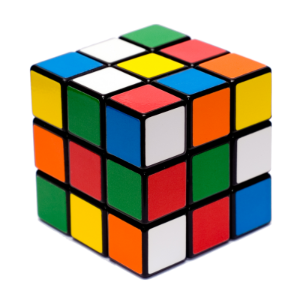Good Morning everyone!
I am currently running fedora kinotie 41 and am trying to figure out how to install protonVPN on it, I would prefer the GUI version but that is just me. I can’t seem to find any guides or anything online and I would appreciate any help!
Thanks!
There is an unofficial Flatpak version that works perfectly fine for ne. If you use KDE, you need to fo this in addition however: https://wiki.archlinux.org/title/KDE_Wallet#Automatic_D-Bus_activation
If you don’t mind. You can try to setup proton VPN with network manager(which I am pretty sure have native WireGuard support). But I am not sure if you can do that with atomic OS or not tbh.
Yes, default network manager gas Wireguard profile for VPN and auto-connects at startup on Kinoite and derivatives.
Get it on Flathub and set it to auto start on login in Kinoite settings, then auto connect on application start within the program.
ProtonVPN is on Flathub, I’ve had no issues with it.
Add the rpm from protons website then rpm-ostree install package name.
This is one of the situations where layering packages is appropriate.
This is what I do for Bazzite and Mullvad.
I can’t get it to update through the repo while layered, so I’ve had to uninstall and reinstall using the new rpm each time. I keep saying I’m going to get around to troubleshooting it and then forget about it until the next update.
Why should it be layered?
Only way to install it with support for port forwarding on Fedora Atomic spins.
Because that is the only way official to install the Proton VPN app on Fedora systems??
What about the flatpak?
Only use it if you (can) read the the Flatpak manifest and make sure its safe. Clone the repo and build it yourself locally if you trust the code but want to recheck each update.
The flatpak is unofficial. It’s maintained by someone from the community.
That’s very true. It’s probably safe, but even still, it’s safer to use the layered package. I should’ve pointed that out. Thank you for reminding me. (-:
You can get it on Flathub. However as pointed out by other commenters, it is unofficial.
It’s worth noting that it is unofficial and maintained by a community member.
You can check the package script easily, and it looks pretty boilerplate-standard to me, but people deserve to make informed choices!
You are right. After thinking about it, it’s probably safer to use the layered package. I’ll edit my comments to reflect that.
Protonvpn on flathub worked for me on fedora sway immutable for everything except port forwarding. I just couldn’t get proton vpn’s port forwarding to work on fedora immutable, I ended up switching distros.
I don’t use Fedora so I’m going to be one of those annoying people and not answer your question. However, I found the official UI to be awful and glitchy on Linux. I use Ubuntu with KDE Plasma and imported a few different Proton OpenVPN country configs into network manager and they work great. It’s possible to import wireguard config also, but IIRC there was a bit of fiddling with that.
Yeah, just using the OpenVPN file (which is natively supported by networkmanager) is way cleaner, even if you don’t get all the features. Unfortunately, I don’t think it’s possible to use it on immutable distros.
I have no solution, just wanted to point to this for further information gathering. Seems lot of people have this issue: https://discussion.fedoraproject.org/search?q=protonvpn. The official Linux installation guide for ProtonVPN is here, but I don’t think they cover Atomic systems: https://protonvpn.com/support/linux-vpn-setup/
Edit: I’m an idiot and forgot kinoite is immutable.
Edit 2: Another option after the flatpak that @that_leaflet@lemmy.world mentioned, would be the nix package manager. This would be much more complicated than the flatpak, but if for some reason the flatpak didn’t work for you, this is another route you could take.
If you want the GUI app, you’ll need to add their repo. Instructions are hereIt’s a gnome app so you’ll end up with some gnome dependencies with it.Alternatively you could just use network manager in KDE. You’d need to log in to the protonvpn website and download configuration profile(s) for the connections you want to use and then add them in network manager. After that you should be able to connect from the network system tray icon.Finally you could install the wireguard command lime tool with:sudo dnf install wireguard-toolsYou’ll still need to download (wireguard) configuration files from proton, and then add them to/etc/wireguard.Once the configuration files are in the directory you can connect with:sudo wg-quick up protonWhere proton is the name of the configuration file for the connection you want to use.