- cross-posted to:
- lemmyapps@lemmy.world
- cross-posted to:
- lemmyapps@lemmy.world
Hey everyone, I know it’s been a while since the last Thunder general release, but it is finally here! As always, there have been many improvements, additions, changes and fixes in this release which should make for a even better Thunder experience. If you have any suggestions or feedback, feel free to discuss it in the Thunder community or on GitHub.
If you are using the Google Play version or App Store version, please note that it may take a bit of time before you receive the update. As always, this is an alpha release, so do expect bugs to pop up here and there.
Now onto the update notes. This update brings a few major features:
- Complete overhaul of the Create Comment page - this redesign matches the new Create Post page introduced previously
- Markdown actions and preview icons are now located at the bottom for better accessibility
- Adds the ability to upload images to comments
- Post and comment drafts are now available - when you start a new post or comment, it will save the contents of the post/comment so that you can go back to it without losing your changes
- Instance status in account selection - you can now see the general status of your logged in accounts when you select your account in the profile switcher. This enables you to know if your instance is currently down
- Ability to access your saved comments - the account page has been changed slightly to allow viewing of saved contents posts/comments, as well as your own posts and comments
- Improved management of blocked users and communities - you can now search for users and communities to block. You can access the blocked list by going to your account profile, and selecting the gear icon at the top right
- Added setting to reduce animations throughout the app - this feature is in its initial stages and feedback is appreciated here
- Added initial polish and spanish translations - if you’d like to contribute towards more translations and know a bit about .arb files, feel free to add them in!
- Ability to export and import your app settings - this feature is available in the General settings page
And much much more. I can’t go through all the changes in the changelog, but for those who are curious, feel free to check out the full changelog on GitHub.
We have a Matrix space if you would like to join in on discussions: https://matrix.to/#/#thunderapp:matrix.org
As always, I would just like to thank everyone so far for the amazing support so far. Thunder is still a project that I can only work on the side, and it has been incredible so far. I would like to acknowledge all the amazing contributors who have been working on adding new features, and improving Thunder. If you are looking to contribute in any way, feel free to do so on GitHub or join us on Matrix.
A lot of my time has been taken up to work on improvements to Thunder, and to maintain active and meaningful conversations to improve the overall experience for Thunder. If you would like to show a token of appreciation, you can buy me a coffee! The donations will help support some of the development overhead costs (e.g., apple developer program for TestFlight builds) and other costs!
Thanks again for everything so far, and I hope you enjoy this update!


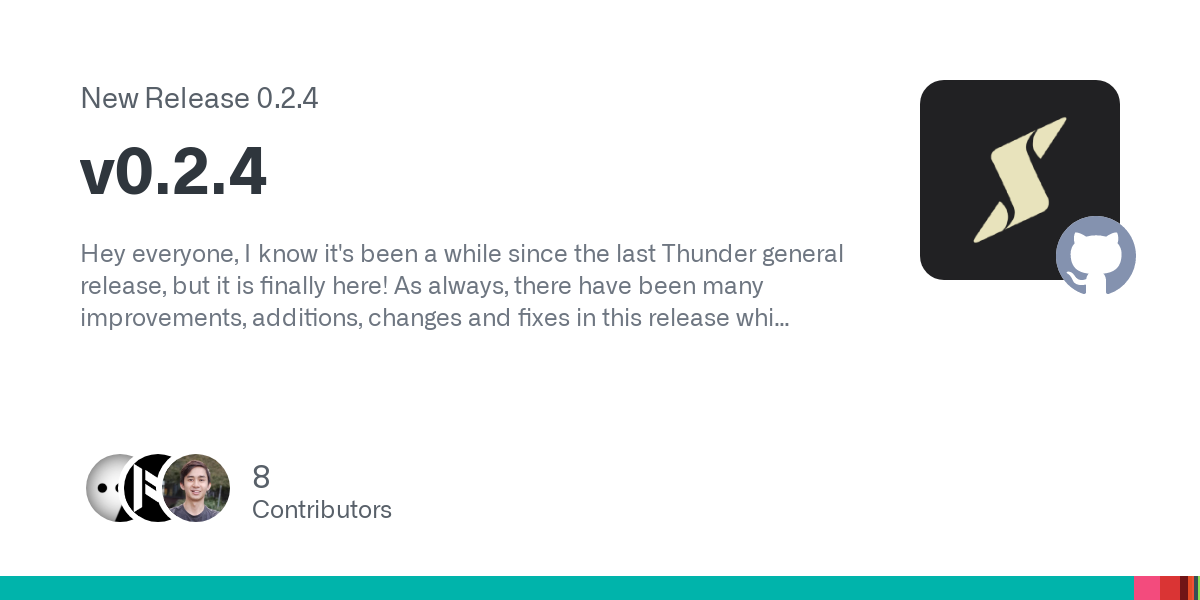
The “remove animations” feature is nice. I’ve never liked all the slide transitions in apps, so getting to remove them for me is welcome. Makes everything feel more “snappy”.
One bit of feedback on it though is that the “spring” animation (I can’t remember the proper name for it) when reaching the top and bottom of a page still persists and is a little jarring, so being able to remove that would be welcome too!
All in all though, it’s another good update!
Thanks for the feedback!
Did you mean the overscrolling effects which stretch out the text when you reach the top/bottom? Or did you mean a different effect? It would be helpful if you could create a GitHub issue on this and provide some images/videos to show exactly what you mean!
Overscrolling! That’s the word I was looking for! 😂 That’s exactly the effect I mean.
I’ve never used GitHub, but I’ll try and post a video on there if it helps!
I’ve posted it on to GitHub, but the video won’t upload. It’s only 5 seconds but even that is too big a file, I think. 😂