so, i was wondering why i couldn’t find outside communities by typing a direct URL (example: feddit.uk/c/<community>@<instance>
https://join-lemmy.org/docs/en/administration/federation_getting_started.html
from the docs, i quote:
Fetching communities
If you search for a community first time, 20 posts are fetched initially. Only if a least one user on your instance subscribes to the remote community, will the community send updates to your instance. Updates include:
New posts, comments Votes Post, comment edits and deletions Mod actionsYou can copy the URL of the community from the address bar in your browser and insert it in your search field. Wait a few seconds, the post will appear below. At the moment there is no loading indicator for the search, so wait a few seconds if it shows “no results”.
i have found that to correctly “link” a community across from another instance, i need to be:
- logged in on feddit.uk (this part is important)
- type !community@instance
- wait 5-10 seconds, even if it claims “no results”. it will populate eventually
but i have also realised an important implication. this must work both ways! i was also struggling to figure out why feddit.uk communities weren’t showing up on other instances, and this is why.
this means that if we want feddit.uk communities to be indexed on other lemmy instances, we need to be logged in on that instance, and then type !community@instance in that instance’s search bar, and then our communities will be indexed. this could also be the case for kbin and other software
in other words, gogogo! get out there! our communities will not be seen if they have not been indexed by at least one user from that instance - and as a result, wont show up in other instances search bars until this is done. and we won’t see outside communities either until we index them here too!

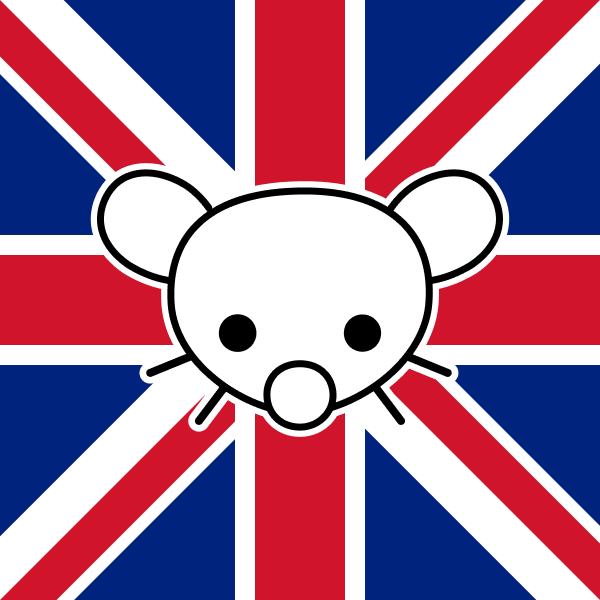
Thanks for this. Been struggling through this bit also.
Not actually managed to sign up to any other instances yet.