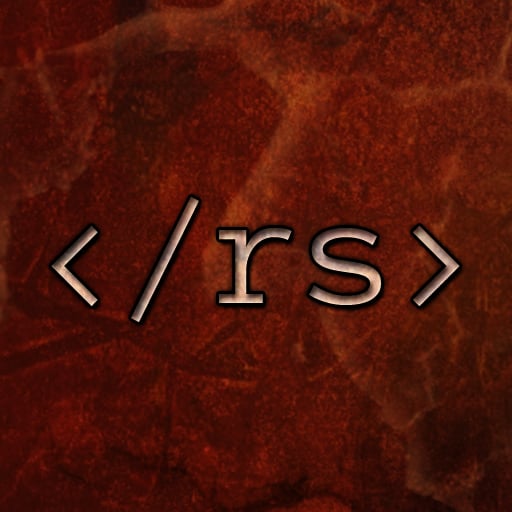What are Lemmy’s feelings about the best cloud storage options these days, if you really want to break into the 1-2TB range? I’m not there yet, probably not even halfway there, but I like the peace of mind of potentially having the space if I need it. And I think subscribing to something in the Netflix price range is maybe something I’m ready for.
My thoughts so far:
pcloud - Intriguing because you can pay for a “lifetime” plan of 2TB of storage. But it’s $350, which is a lot, and I don’t know that I love the interface or usability, and I don’t know if I trust them.
iDrive - Super affordable. 5tb for “just” $80/year. It might be the best deal, but nothing about their identity suggests to me that they are “good guys.” By which I mean, I’m not sure I trust them to make long-term promises for any specific plan.
Mega - I like its very anti-google, very encrypted attitude. Born from the ashes of megaupload, they built encryption and zero knowledge into it. I LOVE that you can connect to it through the android app Solid Explorer and therefore don’t even need the mega app if you don’t want it. I hear bad things about it though? And it’s pretty expensive at $115 per year for 2TB.
My personal thoughts/reasoning/caveats:
Homebrew stuff: I don’t quite trust myself to use a homebrew setup like Nextcloud or Syncthing correctly. There’s too much in terms of labor, upkeep, catastrophic single points of failure where you could lose everything. I feel like I’m 70% of the way to being smart enough to do this.
Avoiding the Bad Guys and the Free Stuff: I’ve tried the free version of just about everything, from Google to Onedrive to Dropbox to Mediafire to Mega. There’s even an android app that offers 1 free terrabyte?? But I don’t want something from the bad guys where I’m going to be integrated into their closed source death drap: Google, Amazon, Microsoft, Apple, and I don’t want a too-good-to-be-true free service where I’m the product.
I also would prefer to avoid something from the upstarts who kinda-sorta imitate the bad guys: Dropbox, Mediafire, Box. Because I’m not sure how much I can trust any specific long term promise from them.
It sounds like you’re saying nothing is good enough! What exactly do you want!? Something from good guys, not bad guys. Something like Standardnotes, but for file storage. They emphasize privacy, good governance principles and longevity of their service. Or Linode, with their independence, sense of mission, love of Linux & free software, all of which tells me they are good guys.
Probably the correct answer is (1) here’s this magical perfect source I never thought of, or (2) I’m thinking this much about it, I should probably do Nextcloud or syncthing given all the constraints that I’m putting out there.
Anyway, that’s my thoughts on cloud storage. What are yours?
One thing to keep in mind with something like Syncthing is where the physical location of the other machine(s) is. The nice thing about cloud storage is that your data is in an entirely different geographic region, so if there’s a hurricane, flood, fire, etc. your data is still safe. That being said, I use Google drive at the moment so I’ll also be keeping an eye on this post for alternatives.
Right, if you’re relying on self-hosted storage you need an offsite backup. Backblaze is cheap.
Similar boat to you. The “perk” of using Google Drive, is that I use it for everything else so it keeps everything in the same place for me.
Agreed, but if you are looking into self hosting anything, whether internet connected or not, you should be following proper data backup and redundancy rules
The 321 data backup rule is to have three copies of everything across at least two different types of storage media, with one backup in a separate geographic location for emergencies.
For most people who self host, this means backing up primary devices to a NAS, then backing up the NAS to a backup service. This option is often cheaper than cloud storage in exchange for being more annoying to set up or recover from.
Also keep in mind that redundancy is not backup. All of your backup options should also be redundant. In a NAS, that means having additional drives with parity data so that if a drive fails, it can be replaced without losing anything, but that parity drive isn’t backup. Pretty much any backup service or cloud storage you use is going to be redundant, so making sure your local data is resilient is important.
Proton Drive maybe?
Last time I checked (which was a while ago) they were still working on implementing some basic things. Do you know if it’s improved now?
They just released a Windows client I think so it’s definitely coming along.
Nice, thanks. I’m using pCloud currently, which works pretty well, but I don’t think they’re as private as I would like.
is this thread really 2 years old?
Surprisingly, yes! I ended up opting for Libre cloud, a paid next cloud provider. You can get there two terabyte monthly plan for $15 a month, and then if you go through the steps of leaving, you can get a half off price of $7.50 a month as a lifetime discount. At least I was offered that.
Don’t use cloud storage at all, use syncthing. If you really need a lot of disk space, that’s going to be the cheapest anyway.
What’s the difference between syncthing and just setting up a NAS? basically just not having to buy the hardware and using the computer you already have?
Not having to setup and maintain an additional machine would be my guess. So yea exactly what you said
Makes sense. I would want it to back up my main machine somewhere though. I guess I would have to go cloud or finally bite the bullet on a NAS.
I’m using free account on Mega. Had it for years, have my photos automagically back up there, still haven’t used all of the free storage. If that happens, I’ll probably subscribe there since it’s tested, familiar and safe. But there’s also Proton Drive. Will compare both when I need it.
Try filen
I’ve used pCloud for three years. Initially it is a lot, especially if you’re not sure if you will commit to them, but if you do, you have one less hidden big expenditure masked as subscription, which nowadays is valuable. I wish they released their Linux version through Flatpak and not Appimage, though
I saw something about them the other day and thought to myself there is no way this is real because they were offering something like 10tb for like 800 bucks. Lifetime sub. I guess they mostly count on people just not using anywhere near that much storage.
This is perhaps for a narrower audience, but if you run a consumer version of Windows (not Server), you can get Backblaze unlimited storage for $70/year per device.
They support encryption with a key you provide in the client, which is super convenient. Restoring individual files is pretty straightforward, but an entire drive was a bit of work last time I had to do it. For the price, it’s a nice
piecepeace of mind for 10TB+ of versioned storage.That’s what I personally use, but it’s important to note that Backblaze is meant to be a BACKUP, not “cloud storage” like OP asked about. The goal of backup is just to make sure your local files have a copy somewhere. If somebody’s asking for a cloud storage solution, they’re generally looking for an offsite place to store all their files.
Obviously there’s a lot of grey area, as some cloud storage companies offer “backup” services for some (but not all) of your local files. But in general, these are two different things.
Terabox has 1tb free, 2tb @54/y
China based. I wouldn’t put anything private or sensitive on their servers…
Some one could say: I wouldn’t put anything on an US server since 90% porn comes from US and they like to play with deepfake shitty vids
I’m not sure if thinking that all China is shit is either biased or racist
Did I say that “all China is shit”? Don’t put words in my mouth.
I’d like to avoid hosting personal things on Chinese servers because the Chinese government is too powerful, and surveils everything. They don’t even act otherwise.
I would also totally understand if people don’t want to host things on US servers for their own reasons.
Sorry for not fitting into your weird narrative.
I think the US gov has similar or even more power than chinese gov, so I guess maybe only EU could be saved
Wasabi is great and cheap for S3-compatible object storage.
I host Nextcloud on Hetzner. It’s about 5€ for 1TB. You have the privacy of Nextcloud, but they upgrade it for you and so on. Just a heads up: You don’t have access to the shell on the machine.
I’ve been happy with Sync for close to a decade now.
I use resilio, which is a peer to peer storage based on BitTorrent. I don’t remember syncthing’s base protocol, but it sounds like it meets the same goals.
Resilio offers apps for my phone, NAS, Mac, pc, etc. For my phone I use selective sync for a few key folders instead of the whole thing.
These don’t get me location redundancy unless I tuck another device offsite. Most people don’t have 2 secure enough locations for this.
Another option would be to use something like Duplicati and have your backups be cloud agnostic. It fully encrypts the backups so it doesn’t matter who the vendor is or if they are good guys.
This assumes you have the TB of space locally though.
Signup to filen. Good cloud storage for free.