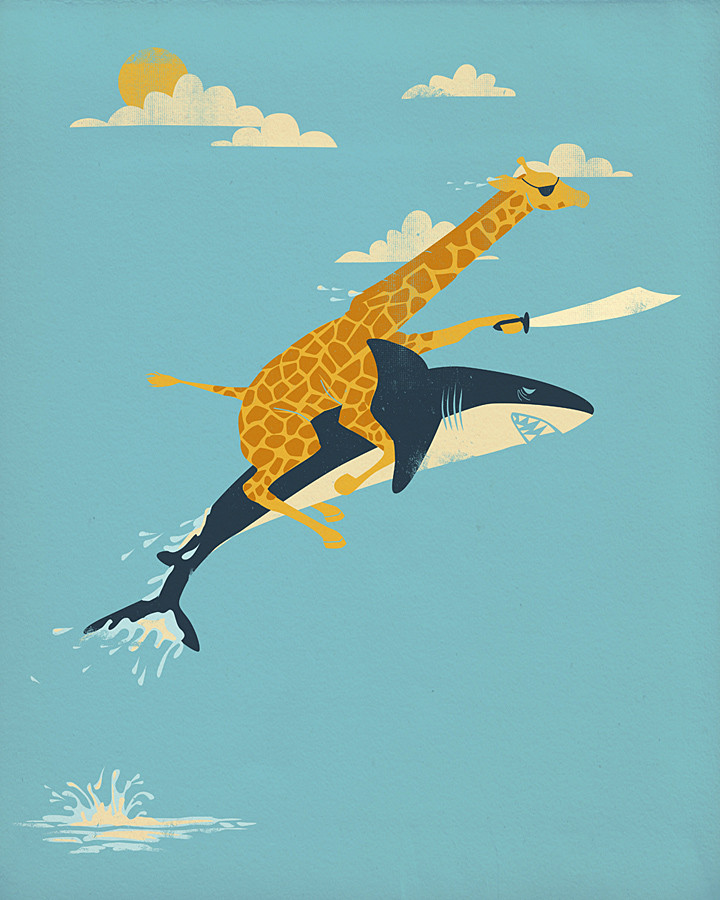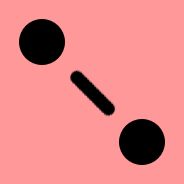Hey all, newbie to the Lemmy, signed up recently.
Also a relative android newbie, I’ve had a pixel 6 for about a year and a half.
I’ve played around with tasker, KWGT, KLWP, and all kinds of other power-user techie apps, so I’m reasonably confident in my ability to tinker with my phone.
I’ve been experimenting with my launcher, having gone with stock pixel launcher for my first half, and then using Lawnchair 12 for the second half, I wanted to try something new.
So, I open the floor up to you guys! What launcher are you using, what do you enjoy, and most importantly, why do you enjoy it? What sets your launcher apart?
KISS operates on a totally different paradigm than most launchers. Instead of having a grid of rearrangeable app icons, your home screen is simply a list of your most recently used applications (icon, name, and keywords). You also have a search bar where you can type to search for your application. This keyboard-focused launcher is very similar to how I open programs on desktop, so it is very welcome on mobile as well.
I can’t live without KISS launcher anymore. It has just the right number of options and allows me to find and launch the app I want very quickly. Also, it resemble the way I am used to launch program on my desktop.
Same. Do you use the tag feature? I have put it to good use after some tweaking. I won’t be able to live without KISS either going forward.
Yes I do use tags to group some less used apps which maybe I don’t remember the exact name. For example I have some utilities apps (water, electricity, heating) which I use sometime to check my bills and they share the same tag, so I don’t need to remember the exact name of the app.
even though you set tags you basically access everything through typing?
I have thee tags come up in a windows screen in the lower right corner. I guess since Windows 3.11 for Workgroups was my first OS I can’t turn my back on the windows environment completely. 🙂
Thanks for the tip! I think I’ll give KISS launcher a second try, because the first time I set it up, I found it annoying. Probably because I only used it for 5 minutes and then dropped it. :)
I was a Nova evangelist until their being sold to a data analytics company.
But I absolutely love KISS launcher especially when pairing it with the Panels App
Nova Launcher may have more overall customization but KISS has enough. I toggle minimalistic on, change search engine to Brave/DuckDuckGo, set six favorites to show as icons at home screen bottom, assign tags to shortcuts such as favorite websites or tools such as compass, barometer, speed meter, distance calculator, etc.
You can have a tag category show up as a window from the bottom right settings menu.
Kiss also has a very impressive search component. Literally the only scrolling needed will be doom scrolling on ones favorite social media app.
Widget functionality not the greatest but the Panels App allows me to tuck them away under a sidebar.It takes a good amount of customization but the KISS/Panels combo delivers a sublime experience for my use case.
Niagara Launcher is also similar. I really like it so far, including the notification rollups. But I’m not sure it’s worth $30 to me. Maybe…
I can’t imagine using my phone without Niagara’s pop-up menus anymore, it’s become my favorite launcher for sure.
I just wish there were better appearance customization options.
Nova. I actually really like the One UI launcher anyway, but I’m just used to Nova. Mostly just the extra gestures and the bigger home grid. Not interested much in the cosmetic tweaks it’s able to make.
But yeah, One UI is quite good too. I got used to it back when Android gesture nav didn’t play nice with 3p launchers.
I second this. I’ve tried quite a few launchers, but Nova is on the face of my phone for several years
Kvaesitso is gorgeous
Nice, another FOSS option! I’m going to give it a try.
It really is. It’s super clean and I love the gestures. I just wish I could put some widgets or shortcuts on the home screen, it feels kind of empty to me. Definitely at the top of my list.
Found it a couple of days ago, it’s gorgeous indeed.
But I switched back to Niagara because the animations felt a bit luggy, especially when the keyboard was showing up. Can’t wait to try it again in the future.
Thanks for posting this! It’s super timely as I’m a long-time Nova Launcher Pro user but been experimenting with the Niagara Pro unlock. I think I like it, but I’m not sure I like it enough to spend $30 on it.
I have been using Smart Launcher 6 for quite a while. Some of its features that I really like are:
*categorized app drawer
*Smart widgets developed by the Smart Launcher team, such as the widget stack, music widget, notes, calendar events, icon group widgets…
*Smart Launcher has a fine positioning tool that allows you to move the widgets with very precise positioning so that you can put them exactly where you want them, it also allows you to resize them
*The news page, which you can either use Microsoft News or Google Feed
*Great search function, it will search for apps, web, contacts, calendar, settings, shortcuts, and Play storeYou forget one. Dynamic theme. The launcher changes theme colors based on wallpaper color.
Yes, you’re right! The launcher has so many great features, it’s hard to name them all.
Thanks for the nice rundown. I shall try it on my tablet.
AIO Launcher. This launcher bucks the minimalist “less is more” trend, and brings back the old-skool, information-heavy paradigm, which is great for folks who want to see their news, mails, notifications, calender etc all on one screen, instead of having to opening a dozen different apps. I mean, sure you could use a regular launcher and a bunch of different widgets, but then they wouldn’t look consistent and it’ll make a mess of your home screen.
AIO is also foldable-friendly. This is how it looks like, on my Galaxy Fold 4.
Using Niagara for the last 4-5 years.
+1 for Niagara. It smoothly combines simplicity of layout with under the hood features such as popup folders that can hold apps / shortcuts / widgets, and notifications that display next to the associated app.
If you really like customization, I haven’t found any options that have as many useful settings as nova launcher. Frustratingly no option to change fonts though.
I’d love to switch to an open source option, but need options for overlapping widgets/app shortcuts, padding options for the home screen, widgets, dock, subgrid positioning, and the ability to use a custom widget for the search bar I keep at the bottom of my home screen, and probably some other settings I’m not remembering. I haven’t found any open source launchers that would allow my current setup- maybe I’ll switch to an FOSS option when I eventually blow it all away and make something new for my home screen
Wow, Nova can do all that?? I had no idea, that’s super cool! I’ve been avoiding Nova since I learned that it’d been bought by some data company, classic internet rumour, but I might have to give that a shot!
It is true that nova and sesame search were acquired by a company whose businesses is related to android app analytics. If you’re concerned about it, it might be worth going and reading the devs post about privacy and what the acquisition means. I think you can find it on the nova launcher twitter
I have been using Neo launcher since that acquisition, though it does have some problems it’s at least FOSS, and sounds like an update is coming “soon”.
Formerly known as Omega Launcher, and I think used to be lawn chair based but is not anymore.
Neo launcher looks pretty cool, I just wish they had more options for customization. Someone opened a feature request for custom fonts and the devs seemed pretty disinterested and said folks should look for font options through their ROM instead of wanting it in their launcher, so I’m expecting customization isn’t really a priority for them unfortunately :(
While that’s understandable, I just checked and on a stock Samsung flip 4 I can change my font in the system settings - though admittedly it looks like it requires an APK from the Galaxy app store, which I have disabled, but still, it is an option for changing fonts.
Though I am not really one to worry about fonts, so I could be wrong about how important they are.
Other than that, I can customize pretty much anything I have wanted to a similar degree to Nova launcher, though there are a few bugs related to saving widget layouts.
Samsung in particular I think does have font settings but many others don’t. I’m on a pixel 3, and will probably get a zenphone 10 or fariphone next, and I don’t believe any of them have a ROM that supports custom fonts. But certain launchers support them, like lawnchair. I mostly just meant that in regard to their likeliness to add the other niche customization features I need. It seems like a genuinely fantastic launcher, I just really like making stuff and wouldn’t be able to recreate my current setup, which would such given how much time and energy I’ve put into it
This is page 1 of my current home screen
 Technically there isn’t a launcher that has all of what I want, even ignoring my desire for it to be open source, since nova doesn’t have font options. But it’s definitely a bit of a bummer I just wouldn’t be able to make the same kinds of stuff if I switched to a FOSS launcher. Which is why I say maybe I’ll switch when I decide to make a totally new setup, but I think I’ll be on this one for a long time, it has a massive number of helpful functional elements that make it easier to manage things like my sleep disorder, and building up all the same functionality again in a totally new design would take ages
Technically there isn’t a launcher that has all of what I want, even ignoring my desire for it to be open source, since nova doesn’t have font options. But it’s definitely a bit of a bummer I just wouldn’t be able to make the same kinds of stuff if I switched to a FOSS launcher. Which is why I say maybe I’ll switch when I decide to make a totally new setup, but I think I’ll be on this one for a long time, it has a massive number of helpful functional elements that make it easier to manage things like my sleep disorder, and building up all the same functionality again in a totally new design would take ages
Yea, it’s really hard to beat Nova launcher. While I don’t use Nova’s features like you do, there’s always one or two things missing from the other launchers that make me stay on Nova.
@Kevin11 I have been using https://apt.izzysoft.de/fdroid/index/apk/app.lawnchair and it is small amd clean launcher.
I love Lawnchair! I’ve been using it for a while and if I don’t find another alternative launcher, I’ll probably just return to it. Or stock pixel launcher.
Any issues with the alpha build from 2022?
I initially tried the Play Store version and it almost replaced Nova but not quite. I think my autism and OCD makes these things harder for me.
I then tried the alpha build which was closer still but not quite. I want the dock icons to sit on the bottom of the screen, not one row up.
But thanks for the link, I’ll keep an eye on any further developments.
NeoLauncher needs a top level comment here! It’s a lifesaver after Nova was sold off to a marketing company!
So many FOSS launchers are trying this search based or text oriented thing and sorry, I can’t stand it. I just need to be able to unlock my phone and hit an app icon from a grid of selected apps and web shortcuts on my home screen.
The default pixel like launcher that comes with my custom rom. If not niagra. The launcher scene is drying up nowadays
What ROM are you using?
crDroid
I use the default launcher on my Sony because it’s actually quite good.
But if I had to use a 3rd party launcher like I did on my V30, I’d use Nova Launcher Prime. It’s the best one out there
shade launcher
Interestingly, it’s telling me this:
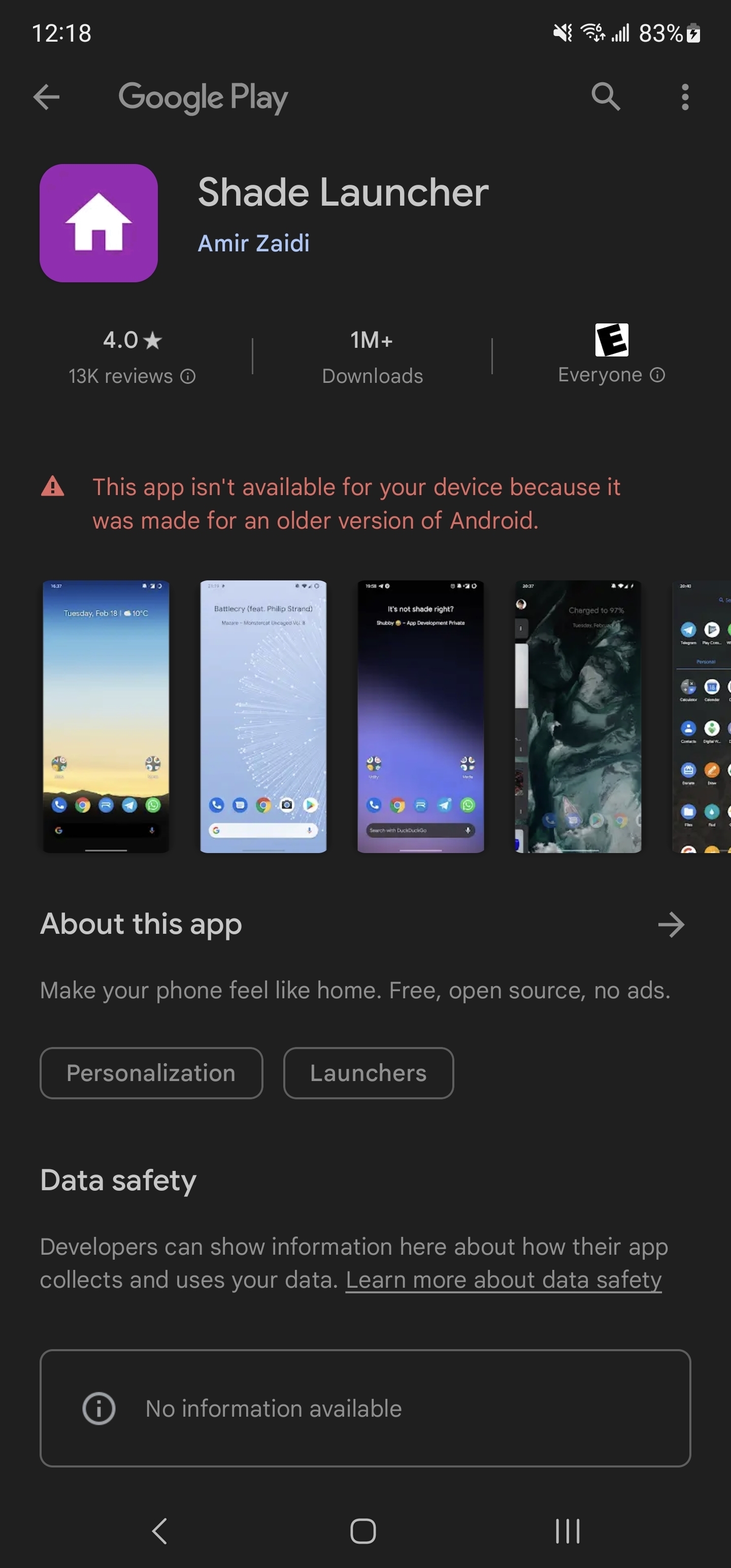
Did you ever find a resolution for this? I’m encountering this same issue with KWGT packs
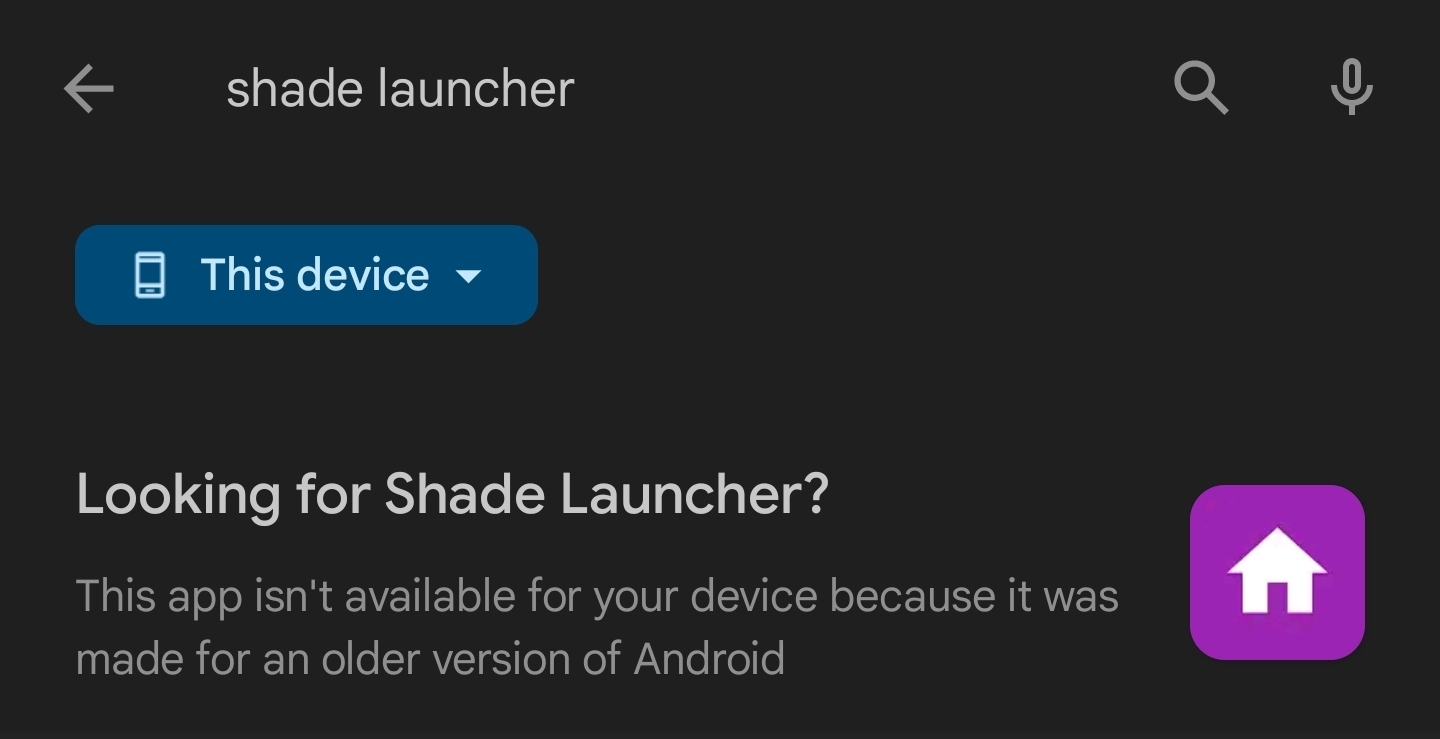
No resolution, but it seems to just be too out of date.
What do you like about it?
Mainly how smooth and polished it feels
I got so sick of the generic grids and app drawers, but then I found Niagara Launcher and it’s just the single coolest thing I’ve ever used.
I love the completely unique home screen, and I insanely love that each app icon can be swiped on and opened as a folder/access in-app shortcuts.
I really can’t recommend it enough for anyone looking for something super far from the average cookie-cutter launcher templates.
https://github.com/tanujnotes/Olauncher (also on Fdroid or Play stores).
It’s just up to 8 slots of text only for favorite apps on the home screen. Swipe up to search apps, again, text only. Swipe left/right to open an assigned app (calendar and weather for me).
I wanted something without trackers on my GrapheneOS install. No more widgets and no more sorting, organizing, or looking for icons.