Has anyone got Home Assistant to work with an IP phone as a local voice control?
I have a Grandstream GXP 2140, and I cannot get it talking to HA for the functionality. It doesn’t have the same settings as the Grandstream pots to IP Phone device from the article.
https://www.home-assistant.io/voice_control/worlds-most-private-voice-assistant/
I have Whisper and Piper installed, and showing up under the Wyoming protocol. I have the IP Phone addon installed, but it never detects my phone.
Yes, I have it actually going via my asterisk dialplan from my grandstream HT802. It should just work if SIP and RTP can pass correctly.
It’s all local network with a local assistant in HA. Nothing should be stopping it.
I had the benefit of
pjsip set logger verbose onto display raw SIP stanzas while I was getting it working with asterisk. You may wish to do sometcpdumping to see what is going on.
Does the voip integration actually support your device though? The supported device in the doc seems to be very different from your model: https://www.home-assistant.io/integrations/voip
Also, does the SIP port 5060 created by the integration actually accessible from your network? If you’re using a firewall, you might need to open the port there.
SIP is SIP. As I stated elsewhere, I actually have it working with asterisk initiating the call from its dialplan.
The directions show how to take a transitional POTS phone and hook it up with a VOIP device. I do want to do that with a fancy looking old phone (but new construction). But with my existing VOIP phone I thought I could skip the conversion device.
Have you checked the homeassistant log and see if there is any error there? It should listen to port 5060 udp. try calling any number and see if it log any error.
In my case, I’m able to connect using ACR Phone android app and home assistant detected it but no sounds even though opus codec is selected. I haven’t investigated it further. None of other android sip apps I tried come this close because they either don’t support opus, or crash the integration with “Padding and extension headers not supported” error, or refuse to connect because the integration can’t handle SIP INVITE.
Update: I got my MicroSip soft phone working. But HA doesn’t like to hear me properly. Example: When I ask it to “turn on office light” it works 70% of the time. The “turn off office light” only has worked once. Looks like the system is seeing “officelight” as what is spoken. I’m going to through all the exposed devices and creating one word aliases like “officelight.” I’ll test again soon to see if that improves recognition.
MicroSip setup:
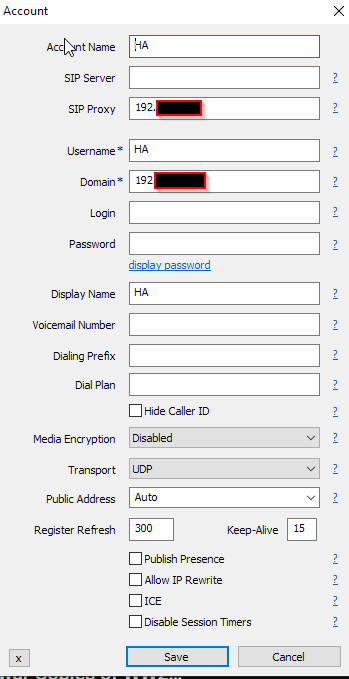
Note: SIP Proxy and Domain IP address are the same, the IP of my Home Assistant.
Now I just have to figure out if I can get my Grandstream IP phone to use something similar.



