To counter my own “easy to migrate” argument, DietPi includes a backup utility called ‘dietpi-backup’ (genius naming convention, I know!) which you can use to backup your whole system to another drive. And of course restore your whole setup on a clean install.
Also very useful for rollbacks if needed. I have a 2.5in 5400rpm 1TB drive attached to my DietPi server which is just for backups - it backs up every night at 2am and it’s incremental too. I have 5 days of backups and it’s one command and a couple of ‘Enters’ to get it rolling back to an earlier config - really easy and useful when a recent kernel update broke my ethernet adapter (Debian’s fault - not DietPi!).









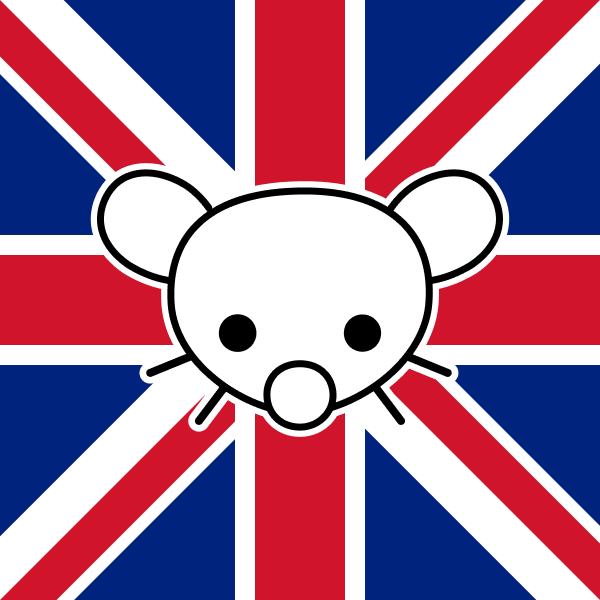


Have driven VAG cars for most of my driving life (25 years out of 27) and have always found something that suited my life at the time. I’m currently driving an Arteon Shooting Brake, but that’s no longer made and the iD range is just dull, dull, dull. The Audi EVs are priced so high they’re ridiculous, and the Cupras are just not different enough from the iDs… I’m hoping the Skoda concepts come to fruition, but they’ll most likely be dulled down and not as cool as they look now (the Epiq looks neat)… We shall see. But it may be time to move on.
I might be getting old, but I don’t want a dull car, thanks!