There are two camps. People will constantly try to drag you into one. They will get mad if you resist. They will call you a filthy centrist if you resist.
It doesn’t not matter what’s your political view, if it is not radical enough, if it does not align unquestionably with one of the camps, people will get mad.
This is just how it is nowadays.

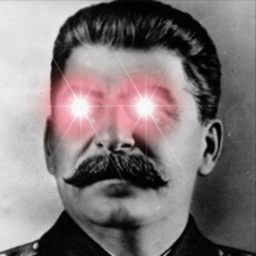







lol