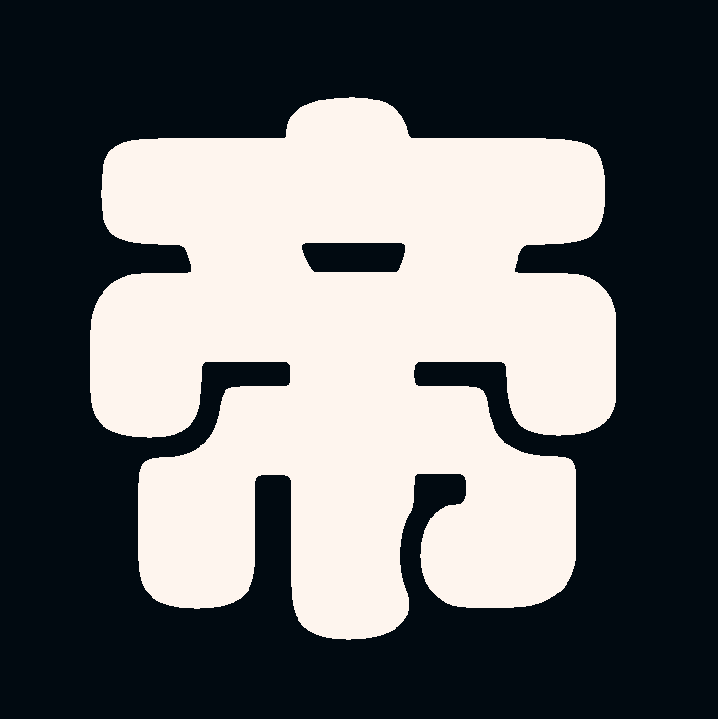If you have a physical media collection for movies, TV shows, games, music, or something else, you’ve probably wondered “do I already have this?” while shopping. There’s an easy way to solve this problem: make a simple list.
There are many apps and services intended for tracking your collection of movies, games, music, and other media across digital and physical formats. Those are useful tools, especially the ones with the ability to add extra metadata, but they aren’t strictly necessary. If you just want to know what you already own, so you can quickly check you aren’t about to buy the same movie or game again, you can go for a more basic solution.
Lists are great. Tables are better.
“Yes, you have a version of Evil Dead. But what about the remaster? Collector’s edition? 4K?”

Totally.
I use Omeka.
I have an old DVDProfiler listing for my DVDs but I think it’s incomplete. I emailed the company about restoring my login credentials but they never replied. I have the listing page bookmarked still.
For my Blu-rays and 4Ks, I use the Blu-ray.com app just to keep a simple list. I mostly use it when hunting for films in charity shops and to make sure I don’t accidently buy the same film again.
I know not everyone loads their media onto a media server, but I sometimes take it for granted how handy it is to fire up the Plex app and check whether already I have this random CD or bluray that I stumbled across at a thrift shop.
Would be cool if there was a barcode scanner that identifies the media and automatically puts it in a spreadsheet or something