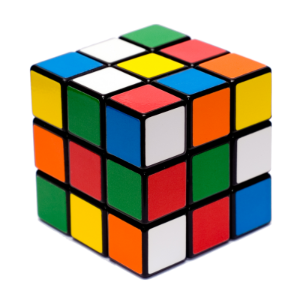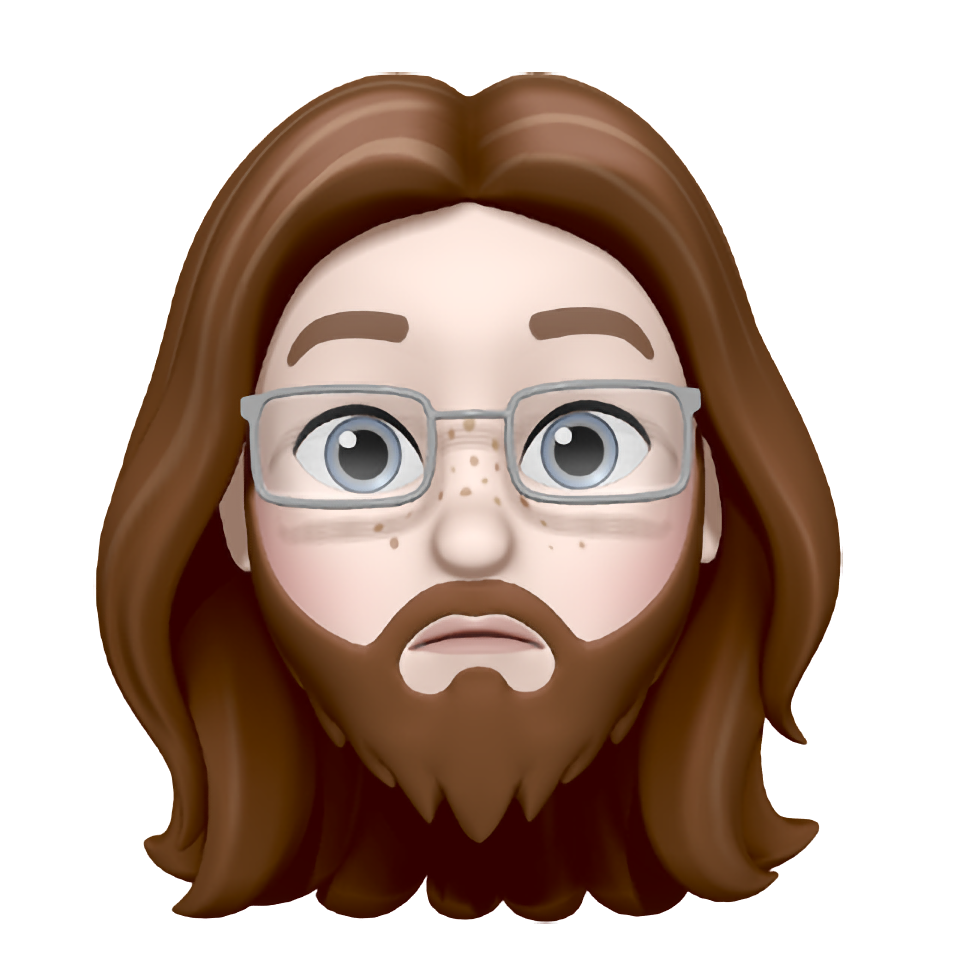Nintendo Switch. Steam Deck might also have timer controls built in but I do not remember.
Technically, all consoles do if you set a timer yourself and then tell your kid when time is up.
Ya the Switch has fairly good reporting on play time by total time and time of day… They have a parent mobile app for managing it.
The Switch is “okay”. You can set a daily limit and an end time. As well as allowing or blocking titles. You can’t set more granular sessions times, or even a start time. And “bedtime” cannot be earlier than 4pm. It’s all a bit limited compared to Xbox from example, but it’s okay. You control the times from a mobile app.
Keep the batteries at or below 20%
Give them a Nomad, even with full batteries it only lasts like 5 minutes.
Harsh.
But the Nomad was friggin cool, so it probably balances out.
Hiding all the USB-C chargers in the house might be difficult.
This is retrogaming, if it’s got usb-c (or any form of rechargeable battery) then it’s too new!
Would say everyone running emulators would disagree. Particularly steam deck users.
True, I assumed the 20% battery comment meant that you’re handing them a game boy!
It seems like Family Link on Android might be what you are looking for
I think devices that use something like Emulation Station can only limit certain games and menu options but that still leave devices like the Retroid Pocket 3+. Anything that runs PC games should have it’s own suite of parental features or work arounds.
That’s interesting, thank you. Would it make more sense to buy a $50 android phone (free upgrade) and use a razer kishi (I already have) and set up this family link rather than buying a $100+ retroid device?
I’d say it depends what you want to play and what you can get. It might not be a bad move considering you could use it with other devices if you want
Having the parental controls to limit someone’s play session is a newer concept. Most older systems like PS2, PSP, and PS3 just have age restrictions on the games, where a parent needs to unlock the system to play. (At which point you could just start a timer)
You might be able to leverage that.
Otherwise the oldest system I am aware of that has this feature is PlayStation Vita according to its manual.
How techy are you and what level of handheld are you willing to get them? Retropie comes with a built in shutdown timer and you can set up cron jobs remotely to shut down after a time or even at certain times. Down side: You need to know how to set them up AND you are not going to get a machine that runs the latest and greatest.
You could go all out and get them a steam deck and set up crons but that’s strictly local to the machine.
iPhones and iPads are not technically consoles but they do have very robust parental controls.
Yeah I love the guided access on iphone. I can lock down everything and just enable a game for however many minutes I want to give. The closest to that on Android I find is Samsung kids mode, which doesn’t give me as much control as iphones. I might end up giving her an android phone with a kishi controller with parental control setup.