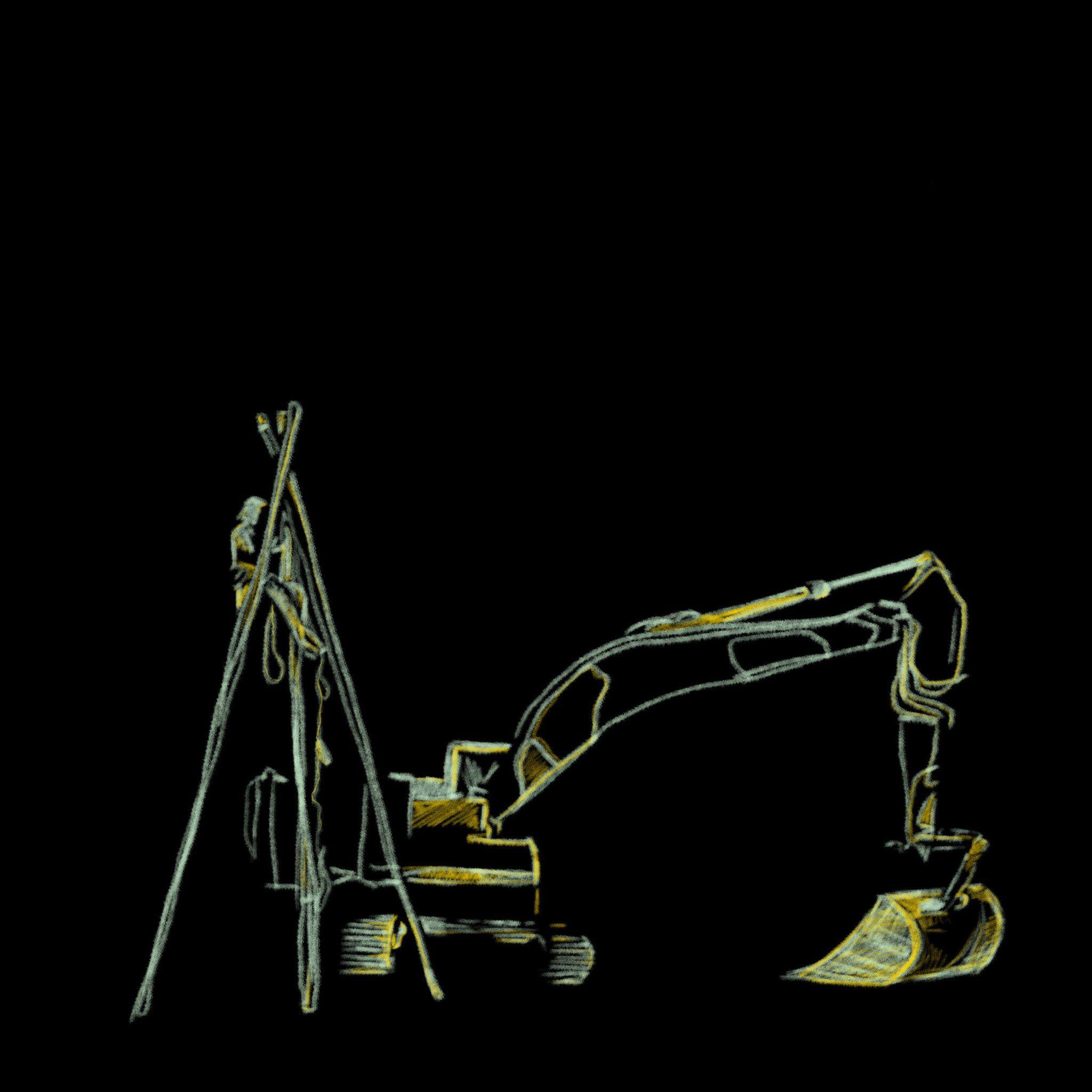Hi All,
I would like to choose a new email provider, where security and privacy of the email is one of my main concerns (nothing to hide, but want to keep my data private, differently than what happens with the major providers). I have read maaany posts and websites guides but I am still confused.
I am happy to pay a euro or so /month, so I had reduced my choice to Mailbox, Posteo, Mailfence. The problem is that each of them has some flows that don’t let me go ahead with them!
Mailbox: uses PGP, so not straightforward to send encrypted emails (unlike with tutanota) and to have encryption at rest. No mobile app. Alias reuse after 90 days
Posteo: no spam folder. ALias reuse after 24 months
Mailfence : has no encryption at rest , no mobile app. Not sure about alias reuse
Have you got any comments on the above providers and /or other suggestions (except for Tutanota and Protonmail)? thank you, appreciated!
I like Proton Mail. It does have a free tier, but the paid tier is pricier than you suggested in your post.
The free tier is only 500mb, but I’ve been using it as my primary email for a year and with spam management I’m only at 100mb.
You wrote that 500mb is too small tho. 500mb are enough for me as well for mails.
If I wasn’t deleting unnecessary emails, that would run out in about 24 months.
Well, it’s always a good idea to delete unnecessary mails and junk mails
Absolutely can’t recommend the entire proton suite enough. I use mail and drive daily, vpn when needed, and just waiting on calendar and contacts to be developed out a little more.
I came here to recommend proton, the default quota is too small at 500mb, but if you manage spam etc it’s a good app/platform.
I hope they offer an entry plan like with Google One at A$2.50.
Why do you need a mobile app? It’s just email, all IMAP clients should work.
I have a mailbox address since years, never use the webui for checking mails, only for changing some settings, I access my mails with Thunderbird on desktop, Fairemail on Android. Both apps have builtin PGP, so you shouldn’t care what the provider supports.
The spam filter in mailbox is glorious, never got a spam there.
Well imap isn’t encrypted, right? That’s why one can or rather needs to run a software with proton called proton bridge to get imap locally
Yes, but for me standards are more important than encryption. I can encrypt mails with pgp, than they are end to end encrypted, imap doesn’t matter. I considered proton when I switched to mailbox, but usually I don’t send encrypted mails, because the reciepents cant read them, so I wouldn’t use the pros of proton.
How come that the recipients can’t read them?
If I send some proton encrypted email to a random gmail address what happens? On gmail side it’s not encrypted. So what’s the point for encrypting something only on one side? For PGP afaik we have to get the public key of the recipient so it requires some setup on both sides before the first mail. I wanted to say, usually I don’t send emails like this,I send them to mortals, who would freak out if I would start to speak about things like this.
Once I setup pgp in thunderbird, but I never had the incentive to setup again after a reinstall, because I never used it (I still have my keys saved though). For encrypted communication about important topics I use Signal, and I could convince my most important friends to install it.
You have two ways. Either the person made there public key available or you set a password for your mail that only you and the receipient know (you may want to forward a mail and share the password via Signal).
Yeah I’m also mostly using Signal but at least Proton provides an easy ux/ui to encrypt mails.
Thank you. If I have not confused the different email proveiders, with mailbox encryption in transit is always active, while it needs to be activated while at rest. I do not understand why someone would not want their emails to be encrypted even at rest, by the way.
Protonmail and/or Tutanota, both fit my current needs and works fine for me.
I’m using fastmail.com as my email provider in the USA. They’re a small company based out of Australia with global servers. They pride themselves on privacy and security. Been using them for several years now. They’re not the cheapest game in town, but they have an impressive feature set. They actually host a domain and web site for me that’s included with my mid-tier account fees. I have zero complaints with them.
Even paid accounts with companies like Microsoft, Google, and Yahoo do not guarantee privacy. Yahoo has been known to scan email content for targeted advertising. Discovering that is what actually motivated me to use a paid service.
I also use 1password and there’s an easy “create masked email” feature where a fastmail marked email is set as the email for a new 1password login… love it!
Came here to say tutanota and protonmail. Guess I will leave now…
I second proton mail. Totally satisfied and really like their calender.
deleted by creator
I’ve heard this is becoming increasingly difficult to actually accomplish
If you have your own domain, give it a shot. If it gives you problems, point your DNS to some other solution.
I have some tech skill and this option looked flat out daunting to me. Then when considering the cost of domain, it looked more expensive than choosing a mail service.
Does anyone know a good guide for own mail server, including getting cheap enough domain?
10€/year domains are the standard. There are some alternatives like Hostinger which have “free” ones. Managing domain settings can be a pain in the ass a lot of the time. I personally use Cloudflare to manage my DNS settings for ease of use, tho I’ve heard tgere are privacy concerns with using Cloudflare.
As for the guide, here’s one from ChatGPT:
Certainly! Here’s a step-by-step guide to setting up a self-hosted and secure email service using Docker containers:
Step 1: Set up a server
- Choose a server provider or use your own hardware to set up a server with a reliable internet connection.
- Install a Linux distribution of your choice (e.g., Ubuntu, Debian) on the server.
Step 2: Install Docker and Docker Compose
- Follow the official Docker documentation to install Docker on your server.
- Install Docker Compose, which will simplify the management of multiple Docker containers.
Step 3: Acquire a domain name
- Register a domain name from a domain registrar of your choice (e.g., Namecheap, GoDaddy).
- Configure the domain’s DNS records to point to your server’s IP address.
Step 4: Obtain an SSL certificate
- Use Let’s Encrypt to obtain a free SSL certificate for your domain.
- Follow their documentation to set up Certbot and generate an SSL certificate.
Step 5: Configure DNS records
- Set up the necessary DNS records for your email service:
- Create an MX record that points to your server’s domain.
- Create an SPF record to verify your server’s authenticity.
- Add DKIM and DMARC records for additional security (optional but recommended).
Step 6: Set up and configure mail server containers
- Choose a mail server software to run in Docker (e.g., Postfix, Dovecot).
- Create a
docker-compose.ymlfile to define the containers and their configurations. - Configure the mail server containers with appropriate settings, such as domain name, SSL certificate, and mail storage location.
Step 7: Start the containers
- Run the
docker-compose up -dcommand to start the containers in detached mode. - Verify that the containers are running without any errors by checking the logs.
Step 8: Test the email service
- Create an email account using the chosen mail server’s administration tools.
- Configure an email client (e.g., Thunderbird, Outlook) to connect to your server using the provided credentials.
- Send and receive test emails to ensure the service is working correctly.
Step 9: Implement additional security measures
- Configure firewall rules on your server to allow only necessary ports (e.g., 25 for SMTP, 143 for IMAP).
- Regularly update the Docker images and containers to ensure you have the latest security patches.
- Consider enabling additional security features like fail2ban to protect against brute-force attacks.
It’s important to note that setting up a secure email service requires a good understanding of server administration and email protocols. It’s recommended to consult official documentation and seek professional assistance if needed to ensure proper configuration and security.
deleted by creator
https://mailinabox.email or https://mailcow.email for the server. And then Porkbun.com usually have some domains on sale for a dollar or two.
I’ve switched to protonmail and I’m happy with the free plan for mail
Why the need for a specific mobile app for Mailbox? I use Mailbox in combination with FariEmail app on Android. It even supports PGP. Couldn’t be happier.
Their critic is that pgp isn’t as convenient
Thank you. True. I did not know that FairEmail supports, optionally, PGP! Is that an easy process to be set-up? I have never used PGP and it does not seem a smooth mechanism to me, but maybe I am wrong ?
It’s easy but it needs an extra app (OpenKeychain) in which you store your PGP key(s). I don’t remember all the steps to make it work but I remember that it was easy to setup.
Yeah, with inbound encryption every email gets encrypted. But with 2fa turned on one can’t use imap afaik
I’ve been using protonmail for a while and it works great for me, that said i’d go with tutanota if i could start over. They have a linux app and their android app is on fdroid, which for some reason proton refuses to do
Pretty sure the protonmail app is on fdroid
No it’s not, only Proton VPN
It’s on izzyondroid, not fdroid proper, and as i understand the Proton devs weren’t the ones who put it there. Ideally they would put it on fdroid proper, or failing that host their own repo, rather than relying on the community to copy it to izzyondroid. It’s often behind the play store version as well, which is an issue for security
I’m currently using skiff, I don’t know if it suits you or not.
- Modern Interface
- E2EE
- Aliases available (can send messages using aliases)
- 10gb of storage
- Has a mobile application
I use posteo.net for 10 years now, and I am super happy with them. I don’t get spam, and I have never missed an email.
They choose not to use a spam folder system, and I understand their reasoning, and agree with them.
They sometimes get criticized for some other decision (something to do with certificates, if I remember correctly), but after reading their reasoning, I agree with them.
In my experience, they have now real downside, and I recommend them to everyone I know when they come to me with email problems.
Keep in mind posteo.net does not have DMARC which means anyone can spoof an email @posteo domain.
All of the other providers have this. Mailing lists can be used with DMARC.
Thank you for pointing this out. I am no way expert but trying to study and understand. I then found other negative comments regarding the lack of DMARC, while on posteo website they say: “We have a DMARC “none” policy for Posteo email domain names, since DMARC is currently not recommended for mailbox providers. Outbound DMARC policies are primarily “best-suited for transactional emails and semi-transactional emails” (dmarc-org FAQ). At the present, DMARC has implications which do not meet customers’ individual use of email.” link
The dmarc-org FAQ is interesting too. I understand that Posteo publishes thier DMARC record, if I am not wrong
I would appreciate your opinion, you seem competent! Thank you
deleted by creator
I have my emails set up with Purelymail, they’re great if you don’t need the extra office suite tools and have a lot of custom domain addresses, but I’m also skeptical about the “single point of failure” setup as everything is run by one person and the entire service can go down with him. As far as I’m aware, there isn’t any other mail service that doesn’t charge extra for additional domains.
deleted by creator
After reading up on this some more it seems like he has plans in place to have his brother maintain the service if he can’t anymore, and even if he didn’t, the service should run until his aws subscription ends. Seems like not too big of an issue even for those who don’t use a client.
deleted by creator
I know that feeling i also tried most , iam atm with Proton mail for secure stuff and Microsoft email for general but the spam protection on microsoft Absolutely SUCKS.
searching too a paid provider.
Still haven’t found the perfect email service provider but Mailfence has worked for me. It’s easy to set it up with a mail client or use PWA, and I feel its calendar function is overall more robust than the competitors. Service and troubleshooting has also been timely and good for me. Not the most user friendly but best balance of everything in my opinion.