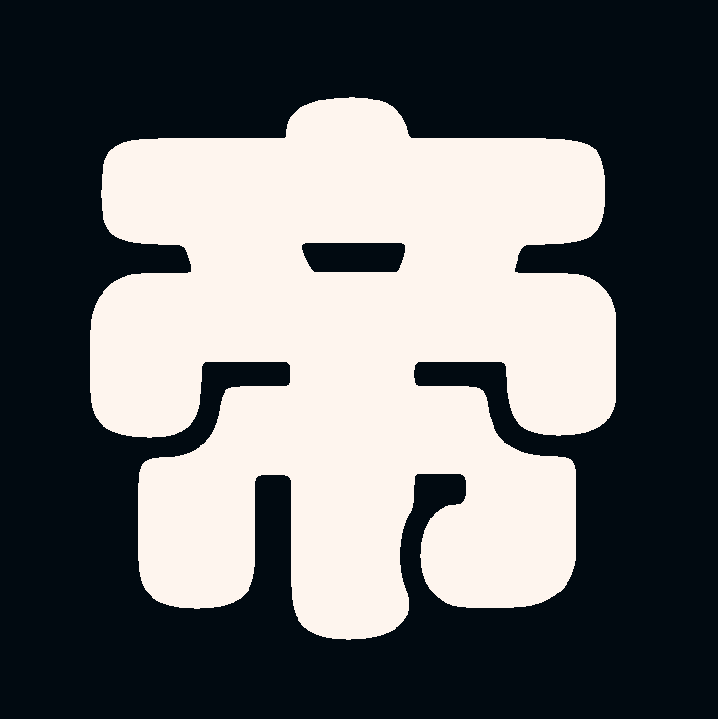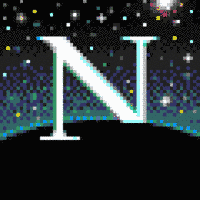Here are the main components of my system, which has become a bit of a collection over the years:
- Home Assistant on RPi
- zwave USB stick
- a number of lights, switches and multi sensors on the zwave network
- A cluster of four RPis for various scheduled and transient tasks (data ETL, solar energy forecast model training and forecast generation, house battery and EV charge planning and execution, scraping and processing council bin collection schedule)
- two RPis handling motorised curtains and cooling fans in home cinema
- three ESP2866s running ESPHome controlling relays for switching sauna, floor heating and water immersion heating on/off
- ten ESP32s running WLED controlling LED strips inside and out
I had so many issues with tasmota on esp8266s that I moved away from WiFi as far as I could. the devices i kept and moved to ESPHome have been much more stable.
You are doing a lot of interesting things there - are you using some of the RPis with your solar panels? Not having any, it’s not an angle I’d investigated but it’s a potentially interesting one.
I’m using the RPis in a few roles in relation to the solar panels. I collect daily solar production data from the inverter. The data is energy produced per hour. I also collect from Met Office model weather forecast data for our home location. This data is also per hour and I’m using 10+ parameters the forecast model provides. I learn every night a GP Regression model from the solar and weather forecast data. Learning every night ensures I always use the lates data available in the model. The GPR model allows me to estimate solar production tomorrow given a Met Office model forecast. I then use this estimate in various ways in decision-making, for example how much to use cheap electricity overnight to charge house and car batteries, i.e. how much headroom to leave in the batteries so that I’m unlikely to waste excess solar energy.
Fascinating. I suppose one day they’ll offer something like this as a ready-rolled package as it’s useful to know here in the UK where the sunlight can be pretty variable.
For a very brief moment I considered turning my experience in home energy management into a business. Then I woke up and realised I’d be facing either house retrofitting or new build business, and all the companies involved in those. Nope.
I think this covers the basics.
- Home assistant running under proxmox on an ancient hp micro server
- ZZH zigbee gateway stick
- Xiaomi/Aqara light switches, with one more switch than circuit going to switch to act as a button for lamps
- Ikea
- Bulbs for lamps
- undercounter strips with zigbee for office mood lights
- Nest hubs for music + 4 room house amp system
- Tado for heating
ZZH zigbee gateway stick
Is that your recommendation for a ZigBee dongle to cut out the hub?
It’s the one I use, I would recommend a ZZH-P if they ever get released! Failing that I have heard good things about the sonoff stick.
There’s two Sonoff sticks on Amazon both look identical but they have different specs:
- USB 3.0
- Pre-flashed with Z-Stack 3.x.0 coordinator firmware
- Base on TI CC2652P + CP2102N
- USB
- Pre-flashed with Zigbee coordinator firmware based on EZNet 6.10.3 out of box
- Base on EFR32MG21 + CH9102F
The first seems the right one but they’re even.yhe same price!
I’ll have to take a look, these were not available when I was shopping. I have used the TI CC based chipset before. Looks like the
-Evarient is preferred now. https://www.home-assistant.io/integrations/zha/So doing some homework I found this, which suggests:
- ZBDongle-P - Zigbee2MQTT and ZHA
- ZBDongle-E - Matter and ZHA, Zigbee2MQTT still experimental
Apparently, the former is the Dongle Plus, while the latter is the Dongle Plus V2. So, despite the letters, the -E is the newer one.
All of which means, the -E seems the best option for me.
Thanks for that - they do include both E and P under discovery section it that does indeed seems to be their preference.
I have problems finding any information at all about this, could you link a website to see what it is and the current status?
Not sure if zzh is on sale at the moment, what are you trying to achieve?
Just trying find a webpage with information, I can only find a page for zzh CC2652R and only a GitHub issue about the zzh-p which is apparently CC2652P? You seem to follow the release progress, so where could I read about it?
- Pi0 with zigbee hat
- zigbee2mqtt
- node-red configured with virtual HomeKit devices
That’s it. No home assistant or equivalent. Automation and other rules are in node-red. Manual control is through Siri via the virtual HomeKit devices.
As for devices, it’s mostly just the lights, thermostats, and a weather station, though I also control a fan and the TV* via a harmony hub and am thinking about getting a smart plug for my dehumidifier.
*getting the fake HomeKit TV to work right in node-red was more trouble than everything else put together :(
Thanks for sharing - I had heard of Node-red but didn’t know much about it. How did you find it?
It’s been a few years so I don’t remember exactly, but basically I used to use ControllerMate (like autohotkey but not awful) and when it died I went in search of other nodal programming tools. Never found a good replacement for CM, but node-red is amazing in its own way.
When HA wa much younger I played with node red as an alternative to its built in automation language, but the HA automations quickly got “good enough” that I didnt go with it.
Personally, it’s all a bit vanilla:
- Xiaomi/Aqara - motion detectors, door sensor (well currently half of one), buttons/cube, robot vac, smart TRVs, blind motors, bedside lamp, temp/humidity sensors, leak detector, Mi band and I suppose my phone.
- IKEA - bulbs (white and colour), and plugs
- Google - a bit on the front end
- Raspberry Pi with Home Assistant
However, I’ve moved house and am setting everything back up again (not helped by 10% of.my stuff remaining elusive), plus this community has already inspired me to think a bit more ambitiously for any new additions. I am, for example, wondering about a temperature sensor in my fridge and freezer - apparently you can lob the Xiaomi one into the fridge but it’s unhappy below 0C. However, that might be a topic for a new thread.
What are you using as your zigbee gateway?
Xiaomi gateway
Xiaomi gateway
Any good? I am really liking ZHA it’s so baked in Home-Assistant. I was using zigbee2mqtt but that was basically my only MQTT service so went with ZHA to simplify.
It does the job although you do have to set it to China, so sometimes in set-up (or randomly) I get shouted at in Chinese.
If I remember correctly (I’m not at home to check) you can pair IKEA bulbs directly with it and use it for quick and simple automation but I’ve largely done it through Home Assistant.
come join the ZHA side, and dump that device from china that speaks to the internet :p
Yeah, I think that’s my next step. It was fine when I was bodging everything together many moons ago but I’ve been out of the game for a bit - 2 years without a home to ensmarten and a year fixing this new place up. As I’m now getting back up to speed and pretty much starting afresh, I might as well try and do it a bit better this time around. I have just got a long range Bluetooth adapter for the Raspberry Pi so it can talk directly to the temp/humidity sensors and getting rid of the hub would be handy although I may possibly still need it for the robot vac.